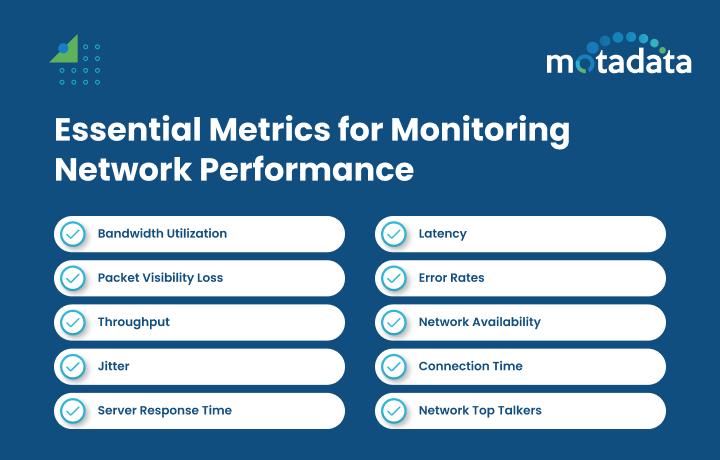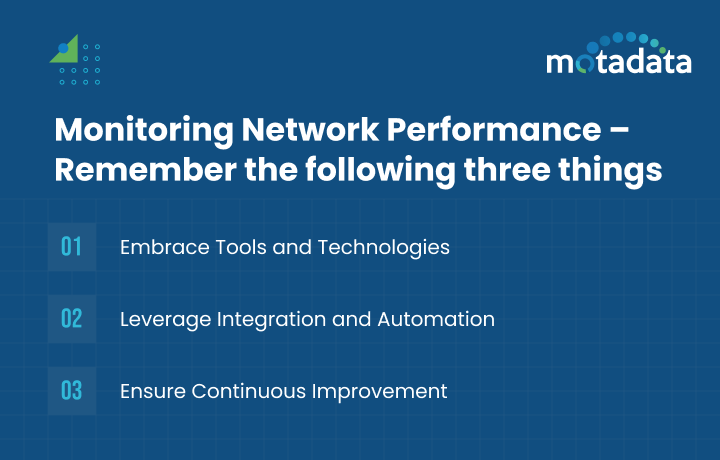In the modern world of technological advancements, which is characterized by the constant growth of digital service use, it is crucial to pay attention to the assessment of the performance of the network infrastructure required to support the work of SaaS companies.
It is generally paramount for the network to perform optimally to ensure that the company delivers its services to the customer as and when required without interruptions.
A survey conducted by IBM among CIOs and IT specialists identified that the organizations lost 49.6 hours of network time last year. Also, the participants reported an average of approximately 65 hours of scheduled time offline.
Though these numbers are gradually decreasing, contemporary SaaS businesses need to invest more effort in eliminating or at least reducing the occurrence of scenarios such as downtime and other sorts of network issues, which are expensive and annoying to the user.
Network performance analytical points refer to monitoring several metrics and the corresponding use cases that are significant for assessing a network’s health and performance, as well as the flow data necessary for these purposes and for determining network security. SaaS professionals can use these metrics to increase their efficiency and improve their users’ experience, therefore boosting their growth.
1. Bandwidth Utilization
Bandwidth utilization describes the quantity of data sent within a specified time frame against the network’s carrying capacity. High file transfer rates can indicate congestion on the network, hence slower speeds.
It helps define trends with heavy network traffic over some time and period for appropriate resource management. This factor is vital for SaaS providers because it influences the end user’s experience of the platforms.
Where possible, current generations should be upgraded to the subsequent generation, the network capacity expanded, or traffic shaping should be employed to offer usability.
Below are three things that SaaS providers should consider regarding bandwidth optimization.
Regular monitoring: Bandwidth should be monitored regularly to notice patterns and peculiarities.
Threshold alerts: Some of the suggestions include using alerts to inform IT teams when the utilization approaches its peak levels.
Capacity planning: Employ historical data when estimating bandwidth requirements and decide when to upgrade the capacity.
2. Latency
Latency is calculated by the time it takes for network data to get from the source to the destination. It is usually expressed in milliseconds and depends on several conditions, such as the distance between the devices, network traffic, and the number of nodes between the communicating devices.
Low Jitter delay is very essential than high Jitter delay especially for interactive activities such as video conferencing and VoIP. When data involves high latency for SaaS applications, this dramatically slows down the performance of the SaaS application, meaning that the user of the SaaS application will not experience smooth service and smooth responsiveness.
Using these best practices, network administrators will be able to reduce delay time, attain high performance among their networks, and thus enhance user satisfaction levels.
Geographical optimization: Leverage on CDNs to minimize latency in that the contents are placed closer to the users.
Network path optimization: Determine and correct improper pathways.
Regular testing: Perform the latency tests frequently to avoid problems from persisting for long.
3. Packet Visibility Loss
This is true, known as a case where data packets do not get to the intended destination. It can result from, for example, hardware problems, network traffic, or weak signal intensity.
It can significantly reduce a network’s efficiency and also result in incomplete transfer from data sources, poor voice and video quality, and high latency values. Regarding SaaS providers, a high PLR means that the packets of data a company sends may be received in a corrupted state or not at all.
The critical to reducing retransmission and hence optimization of transmission is the constant check and continental of the percentage of lost packets during the transmission.
Below are three guidelines that SaaS providers should consider in minimizing, detecting, and solving packet loss.
Quality of service (QoS): Discipline should be applied to the pathways so that the high-priority and essential data traffic is given priority over other pathways and packet data loss is minimized.
Network diagnostics: For instance, one should employ Simple Network Management Protocol ( SNMP) and other diagnostics to pinpoint the exact causes of the packet loss.
Redundant paths: Create multiple routes on the network and analyze the network traffic patterns. If one has to be closed, the data can easily be redirected to another route.
4. Error Rates
The error rate is the occurrence of errors in the data communication, for example, retransmission, duplicate, out-of-order, and or corrupted data packets.
This KPI assists the SaaS teams and guarantees effective network performance, quick identification of network problems, and enhanced transmission speed and data accuracy.
Error rates can vary greatly, and their high levels can negatively affect performance, defining faulty hardware and connection issues.
Below is a run-through of three guidelines that have been found to help enhance error rates in network transmission.
Error detection and correction protocols: Packet capture must be used to find and work with issues. CRC, checksum, and FEC are the protocols to detect and potentially correct the data in a specific packet.
Network configuration: Network observability devices and settings must be set up correctly; this minimizes hardware or software failures. Load firmware, use high-quality cables, and properly configure the routers and switches.
5. Throughput
Supervising a network’s ability to establish flow throughput allows you to measure the rate at which actual information is transmitted. Throughput differs from bandwidth because the latter is the raw data transmission rate, or the best-case scenario, while the former represents the practical data transfer rate.
Therefore, throughput constitutes the major network performance data and its efficiency. For SaaS applications, recurrence guarantees a fast and dependable transfer of information, which is vital for persisting elevated levels of administration accessibility.
The following measures would go a long way to enhance throughput besides filling up the best bandwidth practices by SaaS professionals.
Optimized network configuration: Optimize accessing the network, available protocols, and connections for higher throughput.
Fully upgraded infrastructure: Simultaneously, ensure that all the network and hardware can bear the expected throughput.
Monitoring and testing ensure that the network can offer satisfactory throughput rates. Network performance should be frequently checked against the requirements.
6. Network Availability
This is the measure of the fraction of time that a network is available commonly referred to as uptime. This is usually expressed as a percentage, which can be calculated using this formula: This is usually expressed as a percentage, which can be calculated using this formula:
They measure the system availability in percentage form which is: (Total Uptime / Total Time) X 100
Minimal downtime is somewhat described as 99. 9% or 99. I believe you meant ‘100%’ and ‘year’, so that ‘99% availability in a year’.
For a quantitative measure it may also be defined by the Mean Time Between Failures (MTBF) or the Mean Time to Repair (MTTR) of a network failure. In this case, high MTBF means that the networks are available most of the time while low MTTR means that the networks are rarely down.
Network availability refers to the support of activities and services of an organization, gathering and retrieving information, and customers’ satisfaction. Reducing time that is taken is very crucial in order to increase availability of the network and the netflow.
Here are three best practices for ensuring network availability and minimizing downtime.
Redundancy: Redundant hardware, such as routers, servers, switches, and alternate paths for critical connections, can take over in the event of a network failure. Utilize backup power supplies and generators in case of a power outage.
Disaster recovery and business continuity plans: Regularly back up critical data and systems, storing copies in the cloud or off-site. Disaster recovery drills can help prepare staff and ensure the effectiveness of the disaster recovery plan.
Scalable and resilient network design: Modular design principles make expanding and upgrading the network easier in response to growth and changing demands. Load balancing will help distribute traffic evenly. Install failover mechanisms and ensure critical services can operate across multiple locations.
7. Jitter
Jitter refers to the range of variation in packet arrival times, and it’s important network behavior to monitor. If there is high jitter, packets arrive at irregular intervals, disrupting the smooth delivery of data, particularly for real-time applications like video conferencing.
High jitter can negatively impact the quality of real-time services such as VoIP and video conferencing, causing choppy audio and video, delays, and packet loss. For SaaS providers, minimizing jitter is crucial to delivering a high-quality user experience.
SaaS teams can follow these best practices to reduce jitter and ensure consistent quality of real-time services.
Buffer management: Use buffering techniques to smooth out variations in packet arrival times.
Network traffic management: Implement traffic management strategies to reduce congestion and jitter.
Consistent monitoring: Continuously monitor jitter levels and take corrective actions when necessary.
8. Connection Time
This measure measures how long it takes to connect network devices. It helps optimize connection processes, identify performance issues, and ensure stable and reliable user access.
Longer connection times can indicate issues with network configuration or hardware. Minimizing connection time improves overall performance, helps ensure continuity of business operations, and improves user experience.
Here are three best practices for maximizing connection time.
DNS resolution: Use fast and reliable servers, implement caching to optimize lookup speeds, and update DNS records to ensure outdated information doesn’t cause delays.
Network hardware: Install high-performance switches, access points, and routers. Update devices with the most current firmware and software. Use modern, high-speed cables and connectors to reduce latency.
Authentication processes: Streamline authentication protocols like Single Sign-On (SSO) or pre-shared keys. Simplify security checks without creating vulnerabilities for security threats. Automate tools and make authentication procedures as simple as possible for legitimate users.
9. Server Response Time
This measures how long it takes from when a client enters an HTTP request to when the server sends back the first byte of the resource.
It can be affected by hardware, such as the server’s CPU, storage, and memory. Additionally, high latency, increased load during peak traffic times, inefficient application performance, and configurations such as caching mechanisms and load balancing.
Fast server response time improves user satisfaction, enhances a server’s efficiency and throughput, and helps websites rank higher in search engines like Google. On the other hand, slow response times can negatively impact user experience and application performance.
Following these best practices will help SaaS teams improve server response time.
Server configuration and software: Efficient caching, compression, and database optimization strategies, such as query optimization and indexing, reduce the need for repeated processing of the same requests, the size of the data being sent, and retrieval time.
CDNs: Store copies of content in numerous locations (geographic distribution) to reduce latency and avoid bottlenecks by balancing load across multiple servers.
Fully upgraded hardware: Leverage scalable infrastructure, such as cloud services. Perform regular maintenance checks on servers and replace outdated or malfunctioning hardware.
10. Network Top Talkers
These are the devices or applications that consume the most bandwidth. Application performance monitoring helps SaaS teams identify these endpoints, diagnose issues, optimize resources, and understand traffic patterns.
This metric can reveal unauthorized access or devices using too much bandwidth, allowing administrators to optimize performance, security, capacity planning, and troubleshooting.
Here are three best practices for managing top talkers.
Thresholds and alerts: Configure monitoring tools to alert administrators when traffic exceeds acceptable levels.
Traffic shaping and QoS: Prioritize critical traffic and limit bandwidth for nonessential devices and endpoints.
User education: Encourage responsible resource use to help users make better decisions and limit access for devices or users that generate higher traffic than necessary.
Monitoring Network Performance – Remember the following three things
It also becomes clear that monitoring a network’s performance is a never-ending process fraught with problems and difficulties. Nevertheless, careful selection of tools and technologies, proper timing and approach to integration and automation, and a focus on developing a culture of constant improvement should allow SaaS professionals to address the existing issues and enhance the networks’ performance and users’ experience.
1. Embrace Tools and Technologies
These KPIs should be managed efficiently by SaaS professionals using other sophisticated NPM tools and technologies. Features like alerting, analysis, and reports are included with services such as Motadata, which provides real-time alerts, analysis data, and report execution.
Such tools help in gaining detailed insights about the network’s performance and optimizing it with the help of an IT team. For instance, Motadata AIOps can provide SaaS professionals with full observability of the network, server, and cloud environment.
2. Leverage Integration and Automation
Integrating the NPM solutions with other IT management systems makes it easier for IT professionals to access real-time information, replacing the traditional isolated information sources.
The simplicity of visibility in the data centers removes the inconveniences, time, and costs of elaborating on the performance hitches to the teams so they can identify and counter them as soon as possible.
Automation activities can include report generation and application of patches, which, when executed, frees up time IT teams for more important tasks. Network issues are dealt with within the shortest time possible through alerts and response mechanisms, meaning that the quality of service is always high.
The IBM report also revealed that human elements cause an average of 48 hours of application and operating system outages. This is why self-driving IT must become a thing for SaaS providers as digital businesses mature at different paces.
3. Ensure Continuous Improvement
Measuring Network performance is thus a continuous process. Similarly, the frequent examination and assessment of the performance information data enable SaaS professionals to make the right choices and improvements continuously.
Thus, on the one hand, following the practice of updates and incorporating new elements like AI and ML, businesses can continue to work on the improvement of the networks’ performance actively.
Monitoring the Performance Indicators
This is true because a profound monitoring network performance system is essential to managing SaaS applications. The ten outcomes discussed above show that SaaS professionals can maintain the networks’ optimal functionality.
Practical solutions and optimal tools will be incorporated into this process to ensure that potential problems do not occur which are capable of denoting the quality of the whole user interface.
Thus, keeping up with the emerging problems of network performance will remain critical for retaining competitiveness irrespective of whether a network performance monitor is deployed in the cloud, on-premise, or hybrid environment.
Cultivating an active approach to evaluating the networks’ performance helps SaaS businesses increase productivity, minimize downtime, and provide customers with enhanced network services.
To embark on an exciting journey of fine-tuning your operations and providing users with ever-higher satisfaction levels through the visions and executors – that’s Motadata. Register for a 30-day free trial today!
FAQs
Several tools are used for network performance monitoring, including Motadata, SolarWinds, PRTG Network Monitor, and Nagios. These tools provide the functionality of monitoring the network in real-time, receiving notifications on specific issues, and getting thorough statistics on the network’s performance.
The integration helps improve efficiency by offering a central vision of the IT processes and consequently of its functions, making decisions and eliminating tasks that could be considered mundane. It also assists in the shortest time possible in identifying problems and management procedures in the organization.