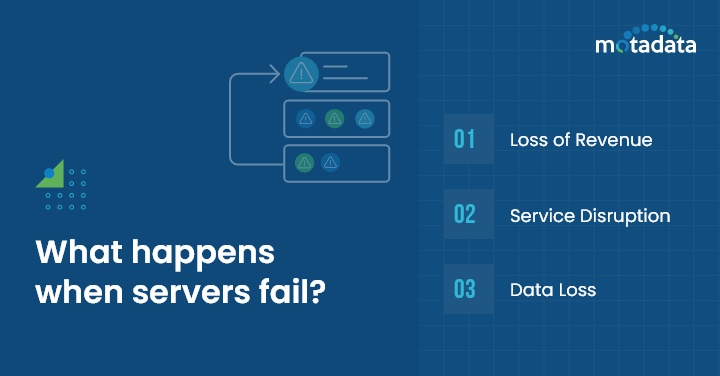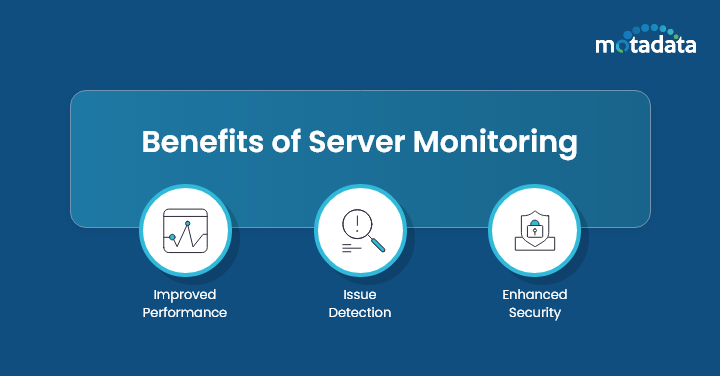Today, every 3 out of 4 businesses are using cloud computing services for expansion and growth.
As a result, the way we use and store our digital information has completely changed.
With more and more dependency on cloud-based services and data storage, demand for scalable infrastructure is also rising.
In such a case, continuous monitoring of servers has become crucial.
Servers are devices that store all your data and are available to users and other devices when needed.
Thousands or even hundreds of requests can be handled concurrently by a single server.
Now imagine that due to a minor fault or failure, your server stops responding to the user’s demand.
It will automatically increase your downtime, leading to a loss of productivity and revenue.
Further, customers might lose trust in your company’s services.
Hence, it is essential to constantly track the health and performance of servers to minimize downtime.
Let us learn more about server monitoring, its importance, benefits, types, limitations, and features.
Further, we will pen down some of the best practices that you can implement for your organization.
What is Server Monitoring and how does it work?
Server Monitoring is a process that involves consistent monitoring of server processes and operations.
With the help of server monitoring, IT admins can collect data from different servers, applications, as well as network devices and run real-time analysis to learn about their current health and performance.
It involves tracking different parameters, including memory utilization, CPU usage, application resource usage, network traffic, and performance.
The server monitoring systems deploy their agents or sensors into different servers and applications to collect the metrics for analysis.
These metrics from different sources are later transmitted to a single, centralized monitoring system where the data is processed and analyzed.
All the analysis and reports can then be tracked and monitored by administrators on their dashboards.
Server monitoring is highly crucial as it allows team members to identify potential issues in real time and minimize downtime.
Important Role Of Server Monitoring
In IT infrastructure, servers are the most important component so monitoring their availability and performance at all times is essential.
If due to any reason, your server goes offline, responds quite slowly, or experiences outages, you may start losing the trust of your customers.
Further, it may result in reputational damage and financial losses.
The purpose of designing server monitoring systems was to make it easier for admins to keep an eye on their systems and ensure that each metric is operating smoothly at all times.
The main role of server monitoring is to check for faults, corrupt files, and security issues, and measure response time.
With these insights, admins can strategize and resolve potential problems before they escalate.
Further, with proactive monitoring, you can reduce the risk of unexpected downtime and improve user experience.
What happens when servers fail?
Businesses may suffer major repercussions from server failure.
The impact of server failure might vary from slight disruptions to complete downtime, depending on the nature of the failure.
Here are a few consequences of server failure, including:
Loss of revenue – Due to server failure, the application might not be able to perform properly, as a result, customers won’t be able to access the product or services, resulting in revenue loss. Even a minor downtime can affect the productivity of businesses, for example, e-commerce platforms.
Service Disruption – When essential services or applications become unavailable due to server fault, users could see outages or reduced performance.
Data loss – Businesses are exposed to serious risks when a server malfunctions, potentially leading to data loss or corruption. There can be various factors that might be responsible for this loss, for example, software bugs in the server’s operating system or applications. Even hardware problems or power supply problems can contribute to data loss.
What happens when the server monitoring software detects system errors?
In the IT infrastructure, servers facilitate the provision of a range of applications, services, and functions.
Failure results in challenges for the business, for example:
Files and programs cannot be run normally on a server that isn’t operating at full capacity.
Customers and staff may become dissatisfied as a result of this disruption.
Businesses lose money when employees are unable to complete their work and customers are unable to complete orders or make the required transactions.
The entire IT infrastructure may swiftly get impacted by a slow or broken server.
Benefits of Server Monitoring
Apart from preventing downtime, the server monitoring tool offers various benefits, including:
1. Improved Performance
Through the proactive identification and resolution of performance issues, server monitoring services aid in the optimization of application speed and responsiveness, as a result, improving user experience.
More user satisfaction implies more engagement.
2. Issue Detection
With the help of server management systems, managers may minimize downtime and maximize uptime by identifying and resolving possible problems before they affect users.
3. Enhanced security
By identifying suspicious activity, unauthorized access attempts, or security flaws, monitoring tools enable administrators to quickly take correct measures to safeguard critical information
Server Monitoring vs Server Performance Monitoring
Server monitoring’s main purpose is to monitor and keep track of system availability, resource utilization, and health.
However, server performance monitoring gives more priority to response time, performance metrics, and application servers.
Server performance monitoring is a bit advanced version that involves various monitoring parameters essential to ensure better service delivery and user experience.
Types of Server Monitoring Systems
An organization’s infrastructure cannot be managed by a well-established network of devices.
It is essential to have a strong server that will make it easy for businesses to manage transactions with minimum downtime.
Nonetheless, to guarantee the servers’ effectiveness and security, constant monitoring is essential.
There are different types of server monitoring tools and their demand may vary from business to business.
Here, we have classified the types of server monitoring tools into two groups:
Cloud-Based
Cloud-based tools use cloud infrastructure to gather and analyze data from servers that are mostly set up and run online.
In comparison to other types, the installation process is a bit faster and much easier to deploy.
Further, it is scalable and quite flexible. The only drawback of cloud-based monitoring tools is it offers less control and customization options.
On-Premise
Unlike the Cloud-based tools, this type of monitoring solution is installed on the user’s hardware device. Further, it offers more control and access to several customization options.
The only drawback of this server monitoring tool is it demands constant maintenance.
What To Look for in Server Monitoring Tools
Here are a few key features that you must consider when selecting a server monitoring tool:
Supports different server types – It is essential to check if your selected server monitoring system is limited to only on-premises or supports all server types used by your organization. Does it have the necessary components ready for any future server types that your company might use?
Intelligent alert management system – can a user easily configure thresholds to set up alerts and receive notifications? Also, what channels does the tool support for notifying about errors?
Root cause analysis – Rather than just informing you that something went wrong without providing any context, does the tool employ logic or AI techniques to assist you in figuring out the root cause of the problem?
Ease of Use – Does the system have an easy-to-use dashboard that facilitates event monitoring and alert features?
Limitations to Server Monitoring
There are several benefits to using server monitoring software, but it also comes with a few drawbacks that businesses may experience.
False Positives – Monitoring systems have the potential to produce false positive alerts, which could cause needless notifications and alert fatigue. As a result, it can take a while to go through a lot of notifications for IT staff and chances are high that you may risk missing important problems.
Scalability and Complexity – Monitoring gets increasingly difficult as server infrastructure expands in size and complexity. In order to handle growing data and maintain performance, monitoring solutions must be able to scale well. It might take a lot of effort and time to configure and manage monitoring systems for widespread deployments.
Security Risks – Monitoring systems frequently gather and save private information about user behavior and server performance. To safeguard this data from unauthorized users or breaches, it is imperative to put in place the necessary security measures. Furthermore, it’s imperative to guarantee adherence to privacy laws and data security specifications.
Features of Server Monitoring Tools
Some of the key features of Server Monitoring Tools are:
Real-time monitoring – Allows system admins to keep a continuous track of all the key metrics of a server in real-time and alert on detecting issues or anomalies.
Alert System – configure alert systems that notify team members on noticing overutilization or underutilization of resources, performance degradation, or any other security issues
Customizable Dashboard – allows users to view and analyze all the server performance data using the customizable dashboard and work on the health status.
Historical data analysis – Uses historical data to analyze trends, and patterns, and discover areas of improvement.
Service Monitoring Best Practices That You Can Implement
Here are a few best practices that will help IT teams and departments make the most out of server monitoring software:
1. Track Key Metrics at Regular Intervals
A few File servers operate on a constant basis and can be a cause of server failure.
It is recommended to track all the key metrics like RAM usage, CPU temperature, and utilization at regular intervals and gain deep insights into performance bottlenecks.
2. Monitor Software for Failures
There are several server monitoring tools available in the market that you can choose from to monitor hardware and software issues in your system.
They even have built-in alert systems that notify if find a corrupted database or any other fault/error.
3. Watch Over History
It is rare for server issues to appear out of nowhere. When you find an issue make sure to take into account its historical context.
For example, if you are noticing a spike in your CPU temperature for the past few days, it can be due to another factor, for example, the server fan was not working properly. So, take into account past reports or data.
Finding the best server monitoring tool for your organization
Examine server monitoring solutions based on their ability to gather data in real-time, support for cloud infrastructure and security features.
Take into account solutions that offer end-to-end server resource monitoring, such as CPU, memory, and disk usage, in addition to effective network bandwidth utilization.
Seek solutions that are compatible with web servers, mail servers, file servers, Active Directory, and cloud providers such as VMware ESX and monitoring services.
IP address, log files, and application monitoring are a few examples of key performance indicators. Before investing, also make sure to try the free trial to evaluate important KPIs.
FAQs
There are several things that one must watch over, such as the availability and uptime of the server to guarantee continuous service. Secondly, make sure to track how much memory and CPU are being used to avoid performance deterioration.
Also, keep an eye out for any potential security risks in network traffic. Finally, maintain vigilance by monitoring system events and error logs to identify and resolve problems.
There are many advantages that server monitoring provides for IT environments, such as:
- It assists in proactively identifying and fixing problems before they escalate
- Monitors each metric and guarantees peak server performance as well as reduced downtime.
- Improves security by identifying and preventing potential cyberattacks
Offers insightful information about server utilization and capacity planning.
Tools for tracking different server processes and functionalities are available from server monitoring providers. These programs offer useful information for everything from evaluating network traffic to monitoring CPU utilization.
Administrators can proactively address possible problems and improve system reliability by configuring alert systems and evaluating performance data.