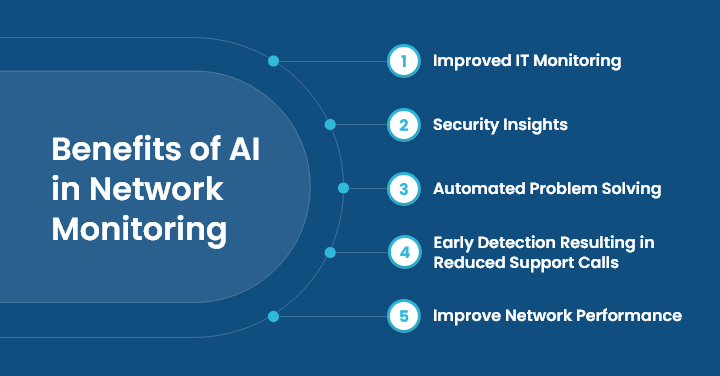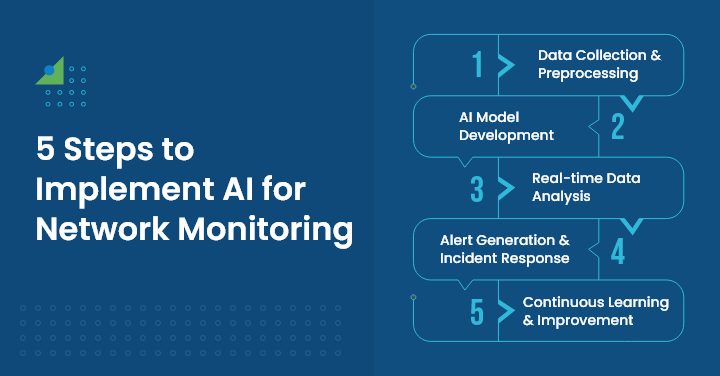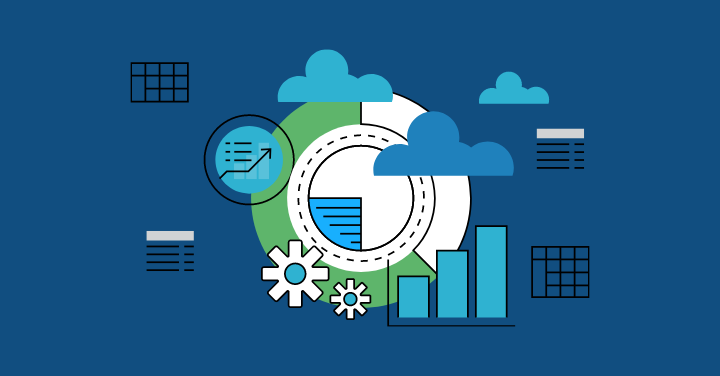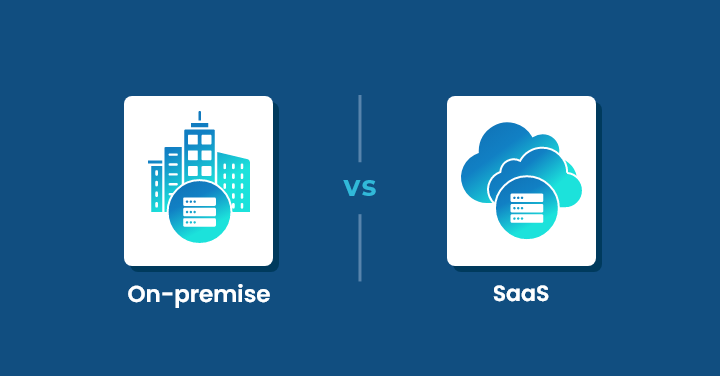As per a survey by Comcast Business, around 85% of IT leaders trust AI networking tools for meeting their organization’s goals.
This stat alone is enough to show how big of a role AI is playing in network monitoring.
And it’s just the beginning, with rapid development in Artificial Intelligence, we might see a lot more sophisticated AI use cases for network monitoring.
But how exactly does AI help in network monitoring? What its roles, benefits, challenges, and how to implement it?
If you’re also looking for answers to these questions, read this article which tries to give detailed and insightful answers to all of them.
But before we dive deeper into all these aspects, let’s see how AI-driven network monitoring differs from traditional network monitoring.
Traditional Network Monitoring Vs AI-driven Network Monitoring
| Aspect | Traditional Network Monitoring | AI-Driven Network Monitoring |
|---|---|---|
| Alerts and Detection | Rule-based Alerts | Machine Learning Algorithms |
| Configuration | Manual Configuration | Automated Learning and Adaptation |
| Scalability | Limited Scalability | Higher Scalability with Automation |
| Analysis Approach | Historical Analysis | Real-time and Predictive Analysis |
| Dependency on Human Expertise | High | Reduced Dependency on Human Intervention |
| Threshold Adjustment | Fixed Thresholds | Dynamic Thresholds based on Real-time Analysis |
| Automation | Limited Automation | Higher Automation for Routine Tasks |
| Insights and Predictions | Historical Data-based | Real-Time and Predictive Insights |
| Issue Resolution | Human-driven | Automated and Human Oversight |
Top 5 Benefits of AI in Network Monitoring
1. Improved IT Monitoring
It’s a common knowledge that networks are becoming more and more complex due to:
- Density of connected component
- Virtualized nature
This makes monitoring of these environments inefficient. With AI monitoring, you can eliminate the fog associated with tracking network activity.
This helps you to achieve a clear view of all the elements in the infrastructure. In addition, AI monitoring can also help you to improve root cause analysis.
2. Security Insights
AI network monitoring helps you to find potential security issues by identifying threats and remediating them faster.
Not only this, but it also reduces the number of false positive alerts that could otherwise overwhelm your security analysts. Overall, it helps you to improve security postures.
3. Automated Problem Solving
AI can help you achieve automated problem solving without any human input.
With AI, NPMs can learn about problems that can affect your network. With time, it also develops the ability to find out the best solutions for a problem when it detects the same problem again and again.
At last, it collects enough data that helps it to make the decision on its own.
Along the same lines, RPA (Robotic Process Automation) is an automation solution that helps streamline repetitive workflows using software robots or bots that mimic human behavior.
Manual and repetitive tasks can be programmed to be simpler and more efficient using RPA technology.
4. Early Detection Resulting in Reduced Support Calls
IT teams getting flooded by customer support tickets has become a common scenario.
This swamp of tickets holds IT teams back as they have to read and respond to each ticket. As a result, they can’t perform multiple tasks like planning future needs and improving network robustness.
AI network monitoring resolves these issues by detecting the first signs of impending network issues.
These early alerts help IT teams to resolve issues before users notice any change in the network performance, eliminating the need for them to create a support ticket.
5. Improve Network Performance
AI-powered network monitoring can monitor network traffic along with detecting anomalies and unusual patterns in real-time.
This helps network managers to resolve all the bottlenecks before they can affect the network performance.
With this, AI can dynamically adjust:
- Routing
- Bandwidth allocation
- Quality of service (QoS)
This results in improved user Quality of Experience (QoE) and better resource utilization.
Top 3 Challenges of AI in Network Monitoring
1. Data Quality
It’s important to understand that the output given by the AI is as good as the input given to it. AI can give inaccurate results if:
- Some real-time data is not captured
- There are data integrity issues
As a result, AI can flag a false problem and miss out on an actual issue.
2. Integration
Integrating AI network monitoring tools with the existing monitoring systems can pose significant challenges, mainly due to the non-alignment of a few components with the existing infrastructure. These components are:
- APIs
- Data Formats
- Workflows
- Security Requirements
The lack of seamless integration can hinder AI network monitoring’s effectiveness that can cause:
- Limited value realization
- Substandard performance
In addition, the IT teams may face problems in extracting insights from the AI tools. Also, these insights might not integrate into the existing workflows for timely action.
3. Ethical Issues
Ethical issues will always loom whenever we talk about artificial intelligence.
The same is true for AI network monitoring. This is because there’s always a fear of misuse, operational integrity, and ethical issues associated with it.
Although, governments are continuously working to regulate the usage of AI. But at the moment it seems difficult.
5 Steps to Implement AI for Network Monitoring
1. Data Collection and Preprocessing
This is the first step in implementing AI for network monitoring. Here, you have to collect network data from various sources like:
- Network devices
- Logs
- Performance metrics
Once you have collected the data, pre-process it to remove noise and enhance the quality of the data.
2. AI Model Development
In this step, you have to train your AI models. For this, you can use historical network data to detect:
- Patterns
- Anomalies
- Performance degradation
Once the training is done, select the appropriate AI algorithms like deep learning or machine learning models. Make your choice based on network monitoring requirements.
3. Real-time Data Analysis
Once you have chosen the AI model, use it to analyze real-time network data. This can help you to:
- Monitor network performance
- Monitor traffic patterns
- Monitor security events for anomaly detection
- Identify performance bottlenecks
- Predict potential issues
4. Alert Generation and Incident Response
Generate notifications and alerts based on predefined thresholds and anomalies. For this, you’ll need to configure AI-powered network monitoring systems.
5. Continuous Learning and Improvement
The last step is all about continuous upgradation and refinement of AI models.
You can achieve this with the help of new network data. By incorporating feedback and insights, you can enhance the effectiveness and accuracy of AI algorithms over a period of time.
Conclusion
In conclusion, it’s safe to say that AI-driven monitoring has surpassed the traditional methods by offering real-time analysis, automated issue resolution, and improved security insights. Despite its benefits, challenges such as data quality, integration issues, and ethical concerns persist.
For successful Implementation of AI for network monitoring, you need to choose a robust network monitoring tool. If you’re looking for an AI-driven network monitoring tool that can not only navigate the challenges, but also offer all the major benefits, you must give Motadata’s networking monitoring tool a shot.
Motadata NMS offers comprehensive visibility into your data, whether in a multi-cloud or hybrid infrastructure. With a unified, scalable platform powered by machine learning, it provides complete observability across network devices, virtualization, applications, and cloud infrastructure. The AI-Engine detects undetectable events through data correlation, dependency mapping, and auto-discovery, ensuring proactive issue resolution and improved network service performance.
To know more about Motadata’s Network Monitoring Tool, you can schedule a demo or contact us. Also, you can start your 30-day free-trial to see our network monitoring tool in action.