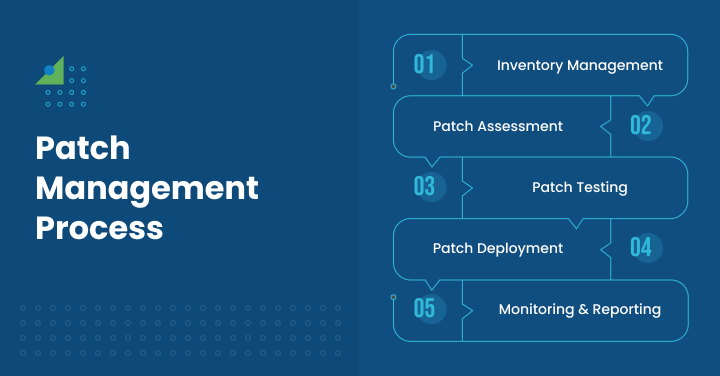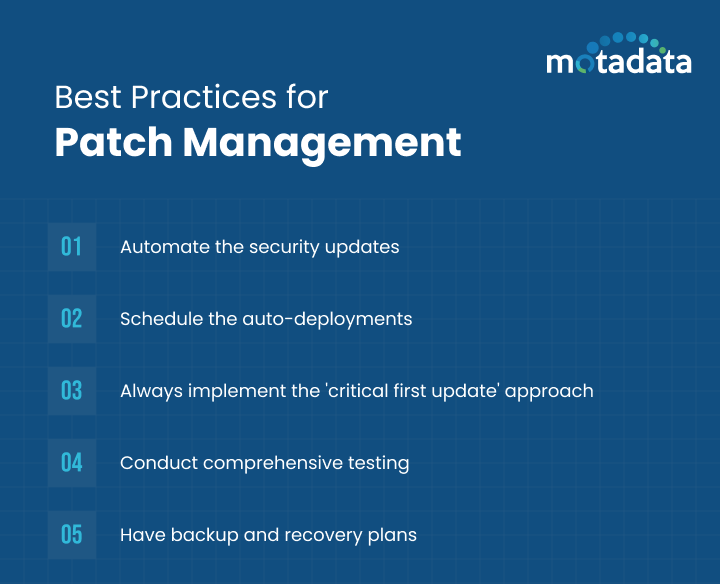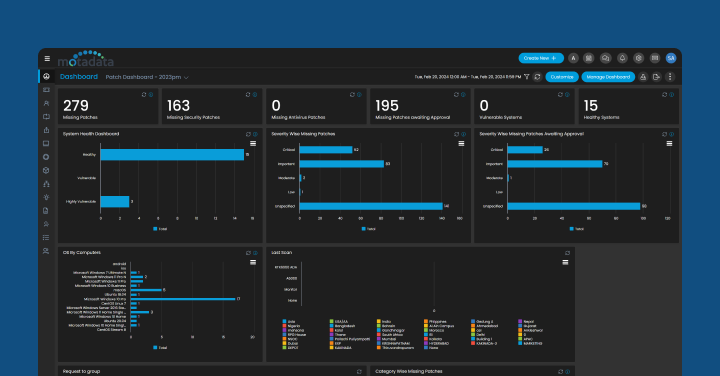Let us begin with an example that underlines the importance of patch management. Software vulnerabilities are real, irrespective of the business entity. One of the leading healthcare organizations providing data for more than 10 million people had an adverse situation in 2023.
Their focus group revealed that while there was a nod to patch management, the prioritization was not taken seriously due to a lack of resources and perceived minimal risks. Therefore, like many other organizations, the healthcare company was attacked by cyber criminals who took advantage of an unlatched weakness, with the organization’s network being penetrated by hackers.
The consequence was becoming critical; a lot of money was lost on the ransoms, more time was wasted, and penalties from the authorities for disruptions in business operations were imposed. There was negative feedback from the public as individuals lost faith in the company, meaning fewer people visited the health facility. The organization performed a significant transformation of IT security management, focusing on patch management.
The importance of patch management can be realized because its global market size has grown to $979 million in 2024. Flaw fixing reduces vulnerabilities that implement security breaches and guarantee operational order. Here, we will look at major points of the patching process, its significance, types of patches, the process, and some of the right methods in the organization.
What is Patch Management?
Patch management applies vendor-issued updates, known as patches, to software and systems to close security vulnerabilities and optimize performance. It is an essential task for IT professionals to ensure the security and stability of their IT infrastructure.
The process typically involves several steps, including asset management, patch monitoring, patch prioritization, patch testing, patch deployment, and patch documentation. Each step is crucial in ensuring the effective management of patches and minimizing the risk of security breaches.
Importance of Patch Management
With the ever-evolving threat landscape, effective patch management is essential for organizations to protect their valuable data and maintain a secure and stable IT environment.
1. Security Enhancements
Security patches, specifically designed to address security vulnerabilities, play a crucial role in protecting systems from potential cyber threats. Hackers can exploit software security vulnerabilities to gain unauthorized access to systems or launch malicious activities. By applying security patches promptly, IT professionals can close these vulnerabilities and minimize the risk of security breaches.
Effective patch management ensures that the latest available patches are applied to systems on time, reducing the opportunity for hackers to exploit vulnerabilities and thus enhancing security. By staying updated with security patches, IT professionals can significantly enhance the security posture of their systems and protect valuable data from potential threats.
2. Performance Improvements
Patch software improves the performance of software applications and systems and provides security enhancements. Software vendors often release patches that address hybrid or local network performance issues and optimize their products’ functionality.
By applying these performance patches, IT professionals can ensure that software applications run smoothly and efficiently, enhancing user productivity. Performance patches can address various issues, such as software crashes, slow response times, and memory leaks, which can negatively impact user experience and productivity.
3. Compliance and Regulations
It is crucial for security and performance and ensuring compliance with regulations and reporting requirements. Many industries, such as healthcare, finance, and government, have specific regulations that organizations must abide by to protect sensitive data and maintain the integrity of their systems.
Compliance and reporting requirements often include regularly patching software applications and operating systems to address security vulnerabilities. By implementing effective new patches, organizations can ensure that they meet these regulatory requirements and demonstrate their commitment to cybersecurity.
Effective patch management tool provides organizations with the necessary documentation and evidence to demonstrate compliance during audits and assessments.
Read Also: Windows Patch Management: 10 Best Practices You Should Know
What are the Types of Patches
Patches come in different types, each serving a specific purpose. Understanding the different types of patches can help IT professionals prioritize and apply patches effectively.
The main types of patches include:
1. Security Patches
Security patches are very crucial. They address security vulnerabilities in software applications and operating systems, playing a vital role in protecting systems from potential cyber threats and minimizing the risk of security breaches.
Software vendors release security patches in response to identified security vulnerabilities. can exploit these vulnerabilities to gain unauthorized access to systems or launch malicious activities. By applying security patches promptly, IT professionals can close these vulnerabilities and enhance their systems’ overall security posture.
2. Bug Fixes
Bug fix patches are another important patch type in the patch management process. These patches address issues related to software bugs and glitches that impact software applications’ functionality and user experience.
By applying bug-fix patches, IT professionals can ensure that software applications are free from known issues and provide a seamless user experience. Bug fix patches can address various issues, such as crashes, performance issues, compatibility problems, and data corruption.
3. Feature Updates
By applying feature update patches, IT professionals can take advantage of the latest advancements in software applications and provide users with an improved user experience.
Regularly updating software with feature updates ensures that organizations leverage their software investments’ full potential. IT professionals should stay informed about the latest feature update patches released by software vendors and assess their relevance and impact on their systems.
4. Service Packs
Service packs are comprehensive updates that include multiple patches, bug fixes, and feature updates for operating systems and software applications. Software vendors release these updates periodically to provide users with a consolidated package of improvements and enhancements.
Service packs are particularly important for operating systems as they address various issues, including security vulnerabilities, software bugs, and performance optimizations. They offer a more comprehensive and efficient way to update software than applying individual patches.
Patch Management Process
The patch management process involves several steps that IT professionals should follow to effectively manage patches and ensure the security and performance of their systems.
The main steps of the patch management process include:
1. Inventory Management
Real time inventory management provides IT professionals visibility into the systems and applications requiring patching. It allows them to track each system’s patch status and identify any missing patches or vulnerabilities.
By maintaining an accurate inventory, IT professionals can ensure that all systems are included in the patch management process, minimizing the risk of overlooking critical patches or vulnerable systems. Inventory management also helps identify systems requiring additional attention, such as legacy systems or remote endpoints.
2. Patch Assessment
Patch assessment is a critical step in the patch management process. It involves regularly scanning systems in real-time for missing patch updates and assessing each system’s vulnerability status.
Patch assessments help IT professionals prioritize and plan patch deployment. By identifying systems with missing patches or high vulnerability levels, IT professionals can ensure that critical patches are applied promptly to minimize the window of opportunity for hackers. Vulnerability management is closely tied to patch assessment. By assessing system vulnerabilities through patch assessments, IT professionals can prioritize patch deployment based on the severity and potential impact of the vulnerabilities.
3. Patch Testing
During the patch testing phase, IT professionals should create a test environment that closely resembles the production environment. This environment should include representative systems and applications to simulate real-world scenarios accurately. By conducting comprehensive testing, IT professionals can identify potential conflicts or issues arising from the patch deployment.
Patch testing should involve different types of testing, including functional testing, compatibility testing, and regression testing. Functional testing ensures the patched software continues functioning without new bugs or errors. Compatibility testing ensures the patch does not conflict with the environment’s other software or hardware components. Regression testing helps verify that the patch does not introduce new issues or regressions into the system.
4. Patch Deployment
Patch deployment involves the actual installation of patches on the target systems. Effective patch deployment requires careful planning and execution to minimize potential security risks. The deployment process should follow a standardized approach to ensure consistency and efficiency. IT professionals should prioritize patches based on their criticality and potential impact on the system’s security. Critical patches that address high-risk vulnerabilities should be deployed soon to minimize the exposure window.
Before deploying patches, IT professionals should ensure that they have a backup and recovery plan in place. This plan helps mitigate any potential issues during the deployment process, such as system crashes or data loss. It also allows for quick recovery if the deployment process encounters unexpected problems. Additionally, a reliable internet service provider (ISP) is crucial for maintaining consistent connectivity during the deployment process, especially when pushing updates across distributed networks or remote endpoints. A stable connection minimizes disruptions and ensures patches are applied swiftly and effectively.
5. Monitoring and Reporting
Monitoring and reporting are crucial aspects of the patch management process. IT professionals should regularly monitor the patch compliance of their systems to ensure that all patches are applied and systems are up to date. They should also generate custom reports to track patch compliance and identify any vulnerabilities or gaps in the patching process. Generating custom reports is essential for tracking patch compliance and assessing the effectiveness of the patch management process.
IT professionals should create reports that provide detailed information on patch status, deployment success rates, and any vulnerabilities or gaps in the patching process. These reports can help identify areas for improvement and prioritize future patch deployments.
Best Practices for Patch Management
1. Automate the security updates: Use a patch manager tool to automate the process of applying security updates to ensure timely patching across the entire network.
2. Schedule the auto-deployments: Set up a regular schedule for auto-deployments to minimize disruptions and ensure consistent patching.
3. Always implement the ‘critical first update’ approach: Prioritize critical updates that address high-risk vulnerabilities and apply them to minimize the exposure window.
4. Conduct comprehensive testing: Thoroughly test patches in a representative environment to ensure compatibility and stability before deploying them.
5. Have backup and recovery plans: Establish backup and recovery plans to mitigate potential issues during the patching process and enable quick recovery if problems arise.
How do you automate security updates in patch management software?
Automating security updates is a best practice in patch management that helps IT professionals ensure timely and consistent patching across their entire network. Using a patch manager tool, IT professionals can automate the process of applying security updates, minimizing the risk of missing critical patches and reducing manual effort.
1. Schedule the auto deployments
Scheduling auto-deployments is a best practice in patch management that helps IT professionals ensure consistent and timely patching across their network. By setting up a regular schedule for auto-deployments, IT professionals can minimize disruptions and ensure that all systems are updated with the latest patches.
One common scheduling practice is to deploy patches on a specific day, such as “Patch Tuesday.” Patch Tuesday is the second Tuesday of each month when software vendors, including Microsoft, release monthly patches. By scheduling auto-deployments on Patch Tuesday, IT professionals can ensure that their systems receive the latest patches as soon as they are available.
2. Always implement a ‘critical first update’ approach
Implementing a “critical first update” approach is a best practice in patch management that helps IT professionals prioritize critical updates and minimize the window of exposure to high-risk vulnerabilities. IT professionals can quickly address the most significant security risks and mitigate potential breaches by applying critical updates.
When a critical security vulnerability is identified, and a corresponding patch is released, IT professionals should prioritize its deployment over other non-critical updates. This approach ensures systems are protected from the most pressing security threats before moving on to less critical updates.
3. Comprehensive Testing
Conducting comprehensive testing is a best practice in patch management that helps IT professionals ensure the stability and compatibility of patches before deployment. Comprehensive testing involves thoroughly testing patches in a representative environment to identify potential conflicts or issues arising from the patch deployment.
Comprehensive testing should include functional testing, compatibility testing, and regression testing. Functional testing ensures the patched software continues functioning without new bugs or errors. Compatibility testing ensures the patch does not conflict with the environment’s other software or hardware components. Regression testing helps verify that the patch does not introduce new issues or regressions into the system.
4. Backup and Recovery Plans
Having backup and recovery plans is a best practice in patch management that helps IT professionals mitigate potential issues and ensure business continuity during the patching process. Backup and recovery plans provide a safety net if the patching process encounters unexpected problems, such as system crashes or data loss.
A backup and recovery plan includes regular backups of critical systems and data to ensure they can be restored during a patching-related issue. This plan should outline the frequency of backups, the storage location of the backups, and the procedures for restoring systems and data.
How do you choose the right patch management service provider for your business?
Choosing the right patch management service provider is crucial. Here are some factors to help you make a more informed decision.
1. Comprehensive Coverage for the Entire Network
When choosing a patch management service provider, it is essential to ensure comprehensive coverage for your entire network, including physical and virtual environments. Comprehensive coverage ensures that all systems, regardless of location or configuration, are included in the patch management process.
Organizations with virtual environments must ensure that the patch management service provider can effectively manage and patch virtual servers and virtual machines. These virtual environments often have unique requirements and configurations that the patch management solution needs to support.
2. Immaculate Automation Capabilities
Automation capabilities are a critical factor to consider when choosing a patch management service provider. Look for a service provider that offers robust automation capabilities to streamline the patch management process and ensure timely and consistent patching.
It helps reduce the risk of human error and ensures that patches are consistently applied according to the organization’s patching policies. It can save time and effort, allowing IT professionals to focus on other critical tasks.
3. Intuitive and Ease of Use
Ease of use is important when choosing a patch management service provider. Look for a user-friendly solution with an intuitive configuration manager that simplifies the patch management process. An easy-to-use patch management tool should have a user-friendly interface that allows IT professionals to navigate and operate the system effortlessly.
The configuration manager should provide a straightforward and intuitive way to configure and customize the patching process based on the organization’s specific needs and requirements.
4. Customization and Flexibility
Customization and flexibility are crucial when choosing a patch management service provider. Look for a solution that allows you to customize and adjust the patch management process to align with your organization’s specific needs and requirements.
Flexibility in the patch management process allows IT professionals to adapt to changing requirements and address specific challenges. The solution should accommodate network configurations, operating systems, and software applications.
5. Security Features
Patch management tools offer a range of security features to help IT professionals protect their infrastructure from potential vulnerabilities.
These features include:
Vulnerability scanning: Vulnerability scanning capabilities are essential to identify security vulnerabilities in the network. This allows IT professionals to prioritize patching based on the most critical vulnerabilities.
Endpoint management: It provides endpoint management capabilities to ensure that all devices in the network are protected. This includes managing security updates for operating systems, applications, and hardware drivers on endpoints.
6. Testing Options
A Patch management tool provides testing capabilities to validate patches before deployment. It is crucial to test patches thoroughly before deploying them to a production environment to ensure they don’t cause issues or compatibility problems.
Patch testing involves creating a test environment that closely mirrors the production environment and applying patches. This allows IT professionals to identify conflicts, performance issues, or other problems arising after deployment. Comprehensive testing helps ensure patches are safe to deploy in the production environment.
7. Support and Maintenance
For comprehensive reports, ensure the service provider has an up-to-date support and maintenance system against security vulnerabilities. The Service providers must offer various support options, including customer service helplines, online forums, and knowledge bases. These resources help IT professionals troubleshoot issues, get answers to technical questions, and get complete control. Regular maintenance is also essential to keep the solutions running smoothly.
What Perks Does Motadata’s Patch Management Solution Provide?
Motadata’s Patch Management tool provides IT professionals with the tools and capabilities to manage patches and protect their infrastructure effectively.
Complete patch compliance
Our comprehensive Patch Management Software automates the patching process and ensures complete patch compliance. By leveraging comprehensive reporting capabilities, IT professionals can monitor and track the patching process to ensure compliance with industry regulations.
Patch compliance is crucial to protect against security vulnerabilities and minimize the risk of potential cyberattacks. Organizations can mitigate the risk of security breaches and protect sensitive data by ensuring that systems are patched and updated.
Full Visibility of IT infrastructure
Our Patch Management Software provides IT professionals with full real-time visibility of their IT infrastructure. This visibility allows IT professionals to quickly identify any patch-related issues and take immediate action to address them. By having real-time visibility into the IT infrastructure, IT professionals can monitor the patching process and ensure that systems are up to date with the latest security updates.
This visibility also enables IT professionals to track the patch status of assets and identify any vulnerabilities that must be addressed. Full visibility of the IT infrastructure is crucial for effective patch management. By leveraging Motadata’s solution, IT professionals can ensure their infrastructure is secure and protected against potential vulnerabilities.
Reduced Total cost of ownership
Our solution helps organizations reduce the total cost of ownership by automating and minimizing the need for manual intervention, resulting in cost savings. Motadata’s solution’s automation capabilities eliminate the need for manual patch deployment and reduce the risk of human errors. This reduces the overall costs associated with the process and increases its efficiency.
The decline in possible cyber attacks
Cyber attackers often target unpatched systems and exploit known vulnerabilities. By leveraging Motadata’s solution, organizations can effectively manage patches and protect their infrastructure from potential attacks.
Vulnerability management is a very critical aspect. Our solution helps organizations prioritize critical vulnerabilities and ensure that patches are deployed promptly. Get a free trial here
FAQs
It addresses security risks and ensures that software and operating systems are current. It involves applying software updates, called patches, to fix vulnerabilities and protect against potential cyber-attacks.
Patching in a server refers to applying software updates, called patches, to a server’s operating system and applications. This helps ensure that the server is up to date with the latest security updates and protected against potential vulnerabilities.
To determine if a patch management service provider is reliable, consider their track record, security features offered, customer service, compliance and reporting capabilities, and support and maintenance services.
Look for reviews and testimonials from other clients to gauge their reliability on web and mobile devices.
Yes, it is recommended that patches be tested before deploying them to a production environment. This allows you to identify potential conflicts or issues arising from the patch, perform comprehensive testing, and have rollback options in case there are some unexpected problems.