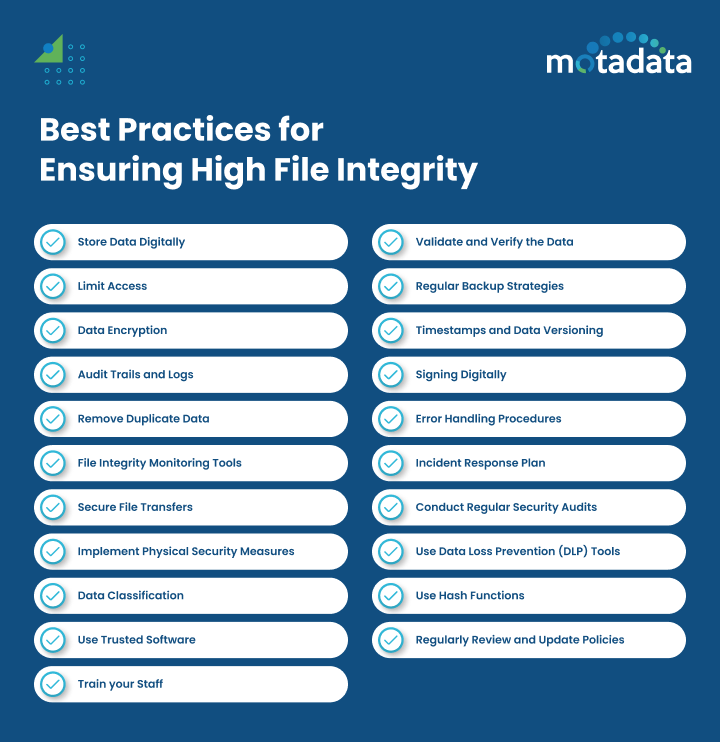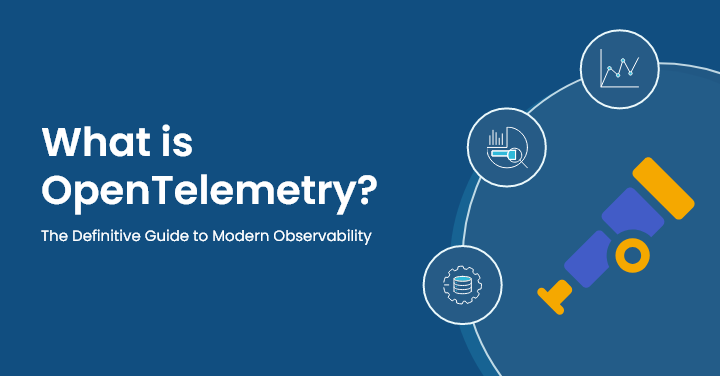Data is essential for every business in the modern world.
Keeping this data safe is very important because hackers could cause terrible consequences, such as financial loss, legal trouble, or damage to your reputation.
Imagine discovering that someone has changed or hacked important business data or private customer information; that thought is frightening.
As more complex cyber threats emerge, attackers constantly target your files, making strong data security measures more crucial than ever.
What if you could protect your data from these threats so that it stays correct, consistent, and unaltered by people who should not have access to it?
This can be guaranteed by following best practices for file integrity in data security.
This will protect your company’s valuable assets and keep the trust of your clients and other stakeholders.
In this article, we will talk about the most important best practices for keeping file integrity high.
You will learn how to keep your data safe by doing things like using strong access controls and regular audits.
Start protecting your data right away to make sure your company can handle any threats to its integrity.
What is File Integrity?
In data security, file integrity refers to the guarantee that a file has not been altered.
The data remains unchanged, accurate, and reliable.
It is important to keep data safe, reliable, and functional.
Businesses and individuals both need to make sure that files are intact. Making changes to data without permission could have bad results.
Why do Businesses need File Integrity?
It is essential for businesses to maintain file integrity in order to ensure data accuracy, legal compliance, and customer trust.
Inaccurate or tampered data can lead to poor decisions, which in turn can be detrimental to the success of a company.
This helps businesses follow the rules about handling sensitive data. Poor file integrity can lead to fines or legal action.
A leak of personal data in today’s data-driven world can cost a business money and hurt its reputation.
Businesses must protect file integrity to stay competitive.
Best Practices for Ensuring High File Integrity
Data security requires that organizations keep files intact so that data is correct, consistent, and reliable.
For file integrity, consider the following best practices:
1. Store Data Digitally
People consider paper documents and data to be less safe. They always face the risk of destruction or theft.
Anyone can use the documents in hard copy. Therefore, turning them into soft copies with an jpg to pdf converter can be a great option.
It facilitates information preservation. You can protect it from destruction and apply password protection to it. For even greater reliability, especially in regulated industries, consider long-term archiving using PDF/A to ensure documents remain accessible and legally valid over time.
2. Validate and Verify the Data
All input data should be validated before being stored. Data validation checks during entry ensure the data meets rules and limits.
Range, format, and cross-field validations maintain data integrity during storage and transmission.
For the data to be accurate and consistent, it must be verified.
Verification involves comparing the data with other datasets or reliable sources to ensure its accuracy and consistency.
3. Limit Access
You must regulate data access strictly to ensure that only authorized individuals can access it.
Use a least privilege security model, restricting access to those who need it.
Employees should access only the data necessary for their jobs. You should isolate data to prevent unauthorized access.
4. Regular Backup Strategies
Various factors, including hardware malfunctions, software bugs, and ransomware attacks, can cause data loss.
You need reliable, regular, and timely backups of data systems to recover data in case of loss.
Data backups protect your company from permanent loss. Maintaining data integrity requires regular backups and knowledge of how to ensure it during backups.
5. Data Encryption
Encryption protects file integrity. Encrypting files and data at rest protects businesses from unauthorized access and manipulation.
The data is encrypted so that only authorized users can see it. It keeps sensitive files safe and private.
Protecting sensitive files with encryption increases security and integrity. It protects the company’s credibility. Additionally, encryption allows users to swap BTC to ETH securely, ensuring that transactions remain private and protected from malicious actors.
6. Timestamps and Data Versioning
The tracking of changes over time can be made easier with the help of data versioning and timestamps.
They allow for the easy identification and resolution of differences. They enable data change, accountability, and reversion with an audit trail.
7. Audit Trails and Logs
Audit trails are essential for tracking data changes and identifying data breaches. To ensure file integrity, regular reporting and auditing are necessary.
Regularly reviewing audit logs assists organizations in detecting potential data breaches, security incidents, and unauthorized access.
This logs data record changes, access activities, and system events to ensure data accountability and prevent suspicious behavior.
8. Signing Digitally
Digital signatures, which use cryptographic algorithms, provide additional security to files by ensuring their authenticity and integrity.
It verifies their authenticity and prevents alterations and duplicates. Thus, it provides a robust layer of protection against file tampering. Also, when it comes to PDF documents, you can easily sign PDF documents digitally using secure online platforms or software.
9. Remove Duplicate Data
Ensure that no one can copy confidential information stored in secure databases into open files, emails, folders, or spreadsheets.
Remove duplicate data to prevent unauthorized access to business-critical or personal data.
10. Error Handling Procedures
Implement error-handling procedures to quickly detect and correct data inconsistencies or errors.
Log and report errors for further analysis and resolution.
When you set up error logs and notifications correctly, they alert you to potential problems and make it easier to fix them quickly.
11. File Integrity Monitoring Tools
File integrity monitoring (FIM) tools automatically detect file changes.
These tools constantly check file size, modification dates, and checksums for unauthorized changes.
FIM tools help businesses detect and respond to file integrity breaches quickly.
These tools provide real-time file system visibility for security and suspicious activity detection.
Protect the availability, confidentiality, and integrity of data by keeping an eye on file integrity to identify and remove threats.
12. Secure File Transfers
When it comes to preserving the integrity of files, secure file transfers are absolutely necessary.
Use secure protocols like SFTP (Secure File Transfer Protocol) or HTTPS (Hypertext Transfer Protocol Secure).
These protocols encrypt data while it is being sent, so it can not be read or changed.
Ensure file transfers are secure to prevent data interception. Encrypt data in transit to maintain its integrity.
13. Implement Physical Security Measures
The importance of physical security is comparable to that of digital security. Ensure that your servers and data storage devices are in secure locations.
Use locks, access cards, and PoE cameras to protect your physical assets.
Secure physical access to prevent unauthorized access. Physical security measures complement digital security strategies.
14. Data Classification
Classify your data based on its sensitivity. In this way, appropriate security measures can be applied more effectively.
For example, sensitive data might require encryption, while public data might not. Regularly review and update your data classification.
Classify data to determine the necessary security controls. Data classification helps prioritize protection efforts.
15. Use Trusted Software
Only use software from trusted sources. Avoid downloading and installing software from unknown or unverified sources.
Trusted software is less likely to contain malware or other security threats.
16. Train your Staff
Your employees should always be trained to maintain data integrity in all work processes.
A culture of good data management should encourage team members to follow file integrity guidelines and handle data consistently and reliably.
17. Incident Response Plan
There should be a plan in place for dealing with incidents. It should outline the steps to take in case of a data breach.
The plan should include identifying the breach, containing it, and recovering the data. Regularly test and update your incident response plan.
An incident response plan helps minimize damage from breaches. Being prepared for incidents ensures a quick and effective response.
18. Conduct Regular Security Audits
Regular security audits help identify vulnerabilities in your system. They provide insights into potential risks.
Conduct audits at least once a year. Use the findings to improve your security measures.
19. Use Data Loss Prevention (DLP) Tools
DLP tools prevent sensitive data from being lost, misused, or accessed by unauthorized users.
They monitor and control data transfers. DLP tools can be integrated into your existing security infrastructure.
20. Use Hash Functions
The purpose of hash functions is to transform data into a string of characters of a predetermined length. Any change in the data will change the hash value.
Use hash functions to verify file integrity. Common hash functions include MD5, SHA-1, and SHA-256.
Verify file integrity by comparing hash values. Hash functions help ensure data has not been tampered with.
21. Regularly Review and Update Policies
Regularly review and update your data security policies. Technology and threats evolve over time.
Keep your policies up-to-date to protect yourself against the latest threats.
Conclusion
This article explained file integrity and how an organization can implement its basic principles to get accurate and reliable data.
File integrity is vital to data reliability and consistency.
Best practices like data validation, access control, and encryption prevent data breaches, corruption, and unauthorized access.
Businesses need file integrity protection to keep sensitive data confidential and secure.
They can improve file integrity and data security with advanced methods and legal compliance.