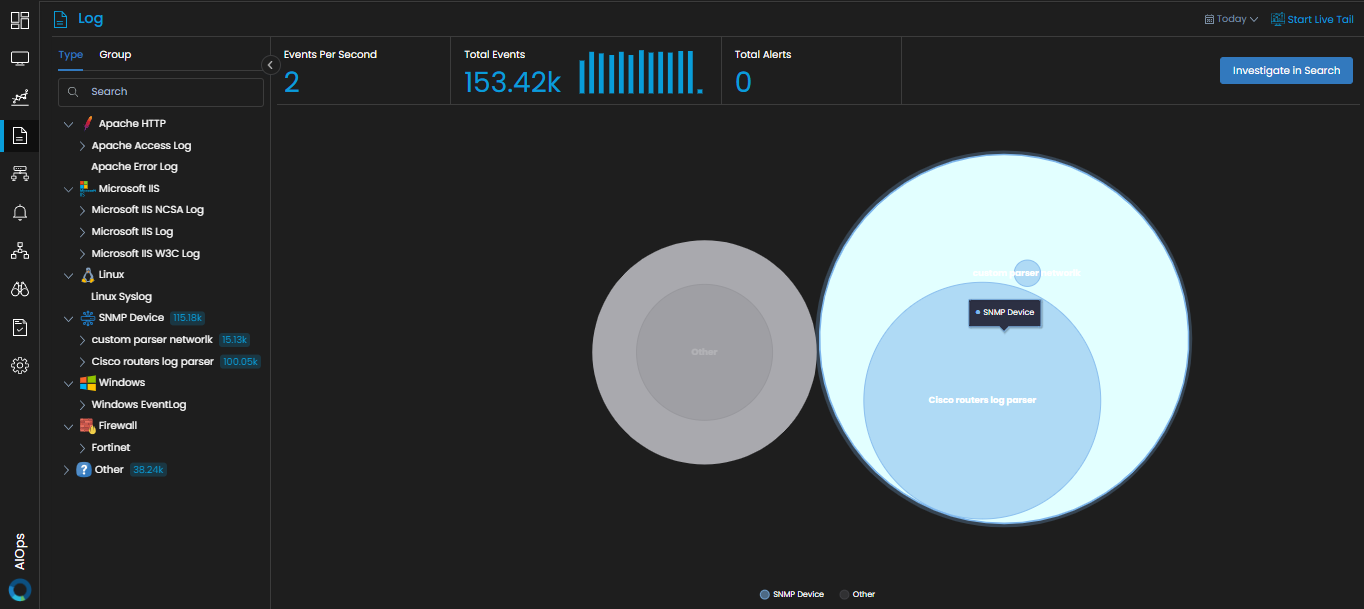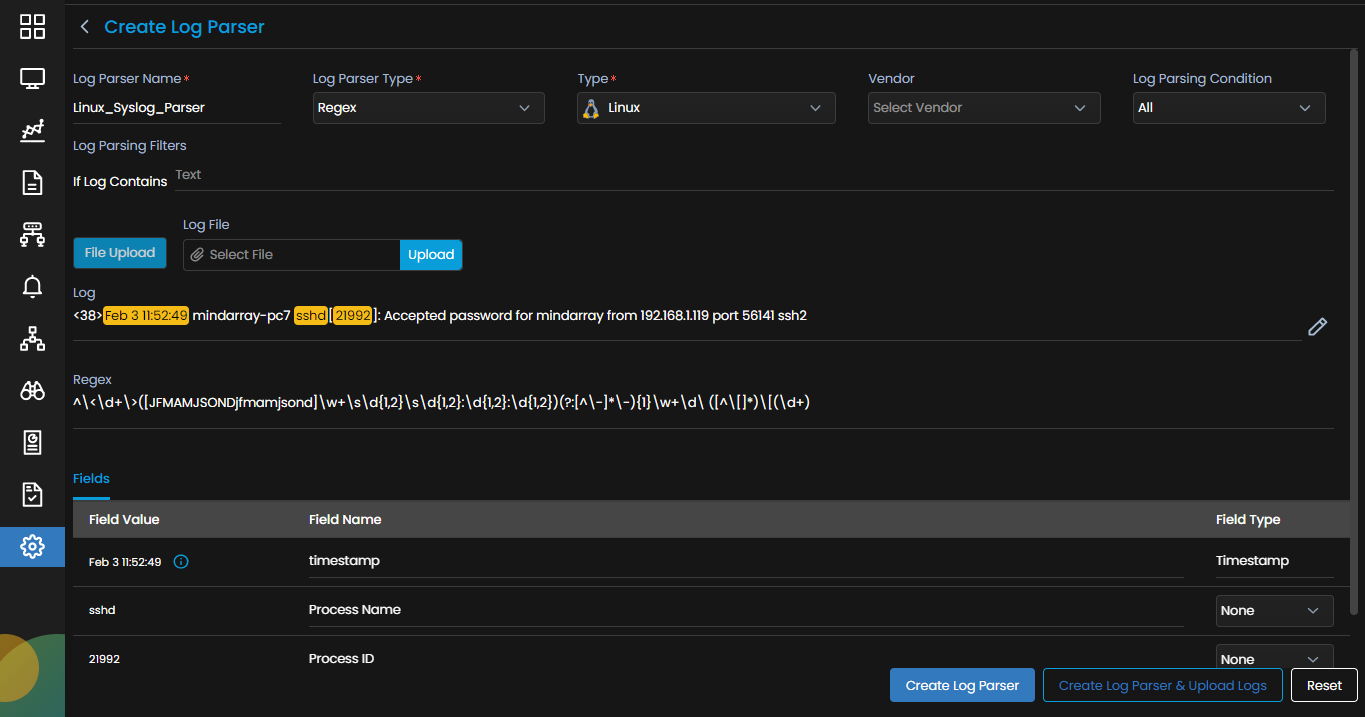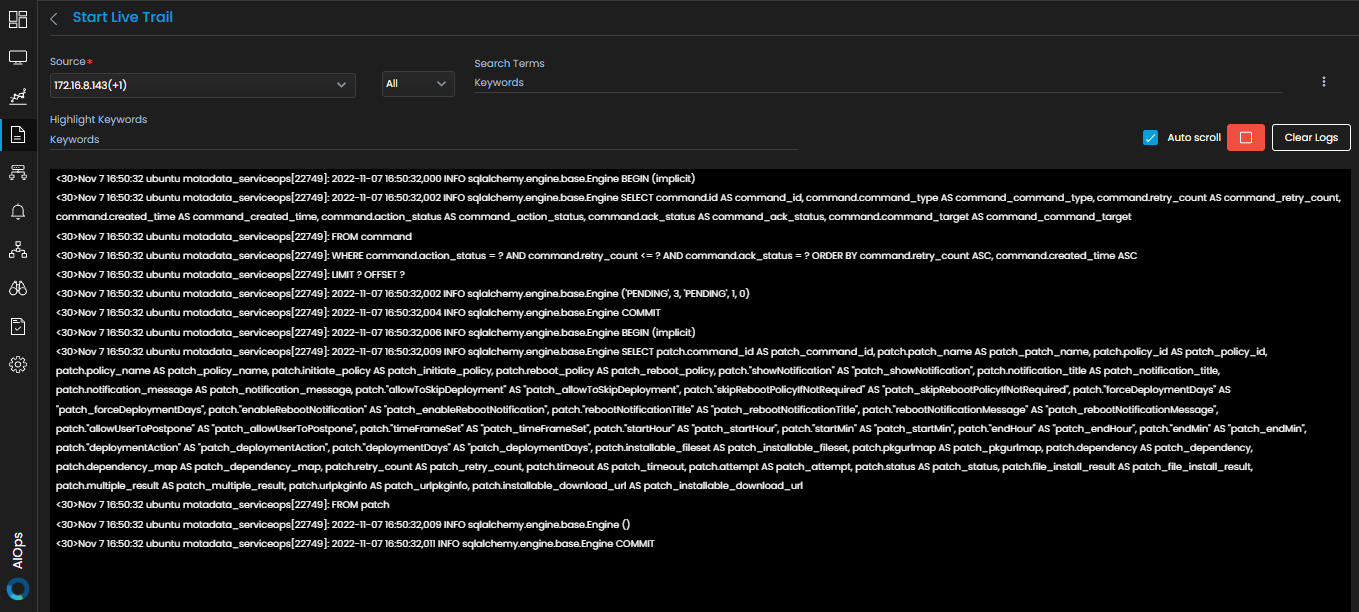What is Log Analysis?
Log Analysis is the process of studying log data generated across servers, applications, and network devices to understand the events that occur across the full stack of an IT infrastructure.
This helps to identify patterns, diagnose issues, and gain insights into your system performance and security. Log Analysis helps organizations gain a deep understanding of their IT environment and allows to make informed decisions to enhance performance.
Why is Log Analysis Important?
Log Analysis is crucial for multiple reasons:
1. Troubleshooting:
Analyze the log data to quickly identify and resolve issues.
2. Root Cause Analysis:
Detailed log analysis helps you to answer ‘why’ an issue occurred in your infrastructure.
3. Performance Monitoring:
Gain detailed insights into the performance of your infrastructure and resource utilization to enable infrastructure optimization.
4. Security:
Detect and mitigate security incidents by analyzing logs for unusual activities and potential breaches.
5. Compliance:
Ensure adherence to industrial standards and regulatory requirements by storing logs and generating detailed reports that help in compliance.
How is Log Analysis Performed?
Log Analysis is performed through several steps:
1. Log Ingestion:
Raw logs are collected from diverse sources such as servers, applications, and network devices. This could either be done in real-time or through batch processing of log data.
2. Log Parsing:
Once, the raw logs are collected, they are processed to extract meaningful information using log parsers. This helps to organize the log data into a structured format for effortless analysis.
3. Log Storage:
The Parsed logs are then stored in a centralized location for optimized data storage and retrieval that ensures the log data is easily accessible for analysis.
4. Log Analysis:
The stored logs can then be used for advanced analysis via cutting-edge tools like Motadata AIOps to search, filter, and analyze logs. The analysis also entails multiple use cases like creating reports and dashboards, identifying trends in log data, and receiving alerts in case of any issues.
How to Analyze Log Files?
To analyze log files, you can use cutting-edge tools like Motadata AIOps. Configure the tool to ingest log data from the files in real-time or upload log files to ingest logs into the platform.
You can then use the Log Explorer which provides features like searching, filtering, and visualizing the log data on convenient widgets to visualize log data.
Filter the logs to narrow down to the log events you wish to view. Use Pattern-Matching to identify similar and anomalous events in your logs.
Common Use Cases of Log Analysis
1. Security Monitoring:
Detect potential threats, unauthorized access, and security breaches by analyzing logs for unusual activities.
2. Performance Monitoring:
Analyze and monitor logs from diverse infrastructure components to Identify performance bottlenecks and resource utilization.
3. Troubleshooting:
Identify, understand, and resolve issues by analyzing logs to understand the root cause of problems.
4. Reporting:
Maintain detailed logs and generate reports from log data to meet regulatory requirements and demonstrate compliance.
What are Log Analysis Best Practices?
1. Centralize your Logs:
Ingest and store all your logs from diverse sources at one place so that the log data is easily accessible for log analysis.
2. Automate Log Collection and Monitor in Real-Time:
Make sure that you use an automated tool to ingest the logs in real-time so that there is no delay in identifying critical events.
3. Regular Monitoring:
Ensure that you continuously monitor the log events for real-time insights for proactive management of IT infrastructure.
4. Use Advanced Analytics Tool:
Leverage advanced analytics tools for in-depth log analysis.
5. Use Automated Alerts:
Configure alerts for critical log events to ensure that any potential issues are addressed promptly.
6. Data Retention:
Define policies for log data retention and disposal to ensure compliance with industry standards and regularly requirements. This also helps you to optimize your storage.
Unlock the Potential of your Log data with Motadata AIOps’ Log Analysis Capabilities
Let us look into what you get with Motadata AIOps’ cutting-edge Log Analysis:
1. Centralized Log Management:
Manage all the logs in your infrastructure from one unified platform. This makes it easier and more efficient to access, search, and analyze log data.
2. Advanced Analytics:
Utilize cutting-edge tools such as the Log Explorer to filter, search, and correlate log data. This facilitates a comprehensive analysis of log events, enabling you to identify historical trends and predict future behavior.
3. Intuitive Dashboard:
The user-friendly and easy-on-the-eye dashboard provides a diverse range of visual representations such as Chart, Grid, Top N, and more to suit your needs. This Intuitive dashboard allows quick monitoring and analysis to enable on-the-go troubleshooting and resolution.
4. Pre-built Parsers:
Benefit from a library of pre-configured Out-of-the-box parsers for popular servers, applications, and network devices, including Microsoft, Apache, IIS, Firewall, etc., across vendors. These parsers ensure accurate log interpretation with minimal manual intervention.
5. Customizable Parsing Rules:
You can parse logs to your specific needs by creating custom parsers. This flexibility allows you to tailor log parsing to support diverse log formats and meet specific requirements at the same time.
6. Live Log Trail:
Leverage the Live Log Trail feature that facilitates real-time log monitoring as it allows you to view live log data as it is generated. This helps to promptly detect and address issues as they occur.
7. Proactive Alerting:
The platform support proactive alerting with both inbuilt and customizable alerting capabilities for critical log events. This would ensure that you get a hold of potential issues before they escalate.
8. Log Pattern Matching:
The platform identifies patterns and trends in log data by clustering similar logs together using machine-learning powered log pattern matching. This aids to detect trends and at the same time helps to detect the anomalies and troubleshooting issues efficiently.
9. Scalability:
With the volume of logs increasing exponentially and the infrastructure becoming more and more complex, Motadata AIOps is adept at scaling to your needs without compromising performance.
In this way, Motadata AIOps enhances your log management capabilities, providing a comprehensive solution for monitoring, analyzing, and managing log data efficiently.