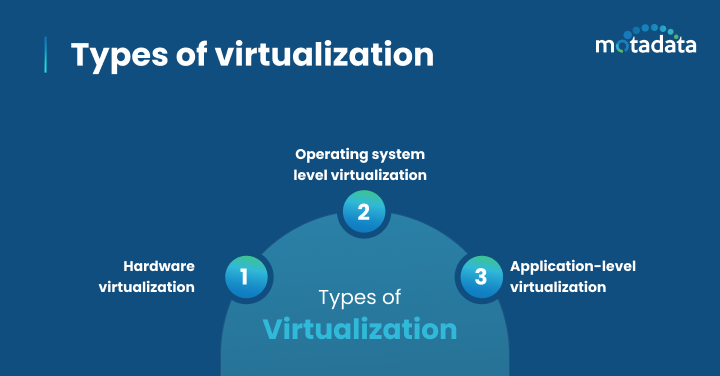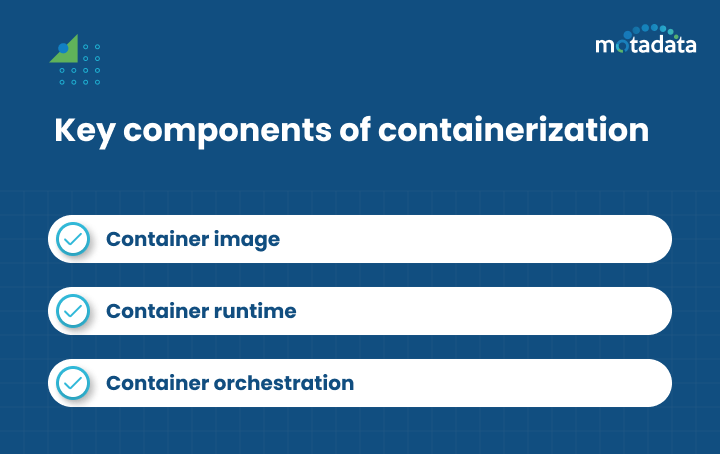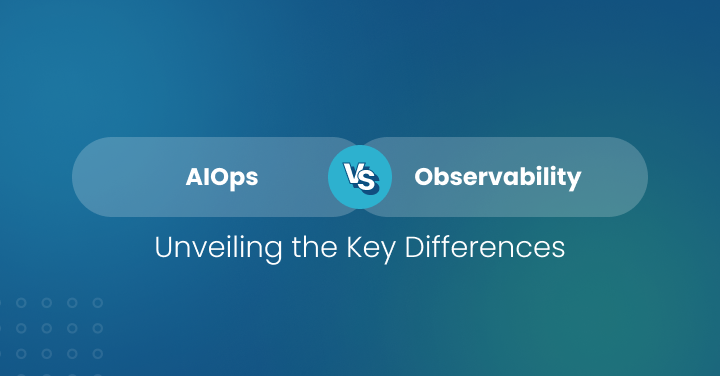Introduction
In the quick-moving world of software development and cloud computing, efficiency and flexibility are very important. This is where virtualization and containerization play a significant role. They provide different ways to make application deployment and management more effortless. But what are these technologies, and how do they differ? This blog post gives a clear look at containerization and virtualization. It explains their details, benefits, and the best situations to use them. This way, you can make smarter choices for your tech needs.
What is Virtualization?
Virtualization is a powerful technology. It lets you create many virtual machines (VMs) on one physical server. Each virtual machine runs as its system. It has its operating system (host OS), applications, and resources. While they all share the physical server’s hardware, they work separately.
Think of a building that is split into different apartments. Each apartment operates independently with its people and furniture but uses the same building features. Just like that, virtual machines are like separate apartments on a single physical server. They share the server’s processing power, memory, and storage but run independently. This setup helps to use resources efficiently.
How virtualization works
A hypervisor is key to virtualization. It works like a virtual machine monitor on a physical server. It makes and manages many virtual machines (VMs). Each VM has its own guest OS, which can differ from the host OS. The hypervisor gives parts of the physical server’s resources, like CPU, memory, and storage, to each VM. This way, each VM can run without interfering with the others.
Think of the hypervisor as a building manager. It gives out apartments (VMs) and ensures each has the necessary utilities (resources). It stops any problems between the residents (applications) in different apartments.
Types of virtualization:
Virtualization has changed into different types to meet various needs. The three main types are hardware virtualization, operating system-level, and application-level virtualization. Each type gives a different way to create and manage virtual spaces.
Hardware virtualization
Hardware virtualization, also called full machine virtualization, is the most common kind. It makes a whole virtual machine that acts like actual physical hardware. The hypervisor talks directly to the physical hardware. It gives resources to each virtual machine (VM) as if it is a physical machine.
This type of virtualization works well for running several operating systems on one server. Each VM can have its own dedicated OS separate from the host OS.
Operating system-level virtualization
Operating system-level virtualization, or containerization, is a lighter option than full-machine virtualization. Unlike hardware virtualization, which has to imitate all the hardware, operating system-level virtualization runs many separate OS instances within one host operating system. All of these share the same OS kernel.
Using this shared kernel means less overhead. Each OS instance does not need its kernel. This results in faster start-up times and better use of resources compared to hardware virtualization.
Application-level virtualization
Application-level virtualization is about keeping a single application and its necessary components separate in a virtual environment. This means it does not depend on the underlying operating system or hardware. This type of virtualization makes a unique space just for the application, protecting it from conflicts with other applications on the same system.
Instead of changing the whole machine or the operating system, application-level virtualization focuses only on specific applications. It gives a custom environment that fits their particular needs.
Benefits of virtualization
Virtualization has changed how we use computing resources. It brings many good things that help with efficiency, flexibility, and security. It helps make the most of hardware and improves disaster recovery. Now, virtualization is crucial for today’s IT infrastructure.
It can create separate areas for running different operating systems on a single physical server. This is a smart choice for businesses of all sizes. It helps cut down hardware costs, better uses resources, and improves the overall agility of IT.
1. Isolation and security
One significant benefit of virtualization is sound isolation. Each virtual machine works as its system. If one machine has a security issue or crashes, it does not affect the others. This helps protect the whole virtualized environment.
You can also update security for each virtual machine without bothering the others. This makes it easier to update everything and ensures important fixes happen quickly. Plus, creating snapshots lets you go back to past states.
2. Resource efficiency
Virtualization helps businesses use resources better. It allows many applications to share one physical server. This means there is less of a need for separate hardware for every application. With this innovative use of resources, companies can save much money on hardware, cooling, and power. This option is perfect for businesses that need more IT.
In the past, physical servers were often not fully used. Usually, only one application would run on each server. This led to wasted resources. With virtualization, businesses can group many low-used servers into one strong server.
3. Flexibility and scalability
Virtualization gives you great flexibility and lets you create, deploy, and manage virtual servers. This is helpful for your changing needs. In contrast to traditional servers, which can take a long time to set up, virtual servers can be running in minutes. This means you can quickly deploy new applications and services.
This speed is critical today. Companies need to adapt fast to changing market demands. With virtualization, you can change your IT setup up or down easily, adding or removing virtual servers without much downtime.
What is Containerization?
Containerization is a more straightforward way to run applications. It uses small, isolated spaces called containers. These containers let apps work separately while sharing the main operating system’s core. Linux containers, made popular by Docker, lead the way in containerization. They make it easy to move and run apps effectively.
Unlike traditional hardware virtualization, which makes a full copy of a machine’s hardware, containerization uses a container engine. This engine helps manage apps in their containers. It removes the need for each app to have its complete operating system.
Key components of containerization:
Containerization relies on essential parts that work together. This teamwork helps with the packaging, deployment, and management of applications. Knowing these parts is key to understanding how containerization functions and making the most of it.
Container images hold the plan for the application. Container orchestration tools manage and scale the applications packed in containers. Each part plays a crucial role in the containerization system.
Container image
The container image is the key part of containerization. It is a small, complete, and working package containing everything needed to run a containerized application. This includes the application code, libraries, system tools, dependencies, and configuration files. It helps make sure the application works the same way in different environments.
Container images are made in layers. Each layer stands for a specific part or change in the application. This way of building allows for better storage and sharing. Only the needed layers must be downloaded or sent when you update or share images.
Container runtime
The container runtime is like the engine that runs containers on a computer. It creates, runs, and manages containers on a host system. Well-known container runtimes are Docker, containerd, and CRI-O. They all have a similar way for users to work with containers, regardless of operating system.
The container runtime connects with the host system’s kernel. This helps to give resources and keep containers separate from each other. It hides complex interactions from developers. It also controls what happens to containers, like when to start, stop, pause, or delete them.
Container orchestration
Container orchestration tools help solve the problems of managing and growing containerized applications on different hosts and environments. Kubernetes is a widely used open-source container orchestrator. It automates containerized applications’ deployment, scaling, networking, and management. It creates a strong platform for running systems that are spread out.
These tools simplify the management of individual containers. This lets developers concentrate on their applications rather than worrying about the infrastructure. Cloud providers like AWS, Azure, and Google Cloud offer managed Kubernetes services.
Benefits of container
Containers have changed how we develop and deploy software. They provide many benefits that fix the problems found in traditional virtualization. Their lightweight nature and portability make them essential for today’s application designs, especially in cloud-native and microservices settings.
1. Lightweight and efficient
Containers are light because they use the host operating system’s kernel. This means they don’t need a separate operating system for each container. Sharing the kernel cuts down on how much extra work is required to run many applications. This leads to better use of resources.
For example, one server can run many containers. This allows it to handle many more applications than if those same applications ran on different virtual machines.
2. Portability and consistency
Containers package an application and everything it needs into a single unit. This makes sure that it works the same way everywhere. Developers can build and test applications on their computers and then quickly move them to different places, like testing or production, without any issues.
3. Rapid deployment and scaling
Containers are lightweight and need very little extra support. This allows applications to start and stop very fast. Because of this, containers are great for continuous integration and deployment (CI/CD) pipelines. In these systems, applications are often built, tested, and deployed.
Containers also make it easy to scale applications. They are light and share the host OS kernel, so you can quickly create and deploy new instances when traffic or workload increases.
Key Differences Between Containerization and Virtualization
While both containerization and virtualization help to separate applications from their base systems, they are pretty different. It is essential to know these differences to pick the correct method for what you need.
Hardware Abstraction:
One main difference between containerization and virtualization is how they handle hardware. Hardware virtualization creates a virtual version of the physical machine’s hardware. A hypervisor is used to manage the physical hardware and the virtual machines. It helps allocate hardware resources to each VM.
This layer helps multiple operating systems work simultaneously on one physical machine. Each system works like it is on its hardware. This is useful for running applications that need specific operating systems.
Resource Allocation:
Resource allocation is different for containerization and virtualization. In virtualization, the hypervisor gives each virtual machine a fixed amount of resources like CPU, memory, and storage. This means each VM has its resources, which can lead to waste if those resources are not fully used.
In contrast, containerization uses a more flexible way to allocate resources. Containers share the host’s resources, and they get what they need when they need it.
Security:
Security ideas are different for containerization and virtualization. Virtual machines give strong isolation. Each VM runs its own guest OS and keeps it separate from other VMs and the host operating system. This separation helps reduce the chance of security problems spreading between VMs.
Containers have some isolation, but they share the host operating system’s kernel. This makes them more exposed to risks. A security issue in one container could affect the host operating system or other containers on the same host.
Use cases for containerization:
Containerization is now very popular for modern software applications. This is especially true for those who follow cloud-native ideas and use microservices. It helps to package and deploy applications quickly and easily.
Microservices architecture
Microservices architecture has become very popular in recent years. It is now the go-to way for building cloud-native applications that are strong, can grow quickly, and are simple to look after. Containerization goes hand in hand with this style. It creates a good setting for running and handling each microservice.
Microservices architecture splits an application into small, separate services. Each service runs its process and talks over a network. Containers fit well with this idea.
Cloud-native applications
Cloud-native applications are made to work well in cloud computing spaces. They use the scalability, flexibility, and strength of cloud platforms. Containerization is a key technology for creating and using cloud-native applications. It helps organizations enjoy all the benefits of the cloud.
Containers can quickly move between cloud providers or from local setups to the cloud. This helps avoid vendor lock-in and gives the choice of the best cloud platform. Their fast deployment abilities support continuous integration and rapid deployment.
Rapid application development and deployment
In today’s fast-changing technology world, companies must quickly provide software updates and new features to stay ahead. Containerization is essential for allowing fast application development and deployment. It shortens the time it takes to develop software and helps create a culture of ongoing innovation.
Containers can be deployed quickly and work well in different environments. They fit smoothly into CI/CD pipelines, which automate building, testing, and deploying software.
Use cases for virtualization:
While containers are a popular choice for building new applications, virtualization is still a strong and valuable technology for specific situations. It can create separate environments, run different operating systems, and has good management tools.
Legacy applications
Legacy applications are often a big part of how an organization runs. But they can make updating and moving to the cloud hard. These applications usually work on old operating systems or need specific hardware. This makes it challenging to convert them to modern formats.
Virtualization is a good way to handle legacy applications in today’s IT setup. It involves putting the legacy application and everything it needs inside a virtual machine.
Highly sensitive workloads
In hardware virtualization, each virtual machine acts like its own separate unit. Each has its own operating system, network settings, and security measures. This setup helps reduce the risk that a security problem in one virtual machine will affect others or the host operating system.
This isolation is key in places with multiple users, like cloud hosting services where different users’ machines share the same physical hardware.
Conclusion
Knowing the differences between containerization and virtualization is essential for your IT choices. Virtualization is suitable for isolating tasks and using resources well. On the other hand, containerization is excellent because it is lightweight and can scale quickly.
Both offer unique benefits and are best for different situations based on what you need. To make your system perform better and to improve how you deploy applications, think about whether containerization or virtualization fits your goals better. Make smart choices to improve your efficiency and growth in your IT setup.