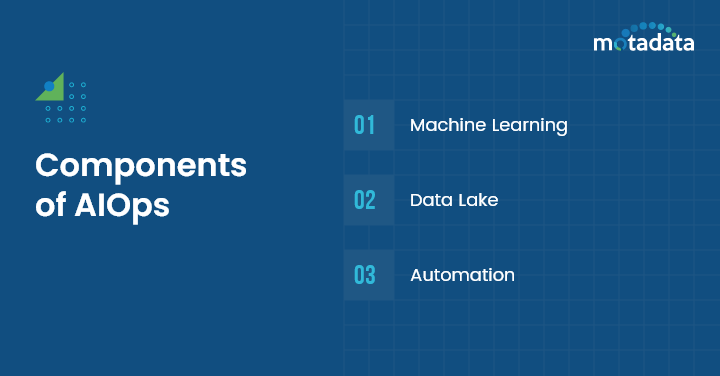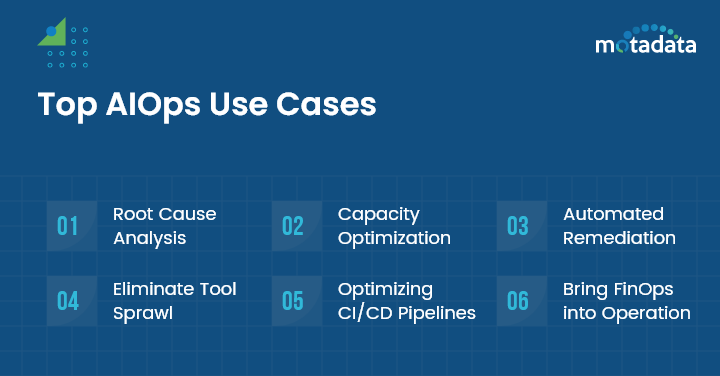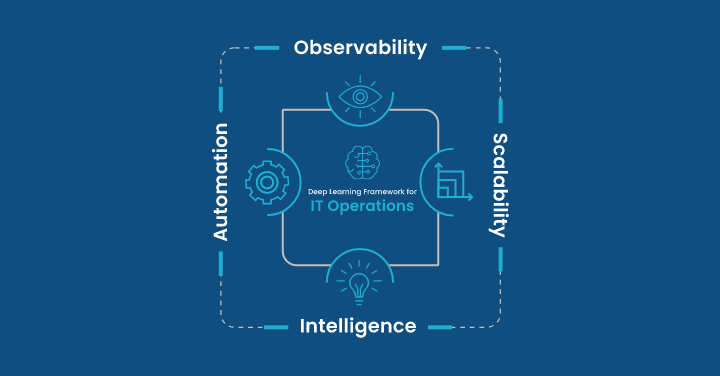In the realm of modern IT, where the infrastructure complexity grows by the day and downtime equates to high-stakes losses, a transformative solution is not just desirable – it’s the need of the hour.
Enter Artificial Intelligence for IT Operations (AIOps) — a powerful combo of AI and IT operations that is reshaping the landscape of IT management.
And these are not just empty claims. According to IDC FutureScape, by the year 2026, 9 out 10 Global 2000 CIOs will start using AIOps solutions for various purposes like:
- Automated remediation
- Workload processes
- Performance metrics & cost improvement
- Resiliency & agility improvement
Similarly, there are many such AIOps use cases that have truly revolutionized the IT world which you must know if you are planning to adopt AIOps for your business.
In this blog, we are going to discuss the top six AIOps uses cases that you should know. But before we dive deep into it, let’s understand AIOps a bit better. Let’s start with what exactly it is.
What is AIOps
Artificial Intelligence for IT Operations (AIOps) is the use of AI to automate and improve IT operations. AIOps platforms does this by collecting data from various sources like:
- System logs
- Performance metrics
- Configuration data
- Application Traces
AIOps then analyzes the data with AI algorithms for patterns and anomalies identification. Thus, AIOps identifies potential problems before they can become cause for outages.
Secondly, it also automates the problem remediation.
Components of AIOps
To understand AIOps a bit better, let’s break it down into some of its essential components.
1. Machine Learning
Machine learning is a key component that helps AIOps to make sense of large amount of data generated by modern IT environments. AIOps analyzes this data to identify patterns and anomalies to predict future events and optimize IT system performances.
2. Data Lake
Data Lake is a pivotal AIOps component that acts as a centralized repository, gathering various types of data like:
- Logs
- Metrics
- Traces
- Events
This unified resource enables AI-powered analysis for critical insights.
The Data Lake also drives proactive and efficient digital services with its scalable adaptability, accommodating evolving data needs.
3. Automation
AIOps platforms are known for collecting and analyzing huge chunks of data that can be often overwhelming for IT teams to process manually. Here, automation can help IT teams to scale their operations and respond to incidents quickly.
They can achieve this, by automating tasks like:
- Collecting data from multiple sources
- Analyzing data for patterns and anomalies
- Sending alerts to IT teams when problems are detected
- Initiating remediation actions
Top 6 AIOps Use Cases:
1. Root Cause Analysis
Root cause analysis is one of the most significant AIOps use cases where it uses data and algorithms to uncover hidden reasons for your IT hiccups. Let’s see how it works.
a. Data Gathering and Analysis
AIOps collects a vast amount of data and uses machine learning to sift through it. This helps AIOps to identify patterns and anomalies that a human eye otherwise would have missed. By quickly detecting irregularities, AIOps creates a baseline of what’s considered normal behavior in the IT environment.
b. Correlation and Pattern Recognition
AIOps puts all the puzzle pieces together by finding connections between data points. Whenever a problem occurs, it goes back to see what happened before.
It looks for similar scenarios from the past to figure out what might be causing the issue now. This helps AIOps guess what’s causing the problem and how bad it could get.
c. Contextual Insights
AIOps goes beyond just scratching the surface by providing contextual insights through dynamic dependency mapping and context visualization.
Dynamic dependency mapping helps in continuous identification and tracking of dependencies between different components of the IT ecosystem.
With this information, you can predict the potential ripple effects of an issue which helps you understand how a problem in one area may impact other connected areas, enabling proactive problem solving.
Similarly, context visualization also helps you by providing data in a visual format that shows dependencies, connections, and interactions between different components of the IT infrastructure.
This helps IT professionals to get a holistic view of all the existing relationships and dependencies in the system. It also helps in identifying anomalies, patterns, and correlations that might have been overlooked in a traditional text-based representations.
2. Capacity Optimization
AIOps is the smart organizer you need for your IT resources. It is because, AIOps helps you to make the best of what you have, without wasting anything.
Let’s see how it works:
a. Predicting Needs
AIOps uses past data to estimate how much resources you’ll need in the future.
b. Avoiding Overload
It stops your systems from getting overloaded with too much work or data.
c. Saving Costs
AIOps prevents you from using more resources than necessary, saving money.
d. Quick Adaptation
AIOps adjusts when things change, so you’re always using resources just right. In simple words, AIOps helps your IT resources work smoothly, saving time and money.
3. Automated Remediation
Automated remediation is another vital AIOps use cases that leverages machine learning and artificial intelligence to identify and resolve IT issues. This helps organizations to significantly reduce Mean Time to Resolution (MTTR). It also helps in improving uptime and IT efficiency.
There are several ways to implement automated remediation. In the first one, AIOps tools monitor IT systems for detecting anomalies. Once it finds one, it automatically triggers a remediation workflow. This workflow can take a variety of actions like:
- Restarting a service
- Updating a configuration
- Sending an alert to an IT engineer
In the second approach, it uses ML models to predict when a problem is likely to happen. When the ML model successfully predicts a problem, it automatically scales up a server preventing it from getting overloaded.
To understand automated remediation in depth, let’s have a look at the examples below.
- In data centers, automated remediation automatically restarts crashed servers and patches security vulnerabilities.
- In cloud environments, it scales up or down cloud resources and migrates workloads to a different cloud region.
4. Eliminate Tool Sprawl
In IT, no one is a stranger to the perils of learning new business tools. Often, we have to learn a new tool just when we have mastered a previous one. This situation of having multiple tools in the IT environment is known as IT tool sprawl which can cause problems like:
- Complexity
- Inefficiency
- Increased management efforts
AIOps offers a solution to this issue. Let’s see how.
- It offers a full picture of IT operations, allowing you to bring together various IT tools at one centralized place for monitoring and management.
- AIOps tools leverage AI and automation to collect, connect, and analyze a bunch of data from various sources, including the ability to ingest telemetry. This ensures that you get a comprehensive view of your IT landscape, regardless of the data’s source, making the process vendor agnostic.
- AIOps also sends notifications and takes remediation actions to fix issues, eliminating the need for urgent meetings across different departments.
5. Optimizing CI/CD Pipelines
CI/CD pipeline is an agile DevOps workflow. This is like a fast track for making and delivering software that enables the DevOps teams to:
- Write code
- Run tests
- Deliver releases
- Deploy changes to the software
Leveraging observability to create CI/CD pipeline that delivers high-performance can be an excellent AIOps use case. This observability powered by automation and AI can become a worthy alternative to older monitoring tools. This is because it offers you full-stack visibility that gives you a better understanding of your environment.
Apart from this, you’ll also have automatic monitoring and discovery. It will also offer validation of the application’s performance while they are in production, and these applications include:
- Cloud infrastructure
- Virtual machines
- Shared multi-tenant infrastructures
- Container-based microservices
- Storage systems
6. Bring FinOps into Operation
Today, you got multiple ways to host your IT resources like:
- Cloud
- On-premise
- Edge servers
This hybrid cloud strategy assures applications’ performance from all the IT resources. But, keeping them “always-on” can be costly. This is why many organizations tend to overspend in the process.
You can tackle this by combining Finance and DevOps. Yes, FinOps is a practice where your teams like Finance, Engineering, Product come together to control cloud use.
AIOps plays a major role here as it uses data to make smart choices related to spending, helping you to balance cost and performance. AIOps ensures that you make the right moves and give apps what they exactly need.
Additionally, your IT team will also trust the automation, since every step is based on data.
This will ultimately result in:
- Lower costs
- Less alert fatigue
- Less waste
Top 4 AIOps Benefits
1. Reduces IT Spends
AIOps can reduce IT spending considerably by preemptively identifying potential issues that could go on to cause costly outages. AIOps also eliminates false positives which saves a significant amount of time and effort for the team.
2. Better Collaboration
AIOps acts as a bridge between departments by breaking down silos and encouraging cross-functional collaboration. It also offers enhanced visibility and communication among departments, helping business to:
- Identify and address problems
- Faster problem resolution
- Increased operational agility
- Enhanced business outcomes
3. Faster MTTR
AIOps helps you to correlate operations data from multiple IT environments that ultimately cuts through the IT noise.
It helps you to:
- Detect anomalies
- Perform root cause analysis
- Propose solutions faster
And it can perform all these faster and more accurately than any human. Thus, significantly reducing the MTTR for your business.
4. Saves Time
AIOps saves time by automating many tasks like:
- Error detection
- Alert analysis
- Event reporting
This frees ITOps team members from these time-consuming tasks, allowing them to focus on developing solutions and strategies.
Conclusion
AIOps is a big deal, there’s no two ways about it. The AIOps use cases have the potential to transform the IT industry, and it’s really a no brainer to go for it now.
To make things easier for you, we have a perfect solution for you —Motadata AIOps solution. Motadata AIOps solution is a feature pack tool that has the potential to implement all the major AIOps use cases.
So, what’s stopping you? Take a free trial and see the difference yourself. You can also book a demo or contact us to know more.