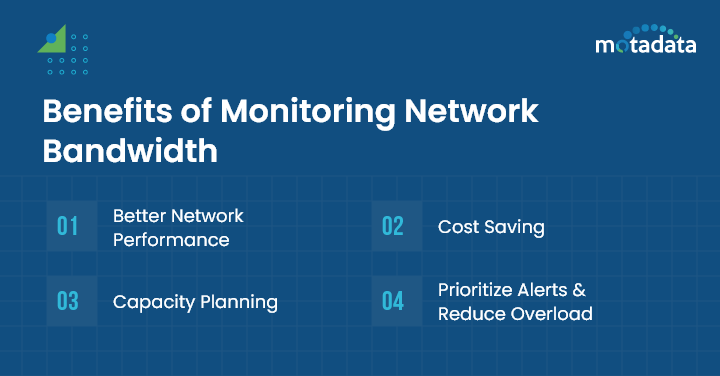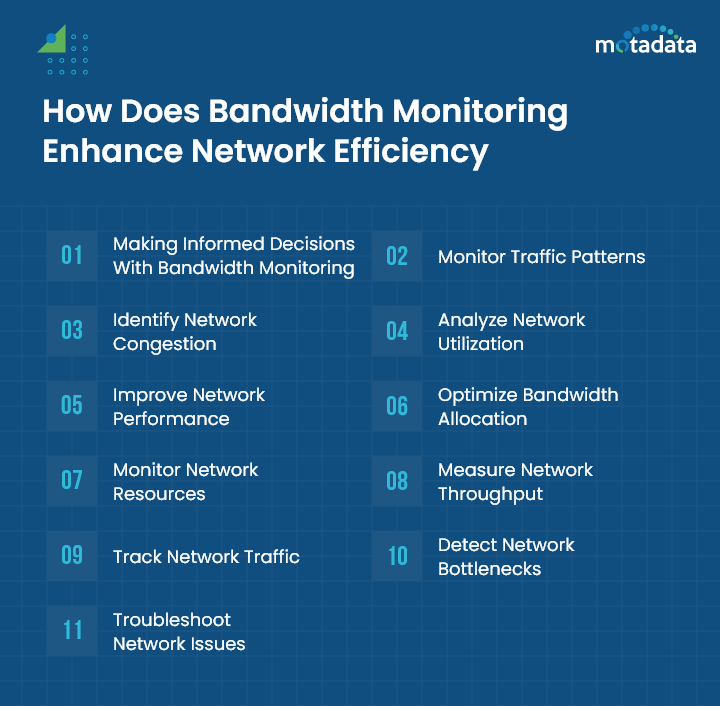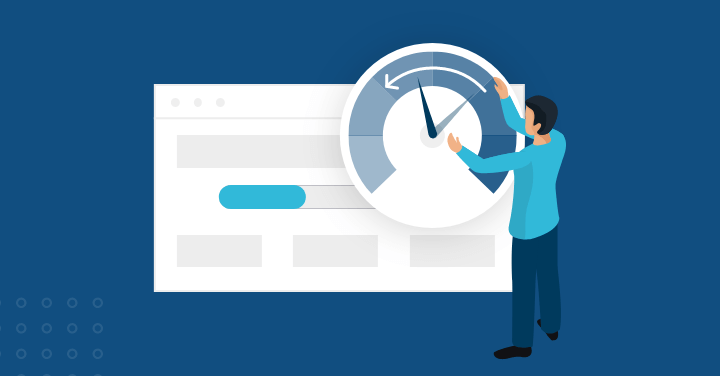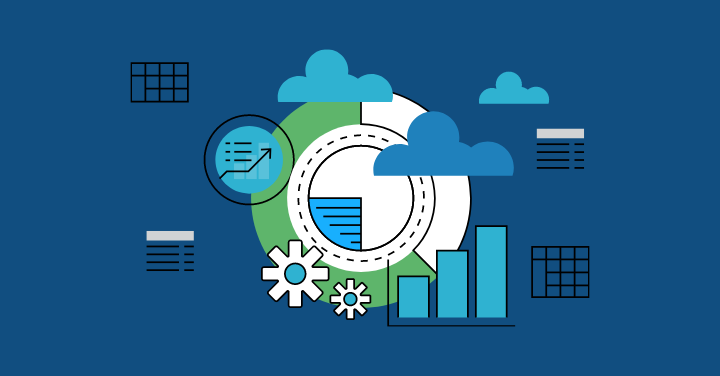Bandwidth Monitoring is a vital function essential for the smooth flow of data and business success in the digital landscape. Many businesses, individuals, and data centers use networks to share information or services with each other. However, at times customers may experience poor results from unreliable connections, but these problems could also be signs of more serious network problems.
With Bandwidth monitoring, you can manage and monitor your network resources and optimize your daily operations in a better way. Let’s delve further into bandwidth monitoring and understand its key roles, benefits, and best practices. Further, we will discuss how bandwidth monitoring can enhance your network efficiency. We will also discuss a few factors one must consider when choosing a bandwidth monitoring tool for your business.
What Is Bandwidth Monitoring?
Bandwidth Monitoring is a process that allows IT professionals to monitor and evaluate how much data is being consumed by devices and apps on a network. This helps you gain better visibility into the bandwidth usage, traffic flow, network strains, and bandwidth hogs across the IT environment. Further, it allows you to identify and track potential bottlenecks. Additionally, you no longer have to rely on additional tools to monitor your network connections on a computer, such as LAN, VPN, and Internet connections.
Benefits of Monitoring Network Bandwidth
By performing bandwidth monitoring, organizations can quickly detect the root cause of unusual spikes and improve the overall performance of their networks.
There are several other benefits to monitoring network bandwidth which we have discussed below.
1. Better Network Performance
By detecting bottlenecks and issues responsible for network congestion in real-time, users can take corrective measures and save their business from bigger losses. Further, real-time monitoring of network bandwidth helps ensure smooth network operations.
2. Cost Saving
With the help of a monitoring tool, businesses can easily track how much and where the bandwidth is being used. As a result, they can classify unnecessary bandwidth usage and optimize their use of resources, thus saving on costs.
3. Capacity Planning
You can view all your historical bandwidth usage, patterns, and traffic trends with bandwidth monitoring tools. With all this information in hand, you can examine how your network uses bandwidth, allocate resources, and determine whether you require more bandwidth.
4. Prioritize Alerts and Reduce Overload
Users might gain several alerts using monitoring tools but by prioritizing them, you can start with the most critical problems (that demand a lot of IT resources) first. As a result, IT teams can expedite response times and prioritize alerts with the use of network monitoring technologies. This further aids in reducing alert overload and improving network performance.
Best Practices for Monitoring Network Bandwidth
Here are a few practices that can help businesses maximize the benefits of bandwidth monitoring.
1. How to Analyze Network Bandwidth Usage
First and foremost, you must set a goal or performance benchmark to evaluate your network efficiency. Make sure to run regular analysis on the patterns and trends that will help identify potential issues in your network. With this discovery, you can take corrective steps in real-time and maintain network efficiency. Also, create a visual report of usage patterns over a period that will help identify areas of improvement. In simple terms, combine real-time and historical data to gain a comprehensive insight into how much bandwidth is being used on your network.
2. How to Control Bandwidth Usage
To ensure that your network resources are distributed effectively and that crucial operations have the bandwidth they require, controlling bandwidth is essential. You can implement Quality of Service (QoS) policies to prioritize your applications that require maximum bandwidth. Secondly, you can run analysis, discover, and block non-critical applications that consume excessive resources. This methodology aids in the preservation of network stability and guarantees that bandwidth-consuming applications do not impair critical services.
What is a NetFlow Analyzer?
NetFlow Analyzer is a leading network monitoring tool that uses flow technologies to provide real-time visibility into network bandwidth performance. IT teams can keep track of network bandwidth usage, trends, and patterns with NetFlow Analyzer. Further, you can establish thresholds for excessive bandwidth use and send an email and/or SMS when the level is surpassed. Apart from carrying out network forensics, network traffic analysis, and network flow monitoring, NetFlow Analyzer is a reliable partner in optimizing the bandwidth utilization of over a million interfaces globally. You can even generate custom reports that will help identify and avoid bandwidth delays.
How Does Bandwidth Monitoring Enhance Network Efficiency?
Bandwidth monitoring plays a key role in enhancing network efficiency. With the help of bandwidth monitoring tools, IT teams can keep track of their network usage, traffic patterns, and resources.
Here are a few ways that can help you achieve this goal.
1. Making Informed Decisions With Bandwidth Monitoring
The tool provides a clear picture of how your network is being used across different environments. With the help of these insights, IT teams can make better-informed decisions related to network resources, their use, and allocation. They can further prevent needless bottlenecks and overspending.
2. Monitor Traffic Patterns
It makes it much easier for IT teams to track the type of applications and data that consume maximum bandwidth. With these insights, the IT teams can prioritize important operations and determine whether you require more bandwidth.
3. Identify Network Congestion
Network disruptions and congestion can cause your operations to slow down or halt. With the bandwidth monitoring tool, you can identify the point of congestion faster and take proper actions to resolve the issue before it affects user experience.
4. Analyze Network Utilization
Bandwidth monitoring tools help collect all the data related to network usage in real-time, which further helps IT teams in making informed decisions. With the statistics in hand, IT teams can manage and allocate resources in a network ensuring that critical applications receive the required bandwidth and unnecessary applications are removed.
5. Improve Network Performance
With real-time insights and improvements, organizations can improve their network performance and operate at its best. Additionally, bandwidth monitoring assists in the identification of bandwidth bottlenecks and congestion points within the network. Using this information, administrators can implement strategies such as load balancing to evenly distribute network traffic, preventing performance degradation during peak usage periods.
6. Optimize Bandwidth Allocation
Organizations can maintain the stability of their networks by allocating resources more efficiently. The monitoring tool keeps the user updated about the changing demands and traffic patterns in real-time, which helps in the proper allocation of resources.
7. Monitor Network Resources
IT teams can keep a close tack on the network resources and their usage, thus preventing bandwidth wastage and enhancing the overall efficiency of networks.
8. Measure Network Throughput
You can ensure that your network is operating at peak efficiency by measuring network throughput accurately. Thus, prevents unnecessary network delays.
9. Track Network Traffic
IT teams can get a better picture of a traffic source and destination with the bandwidth monitoring software. This information further helps teams in making data-driven decisions related to network resource usage.
10. Detect Network Bottlenecks
With an effective bandwidth tool, IT teams can determine the resources with enough bandwidth capacity, as well as how much bandwidth your system is using and whether there is any network congestion. As a result, you can prevent bottlenecks from slowing down your network performance and productivity.
11. Troubleshoot Network Issues
Many things can cause network problems, but a network bandwidth monitor can help you spot them early on and fix them before they have a significant effect. Hence ensuring network stability and efficiency.
How to Choose the Right Bandwidth Monitoring Tool for Your Network?
You can find several bandwidth monitoring software in the market, but to choose the right one for your network, you can follow the below checklist.
1. Consider Your Network Requirements
In networking, there isn’t a single solution that works for everyone. To determine which kind of network will best serve your business needs, you must thoroughly assess your networking requirements and objectives. Prioritize your tasks clearly because different networks call for varying degrees of bandwidth monitoring. Hence, choose the network bandwidth monitor that fulfills your network requirements.
2. Analyze Your Network Traffic
Check if your chosen bandwidth monitoring tool is capable enough to collect and examine network traffic patterns and identify bottlenecks in real-time. Also, you must know if your tool can run an analysis of network traffic patterns over time for any network element.
Read Also: Network Traffic Monitoring: Insights from a Traffic Analyzer
3. Compare Different Bandwidth Monitoring Tools
Go through a wide range of options available in the market, do thorough research, and compare them based on their features and cost. Make sure to check the reviews of each bandwidth monitoring tool and its features to measure their effectiveness.
4. Look for Features That Fit Your Needs
Based on your network requirements, check if the selected tool supports relevant features or not. Do not miss to check real-time alert features, in-depth reporting, etc. essential for bandwidth monitoring. Also, check if your tools support integration with other network management systems.
5. Consider the Cost of the Tool
Budget is a key factor that one must never miss out on when choosing a monitoring tool for their network. Analyze the overall cost of implementing the tool and its advanced pricing packages. Also, consider the price of subscriptions or licenses if supported by the tool.
6. Check for Compatibility with Your Network
Another factor that one must never miss out on when selecting a network bandwidth monitor is the compatibility level. Check to see if the tool works well with different operating systems and devices.
7. Try Free Trials and Demos
Take advantage of a free trial or product demonstration offered by the bandwidth monitoring tool providers before making your final decision. In this hands-on experience, you will be able to evaluate the performance of a tool in your own network environment and determine whether or not it’s meeting your expectations.
8. Choose a Tool With Good Support
Check if the chosen tool offers support options as it will help you in the long run. With the help of documentation and responsive technical assistance, you can resolve several network issues faster and enjoy smooth operations. Hence, look for bandwidth monitoring software that comes with strong customer support.
9. Make Sure You Have the Right Resources to Implement the Tool
Investing in a tool that is a bit complex can be difficult for IT teams that have less knowledge. So, make sure that your IT team has the skills and resources needed to install and maintain the chosen bandwidth monitoring tool properly.
What Makes Motadata the Ideal Choice for Monitoring Your Bandwidth?
Motadata is a leading platform that most businesses rely on for bandwidth monitoring. It provides a wide range of features and end-to-end visibility into your network performance and data flow. It allows you to track traffic patterns and steaming data from your hybrid or multi-cloud infrastructure in real time. Further, it allows IT teams to spot any irregularities that could impact their company objectives. Another benefit that makes Motadata bandwidth monitoring tool an ideal choice is it helps determine whether traffic to client-side applications is experiencing delayed response times. Additionally, Motadata uses machine learning-based alerts to cut through data noise for improved insight.
It even comes with an auto-discovery feature that helps identify new components without box support. You can even gain real-time insights from millions of network device log entries and troubleshoot issues faster using Motadata.
Conclusion
With Bandwidth monitoring tools, organizations can take their network’s efficiency to new heights. It is an indispensable practice that helps in smooth network operations, data-driven decisions, and resource allocation optimization. IT Teams can gain quick insights into how users and applications consume network bandwidth, and monitor traffic patterns and trends. Further, you can prioritize traffic with QoS policies, detect bottlenecks, and troubleshoot issues faster. But at the same time, it is essential to choose the right bandwidth monitoring software, like Motadata, that will help discover important insights, improve network performance, and resolve issues faster.
You can contact our professional team for quotes or get a free trial for 30 days.
You can even schedule demo sessions with the experts..