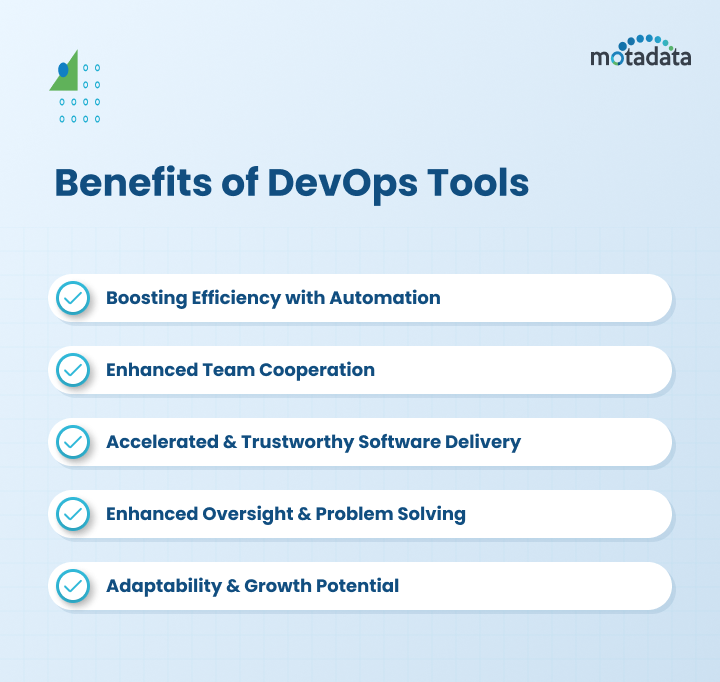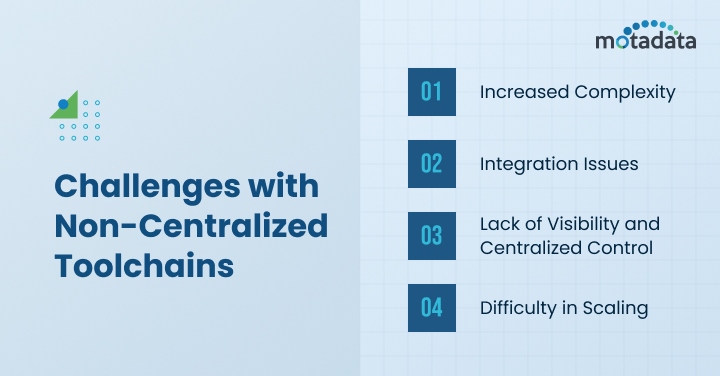Combining “development” and “operations,” DevOps stresses a team approach to the software development lifecycle (SDLC). Development and operations teams used to function separately, which led to inefficiencies and increased the possibility of deployment mistakes.
DevOps bridges this gap by integrating techniques and tools that ensure faster and more consistent software delivery, enhance team collaboration, and simplify operations.
Automation and constant feedback loops drive modern software development, enabling companies to quickly respond to market changes and deliver high-quality products. These instruments help each team member improve general production, simplify repeated tasks, and increase team cooperation.
In this blog, we will explore the best DevOps tools to keep an eye on in 2025. Whether your role is developer, IT operations professional, or DevOps engineer, this DevOps tools list will highlight technologies meant to improve your productivity, increase automation, and support ongoing development inside your company.
Benefits of DevOps Tools
Utilizing the best DevOps tools offers numerous advantages, particularly in today’s software development landscape, where speed and reliability are crucial. These tools aim to elevate processes throughout the software development lifecycle, providing clear enhancements in efficiency, collaboration, and automation.
1. Boosting Efficiency with Automation
DevOps heavily relies on test automation tools, as solutions designed to eliminate manual tasks such as code management, testing, deployment, and monitoring enable development and operations teams to save valuable time.
Powerful tools that automate repetitive tasks, Jenkins and Ansible speed up code deployment, reduce human error rates, and shorten time-to-market for software changes. More complex tasks, including system monitoring, failure prediction, and remedial automation—driven by artificial intelligence—are falling to AI-driven DevOps solutions.
2. Enhanced Team Cooperation
DevOps promotes a cooperative attitude between operations and development teams; the correct tools are crucial in breaking down silos.
Thanks to the combined environments provided by GitLab, Jira, and Microsoft Teams, teams can easily plan, track, and communicate. This provides openness and responsibility, therefore improving the information flow and enabling quick problem settlement and feedback application.
3. Accelerated and Trustworthy Software Delivery
Utilizing continuous integration and continuous deployment (CI/CD) tools such as CircleCI, GitHub Actions, and Jenkins allows organizations to streamline the integration of code, conduct testing, and deploy it seamlessly across different environments.
This shortens the gap between development and deployment while guaranteeing reliable and steady releases. Moreover, leveraging Infrastructure as Code (IaC) tools such as Terraform enables teams to deploy infrastructure with greater speed and reliability.
Read Also: Top 9 CI/CD Best Practices for your DevOps Team’s Success
4. Enhanced Oversight and Problem Solving
DevOps tools like Prometheus, Datadog, and Splunk offer real-time monitoring and logging features that empower teams to proactively spot and address issues. These tools actively track application performance and system health, making sure that issues are resolved before they affect the end-user experience.
5. Adaptability and Growth Potential
As modern applications become increasingly complex, tools such as Kubernetes and Docker empower organizations to scale their applications with remarkable efficiency.
These orchestration tools simplify not only the management of applications across diverse environments but also the overall project management process, guaranteeing that the system remains adaptable to accommodate different workloads.
Challenges with Non-Centralized Toolchains
Employing a non-centralized toolchain in DevOps presents a range of challenges, especially when it comes to handling the complexity and integration of different tools.
1. Increased Complexity
One of the most significant drawbacks of non-centralized toolchains is the complexity they introduce. DevOps teams frequently utilize a diverse selection of tools from various vendors, with each one managing distinct aspects of the development lifecycle.
Juggling these tools can be quite a hassle, resulting in inefficiencies and an increased likelihood of mistakes. Reports revealed that developers may utilize an average of 14 different tools in a DevOps environment, leading to frequent context switching that can hinder productivity.
2. Integration Issues
A non-centralized toolchain can create challenges in integration, as tools might struggle to communicate effectively or share data efficiently. This leads to separations between various stages of the DevOps lifecycle, complicating the efforts to uphold consistency and visibility throughout the entire process.
Inconsistent integrations lead to increased time and effort for setting up, maintaining, and troubleshooting the toolchain, ultimately slowing down deployment speeds.
3. Lack of Visibility and Centralized Control
Non-centralized toolchains often create challenges in achieving a cohesive perspective of the development pipeline, with data management dispersed across various systems. The absence of centralized control can hinder effective monitoring and reporting, creating challenges in tracking progress, identifying issues, or enhancing performance throughout the entire workflow.
4. Difficulty in Scaling
As organizations expand their DevOps operations, the challenge of managing various disconnected tools grows significantly. Scaling a non-centralized toolchain can require significant resources, as teams must configure and monitor each tool individually, which can hinder agility and increase the likelihood of bottlenecks.
Infrastructure as Code (IaC) Tools
Infrastructure as Code (IaC) involves managing and provisioning computing infrastructure using machine-readable configuration files instead of relying on manual processes. This method streamlines infrastructure tasks, ensuring they are consistent and easily repeatable. With IaC, development and operations teams can effortlessly define, deploy, and manage infrastructure at scale, all while minimizing human errors.
Key IaC Tools
Some noteworthy IaC tools include:
1. Terraform
Terraform, created by HashiCorp, is an open source IaC tool that works across various platforms. It allows teams to outline infrastructure across various cloud providers, including AWS, Azure, and Google Cloud, by utilizing a declarative language.
The key advantages are its capability to manage multi-cloud environments and the robust support from its extensive community. Terraform’s effective state management, modular design, and agentless architecture have made it a top choice among DevOps teams.
2. Ansible
Ansible is another widely used IaC tool, notable for its simplicity. It tends to use YAML to create playbooks for automating infrastructure provisioning and configuration.
Ansible is highly flexible and can be used across heterogeneous environments, from cloud resources to on-premise servers. Its extensive library of modules, backed by a strong community, makes it a preferred tool for automating repetitive infrastructure tasks.
3. AWS CloudFormation
AWS CloudFormation is an IaC tool crafted for the management of AWS infrastructure. It utilizes JSON or YAML templates to outline and streamline the provisioning of AWS resources, making it a fantastic option for teams deeply engaged in the AWS ecosystem. CloudFormation offers seamless integration with AWS services and includes features for versioning and rollback.
4. Puppet
Puppet serves as a configuration management tool while also acting as an IaC platform. Teams can define infrastructure in a clear and structured manner to streamline resource utilization, whether in the cloud or on-premise.
Puppet is indeed powerful, but it does present a steeper learning curve when compared to other tools like Ansible. This could be an important factor for teams with limited resources.
Challenges and Considerations
While there are numerous advantages, utilizing IaC tools does come with its own set of challenges. The learning curve for certain tools, like Puppet and Terraform, can be quite challenging, particularly for teams with less experience. Tool compatibility presents a challenge, as not every IaC tool integrates smoothly with various cloud providers or environments.
While IaC tools such as Terraform, Ansible, CloudFormation, and Puppet provide significant advantages in automating infrastructure management, organizations should thoughtfully evaluate their compatibility, learning needs, and level of community support to guarantee a seamless implementation.
DevOps Containerization and Orchestration Tools
Containerization is the process of packaging software along with its dependencies into standardized units, known as containers, which can operate seamlessly across various computing environments.
Containers offer a more lightweight alternative to traditional virtual machines by sharing the host system’s kernel. This design leads to faster startup times and improved resource efficiency.
One of the key benefits of containerization is its portability—developers can bundle applications with their dependencies, ensuring consistent performance across any system.
Popular Containerization Tools
Some popular containerization tools include the following:
1. Docker
Docker is the most widely used containerization platform. It streamlines the packaging of applications along with their dependencies into containers, enabling effortless distribution and uniform performance across various environments. Docker stands out for its user-friendly nature, robust support for CI/CD pipelines, and a vast ecosystem of tools.
2. Podman
Podman is an open source alternative to Docker that doesn’t require a background daemon to run. This offers a secure and lightweight choice, perfect for developers who value simplicity and security. PodMan works seamlessly with Kubernetes and offers the ability to run rootless, which helps minimize potential security risks.
3. rkt
rkt (pronounced “rocket”) emphasizes security and is recognized for utilizing a unique image format known as ACI (Application Container Image). This solution is crafted for Kubernetes, providing an efficient and secure way to run containers, particularly in settings where security takes precedence.
Container Orchestration
As applications become more complex and larger in scale, managing these containers by hand is no longer feasible. Container orchestration tools play a crucial role in overseeing numerous containers within distributed systems, streamlining tasks like deployment, scaling, and networking.
Kubernetes is the main orchestration solution known for its ability to handle large-scale, complicated container systems by automating scaling, deployment, and service discovery across multiple clusters. Docker Swarm, on the other hand, is simple to start up and integrates seamlessly with Docker’s environment, making it an excellent alternative for smaller applications. This Kubernetes security best practices guide provides valuable insights for securing Kubernetes.
DevOps Continuous Integration and Continuous Delivery (CI/CD) Tools
Continuous Integration (CI) and Continuous Delivery (CD) are practices that enhance and simplify software development workflows through automation. CI highlights the regular merging of code updates into a shared repository, accompanied by automated testing to identify problems at an early stage. CD enhances this by automating the release process, making it possible to deploy new features and bug fixes to production environments reliably at any time.
Popular CI/CD Tools
Some popular CI/CD tools include:
1. Jenkins
Jenkins is one of the most widely used open source CI/CD tools. It provides a dynamic ecosystem featuring more than 1,000 plugins for seamlessly integrating diverse tools and automating DevOps pipelines. Jenkins offers a high level of customization, but it comes with a more challenging learning curve and demands greater maintenance than some alternatives.
2. GitLab CI/CD
Integrated within GitLab, this tool provides seamless CI/CD capabilities, particularly for GitLab-hosted repositories. The Auto DevOps feature streamlines pipeline setup, providing robust support for container orchestration using Kubernetes. Nonetheless, for extensive projects, GitLab CI/CD may require significant resources.
3. CircleCI
CircleCI is known for its ease of setup and cloud-native approach. It integrates with GitHub and Bitbucket, provides Docker support, and automatically scales to manage large workloads. CircleCI stands out for its quick setup and ability to run tests in parallel, though its pricing may escalate with extensive use.
4. Travis CI
Travis CI is another widely used tool, particularly for open source projects. It is simple to set up, seamlessly integrates with GitHub, and supports a wide range of programming languages. Nonetheless, the free version provides restricted control over build environments, and it may experience slower performance for more intricate builds.
Challenges and Best Practices
CI/CD pipelines, despite their benefits, can introduce complexity, especially as processes grow in size. Pipeline complexity must be managed well since poorly optimized pipelines could produce performance bottlenecks.
Maintaining seamless functioning depends on careful management of integration with various technologies, such as version control systems and container orchestration platforms.
Review and improve pipelines regularly; apply version control to pipeline configurations; and follow security best practices—including encrypted environment variables and safe access limits—to help meet these difficulties.
DevOps Configuration Management Tools
Configuration management is essential in DevOps for ensuring that system settings, software versions, and configurations remain consistent across multiple environments. This consistency helps prevent “configuration drift,” where slight discrepancies between systems lead to bugs or failures in production.
Popular Configuration Management Tools
Here are some options worth exploring in 2025:
1. Ansible
Ansible is an open source tool known for its agentless architecture and simplicity. It uses YAML for writing playbooks and SSH for remote communication, which makes it easy to learn and implement. It’s especially suited for environments where ease of use and low overhead are priorities.
2. Chef
Chef uses a more complex approach with an agent-based architecture. Written in Ruby, it employs “recipes” and “cookbooks” to define the desired state of systems. Chef is known for its flexibility and is ideal for managing complex infrastructures but requires more time to learn due to its Ruby-based DSL.
3. Puppet
Puppet is another agent-based tool that uses a declarative language to define configurations. It’s widely used for managing large-scale environments and offers automated synchronization to maintain consistency across systems. Puppet is powerful and scalable, but its complex syntax can be challenging for beginners.
4. SaltStack
SaltStack, now part of VMware, uses a master-minion architecture with an event-driven model. It excels in environments where real-time configuration changes are required, offering high scalability and flexibility.
Challenges and Best Practices
When selecting a configuration management tool, one of the key factors to consider is the distinction between declarative and imperative approaches. Ansible and Puppet operate on a declarative model, focusing on defining the desired end state, whereas Chef takes an imperative approach, detailing the steps needed to reach that state.
To achieve optimal results, it’s essential to automate configuration management wherever feasible, conduct regular configuration tests, and implement strong security measures such as utilizing encrypted keys and enforcing strict access controls.
DevOps Monitoring and Observability Tools
Monitoring and observability are critical components of any DevOps strategy, though they serve different purposes. Monitoring focuses on monitoring specific metrics like CPU usage, memory, and network traffic to detect any performance issues within the system.
It includes establishing alerts to inform teams about anomalies. Observability stands out as a more expansive idea that transcends conventional monitoring, offering richer insights into how systems behave.
Popular Monitoring and Observability Tools
Some popular monitoring and observability tools include:
1. Prometheus
Prometheus stands out as a highly popular open source monitoring tool tailored for cloud-native environments. It stands out in gathering and preserving time-series data, especially from Kubernetes clusters, and features integrated alerting through AlertManager. This solution is a favorite among DevOps teams looking for strong metric collection and monitoring.
2. Grafana
While Prometheus handles data collection, Grafana is typically used for data visualization. It integrates with Prometheus and other data sources to create customizable dashboards, making it easier to explore and analyze system metrics. Teams often use Grafana to build real-time visual insights and set up automated alerts for performance issues.
3. Jaeger
Jaeger is an open source tool designed for distributed tracing, which is essential for tracking requests across multiple services in microservice environments. By visualizing the journey of requests, Jaeger helps DevOps teams pinpoint latency issues and identify potential areas for optimization.
4. Motadata AIOps
Motadata AIOps harnesses the power of artificial intelligence to deliver real-time monitoring, automated anomaly detection, and predictive analytics. It brings together logs, metrics, and traces into a single platform, empowering DevOps teams to manage IT infrastructure with greater efficiency.
Motadata offers support for thousands of metrics and advanced correlation features, enabling streamlined workflows, automated data collection, and enhanced root cause analysis, positioning it as a robust solution for large-scale IT operations.
Challenges and Best Practices
Handling data collection, visualization, and alerting in various environments presents a significant challenge in DevOps.
As organizations grow, they encounter the challenge of managing extensive metrics and logs, which can result in possible data overload. Tools such as Prometheus and Jaeger play a crucial role in streamlining the process by automating metric collection and linking data across various services.
To truly harness the power of these tools, it’s essential to set up alerts and thresholds that provide actionable insights. Moreover, visualization tools such as Grafana empower teams to interpret this data effectively, but they necessitate careful dashboard design to prevent clutter and maintain focus on essential metrics.
By embracing these tools and implementing best practices such as real-time alerting and integrating observability into infrastructure, DevOps teams can create more resilient, high-performing systems.
DevOps Testing Tools
Testing is a critical component of the DevOps process. By integrating DevOps tools for continuous testing into the continuous integration/continuous delivery (CI/CD) pipeline, DevOps teams ensure that software is regularly tested throughout development, allowing for early detection of bugs and faster feedback.
Automated testing tools provide consistent and reliable tests, greatly accelerating the development cycle, enhancing software quality, and facilitating frequent releases.
Popular DevOps Tools for Testing
Some noteworthy DevOps testing tools include:
1. Selenium
Selenium is one of the most popular open source tools for web application testing. It allows automated testing across multiple browsers, helping ensure cross-browser compatibility. Selenium supports various programming languages, including Java, Python, and C#, and integrates well with CI/CD tools like Jenkins.
2. Functionize
Functionize is a cloud-based AI-powered testing platform that automates end-to-end tests. It simplifies complex testing tasks with its no-code interface and uses machine learning to reduce the time spent on test maintenance. Functionize excels at scalability, making it a great option for large-scale applications.
3. Bitbucket
While primarily known for version control, Bitbucket integrates seamlessly with testing tools and CI/CD pipelines. Its tight integration with tools like Jenkins and Bamboo helps automate tests and ensures continuous delivery by running automated tests directly from the repository.
4. JMeter
Apache JMeter is an open source tool primarily used for load and performance testing. It simulates multiple users interacting with an application to assess its performance under stress. JMeter is a go-to tool for load testing in web applications, ensuring they can handle high traffic and maintain responsiveness.
Wrapping Up
All the tools mentioned above present distinct features designed for specific requirements, highlighting the importance of delving deeper and evaluating how they align with your organization’s DevOps strategy.
When it comes to automating infrastructure, ensuring seamless CI/CD pipelines, or monitoring performance, selecting the right tools can greatly enhance efficiency and quality assurance.
Keeping up with the latest developments is essential for staying ahead of the competition. Regularly evaluating new tools and technologies helps keep your DevOps processes agile, scalable, and effective in meeting the demands of modern software development.
On this note, consider exploring Motadata’s robust IT monitoring and analytics solutions to enhance your DevOps strategy. Our comprehensive tools can help you streamline operations, automate processes, and gain valuable insights, ensuring your organization stays agile and competitive. Visit our site today to learn how we can support your IT initiatives.
FAQs:
In 2025, DevOps tools will prioritize automation, scalability, and integration with cloud-native environments. Tools that streamline continuous integration and delivery (CI/CD), security (DevSecOps), and infrastructure as code (IaC) are critical to staying competitive. The ability to support container orchestration (e.g., Kubernetes), real-time monitoring, and AI-driven insights will also be key.
DevOps tools integrate with current IT infrastructure using APIs, plugins, and connectors, enabling smooth communication between various systems. Numerous contemporary tools provide seamless integration with well-known cloud services (such as AWS and Azure) and enterprise systems, including databases, CI/CD platforms, and monitoring solutions.
Absolutely, small teams can gain a lot from utilizing advanced DevOps tools. Tools such as GitLab CI/CD and Ansible provide automation and scalability, enabling smaller teams to enhance their efficiency while utilizing fewer resources.
When transitioning to new DevOps tools, key considerations include compatibility with the existing tech stack, the learning curve for the team, and scalability to meet future needs. Additionally, evaluate the tool’s security features, especially for handling sensitive information, and ensure it has strong community support or vendor backing for updates and troubleshooting.