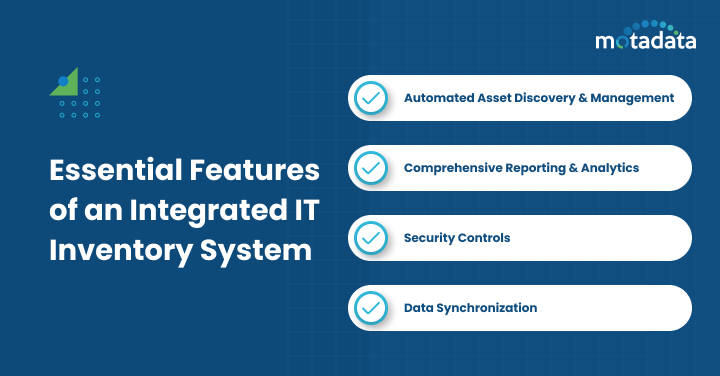Are you maximizing the potential of your IT assets, or is your inventory management holding you back?
In today’s ever-evolving digital world, IT inventory management plays a crucial role in tracking IT assets, hardware assets, ensuring smooth operations, and reducing unnecessary costs. However, many organizations miss the full benefits of not integrating their IT inventory management software with other essential systems.
When connected to help desk solutions, IT asset management software, and financial platforms, IT inventory management becomes more than just a tracking tool. It transforms into a powerful engine that boosts efficiency, improves accuracy, and enhances strategic decision-making.
By leveraging the integration of IT inventory management software with other critical systems, businesses can access numerous advantages that optimize their operations. Integration ensures improved data accuracy with consistent and up-to-date platform information, reducing the risk of errors.
It enables enhanced decision-making by providing a comprehensive view of IT assets, helping businesses make informed choices on resource allocation and procurement.
Additionally, streamlined workflows automate routine tasks, save time, and reduce manual effort. Tighter security also becomes possible by addressing vulnerabilities related to unauthorized or missing assets. In this blog, we’ll explore how integrating IT inventory management software with other systems drives operational efficiency and discuss key areas of integration and best practices.
Understanding IT Inventory Management
Effective IT inventory management tracks assets and network inventory as it is pivotal in supporting business operations. As companies grow and rely more on technology, managing IT assets becomes increasingly complex. Integrating IT inventory management systems with other operational and application monitoring tools enhances this process, offering real time insights and optimizing resource utilization.
By understanding the role of IT inventory management in modern businesses, organizations can see how a comprehensive system helps maintain functionality, security, and alignment with their goals. This integration forms the backbone of a streamlined IT environment for the IT professionals, ensuring the support staff that assets are always in the right place and performing as required.
The Role of IT Inventory Management in Modern Businesses
In today’s tech-driven world, software asset management is essential as businesses depend on IT assets to run efficiently. Proper IT inventory management ensures visibility into asset status, location, ownership, and usage, empowering organizations to manage resources effectively.
Integrating IT asset inventory systems with other operational tools ensures these assets remain functional, secure, and aligned with business needs.
Key Components of IT Inventory Management Systems
An efficient IT asset inventory management system typically includes the following key components:
- Asset Tracking: Asset tracking is a crucial element of IT inventory management, allowing organizations to monitor and manage hardware, software, and peripherals efficiently keeping their specific needs ar place. It reduces the learning curve and enhances the user interface by maintaining an updated database of asset details like serial numbers, locations, and usage; businesses can prevent unauthorized use, avoid over-purchasing, and improve resource allocation. This ensures ease of use, smoother audits, better compliance, and more informed decisions on future purchases and upgrades.
- Lifecycle Management: Lifecycle management covers an asset’s entire journey, from procurement to disposal. It enables organizations to track each stage of service management, ensuring optimal performance, timely maintenance, and compliance with regulations. By monitoring usage, businesses can schedule different types of updates and replacements to maximize return on investment. Additionally, it supports responsible asset disposal, such as recycling or repurposing, minimizing waste, and adhering to environmental standards while promoting efficient resource management.
- Reporting: Reporting is a key feature of IT inventory management systems, offering insights into asset utilization and performance. It enables organizations to analyze trends, identify underperforming assets, and optimize resource allocation. These reports inform decisions on upgrades, replacements, and budgets, while also helping forecast future asset needs. With detailed reports, stakeholders gain a clearer understanding of the IT landscape, driving better strategic planning and improved operational efficiency.
- Compliance Management: Compliance management is essential in IT inventory management, ensuring adherence to regulatory standards and internal policies and completing strategic tasks. It tracks software licenses, enhances the user experience, hardware warranties, and security policies, reducing the risk of legal or financial penalties from non-compliance. Organizations can easily prepare for audits and demonstrate regulatory adherence by keeping a clear compliance record and the keep the best fit. This promotes accountability and transparency in device management, leading to more secure operations and fewer risks from unauthorized or outdated assets.
Understanding the Benefits of Integration
Integrating IT inventory software with other systems offers many operational advantages. Some of the key benefits include:
Improved Data Accuracy:
By linking IT inventory management software with other systems like procurement or asset management solutions, businesses can ensure that asset data remains consistent and accurate across all platforms.
This integration eliminates the need for manual data entry, significantly reducing the chance of errors such as incorrect asset details or missing updates. Automated data synchronization ensures real-time visibility into asset statuses, allowing organizations to rely on accurate, up-to-date information for audits, compliance, and operational planning.
Enhanced Decision-Making:
Integrating IT inventory systems with other platforms gives decision-makers a holistic view of their IT landscape, enabling more strategic planning. Access to comprehensive data about asset usage, costs, and performance allows for better resource allocation, smarter procurement decisions, and timely maintenance scheduling. This integration empowers businesses to identify trends, anticipate future needs, and align IT investments with business goals, ultimately leading to more informed and effective department decision-making.
Streamlined Workflows:
With integrated systems, businesses can streamline workflows through automation capabilities and synchronization between IT inventory management and other operational tools.
For instance, when new assets are procured, the system can automatically update inventory records, assign assets to users or departments, and trigger maintenance or security protocols. This eliminates the need for repetitive manual tasks, saves time, and reduces the workload of IT teams. Automated workflows enhance overall efficiency, allowing staff to focus on higher-value tasks while ensuring seamless operations
Enhanced Security:
Integrating IT inventory management with security systems strengthens an organization’s ability to monitor and protect its assets. Automated asset discovery and tracking can help identify missing, unauthorized, or non-compliant devices, flagging potential vulnerabilities before they become serious threats.
By maintaining an accurate record of all assets, businesses can swiftly respond to security risks, ensuring that only authorized devices are connected to the network. This integration also supports compliance with industry regulations, enhancing the organization’s security measures.
Key Integrations to Consider
The key integrations that should be considered are:
Asset Management
- Automatic Asset Discovery: Automatic Asset Discovery: Integrated IT asset inventory software can automatically detect and register new network devices through network scans or other data sources. This eliminates manual entry and ensures asset records stay accurate and up-to-date, reducing the risk of asset mismanagement. With real-time discovery, businesses can maintain visibility over all IT assets, preventing unauthorized devices from going unnoticed.
- Lifecycle Management: Tracking an asset’s entire lifecycle—from procurement to disposal—ensures businesses manage resources efficiently and comply with company policies. This process allows for proactive maintenance, software updates, and timely replacements, maximizing asset performance. By monitoring each stage, organizations can extend asset life and make informed decisions about when to retire or repurpose assets.
- Cost Management: Linking your IT asset inventory management system with financial platforms provides clear visibility into the costs associated with IT assets, including purchase price, maintenance costs, and depreciation. This integration allows businesses to calculate ROI and make strategic investment decisions. Additionally, tracking asset costs helps with budget forecasting and allocates financial resources wisely.
Help Desk
- Incident Resolution: Linking help desk and service desk tickets to specific assets gives technicians access to real-time asset data, streamlining troubleshooting and issue resolution. Technicians can quickly view the asset’s history, configuration, and previous incidents, enabling faster diagnostics. This results in reduced downtime and improved service efficiency for the organization.
- Asset Assignment: Integrating IT inventory tracking software with help desk systems automates the assignment of assets to users or departments based on service requests. This ensures assets are appropriately tracked, improving accountability and streamlining asset distribution. Automated assignments reduce errors and speed up the process, enhancing user satisfaction.
- Knowledge Base Integration: By linking knowledge base articles to specific assets, users can easily find relevant self-service information, such as troubleshooting guides or user manuals. This reduces the burden on IT and customer support teams by empowering users to resolve common issues independently, improving efficiency and lowering support costs.
Configuration Management Database (CMDB)
- Data Synchronization: Integrating IT inventory tracking systems with the Configuration Management Database (CMDB) automatically synchronizes asset data across both platforms. This ensures that all records, such as asset details, ownership, and status, remain up-to-date and consistent. As a result, organizations can rely on accurate and real-time data for efficient asset management and decision-making.
- Relationship Management: Integrating IT inventory with the CMDB allows businesses to map and track the relationships between assets, configurations, and the services they support. This provides a clear view of IT infrastructure dependencies, helping teams understand the impact of any changes or failures in the system, thus improving problem resolution and risk management.
- Change Management: When asset data is integrated with change management processes, the system seamlessly tracks and approves every asset modification. This ensures that changes are appropriately documented, authorized, and monitored, reducing the risk of errors or unauthorized modifications and maintaining the integrity of the IT environment.
Procurement
- Purchase Order Integration: Integrating procurement systems with IT inventory management software allows organizations to automate the creation of purchase orders based on real-time inventory needs. When assets reach predefined thresholds, the system can automatically generate and send purchase orders, streamlining the procurement process and ensuring that inventory levels remain optimal.
- Vendor Management: By linking IT inventory management software with vendor management tools, organizations can track vendor information, performance, and contract details in one place. This integration helps streamline the procurement process, ensuring timely deliveries, better contract management, and improved vendor relationships.
Financial Systems
- Asset Depreciation: Integrating IT inventory management with financial systems automates asset depreciation calculation, ensuring accurate asset value tracking over time. This helps enhance financial reporting, providing real-time insights into asset depreciation for better budgeting and tax preparation.
- Asset Valuation: By linking IT inventory systems with financial platforms, organizations can easily track the fair market value of their IT assets. This simplifies financial audits and reporting, ensuring up-to-date asset valuations and facilitating better financial planning and decision-making.
Essential Features of an Integrated IT Inventory System
To get the most out of your IT asset inventory management software, look for the following essential features:
1. Automated Asset Discovery and Management:
Automated detection ensures that all new hardware and software assets are quickly recorded in the system, providing real-time visibility. This reduces manual effort and eliminates the risk of outdated records, ensuring accurate inventory at all times.
2. Comprehensive Reporting and Analytics:
With detailed reporting tools, businesses can track asset utilization, maintenance schedules, and lifecycle status. These insights help optimize resource allocation, forecast future needs, and control costs more effectively.
3. Security Controls:
Strong security features protect asset data from breaches or unauthorized access. This includes encryption, access controls, and regular audits to ensure that sensitive information is always safeguarded, especially in integrated environments.
4. Data Synchronization:
Seamlessly syncing data across systems, such as the help desk, service desk, financial tools, and CMDB, ensures that asset information remains consistent and up to date. This leads to smoother workflows, better decision-making, and improved overall efficiency.
Integration Challenges and Best Practices
Some challenges might arise when integrating inventory management software for IT departments with other systems. To overcome them, follow these best practices:
- Data Quality: High data quality is crucial when integrating IT inventory management systems with other platforms. Implement automated reconciliation and validation processes to verify the accuracy of asset data regularly. This helps avoid system discrepancies, ensuring asset information remains reliable and up-to-date.
- Security: Security should be one of the top priorities during integration. Enforce strict access controls and data encryption across all integrated systems to protect sensitive asset information from unauthorized access or breaches. Regular security audits and compliance checks can also help maintain the integrity of your IT infrastructure.
- Performance: Large data synchronization across systems can sometimes cause performance bottlenecks. Optimize the integration processes by scheduling synchronizations during off-peak hours or using efficient data transfer methods to mitigate this. Continuous monitoring of system performance is essential to ensure smooth operation without interruptions.
- Vendor Compatibility: Not all tools work seamlessly with your existing IT infrastructure, so selecting systems with strong vendor compatibility is critical. Conduct thorough research and testing to ensure the chosen software aligns with your current platforms. This reduces friction during implementation and minimizes the need for costly workarounds.
- Change Management: Integrating new systems requires careful planning and execution to avoid major disruptions. Implement change management best practices by documenting all steps, communicating clearly with stakeholders, and preparing for contingency plans. This ensures smooth transitions and minimizes any downtime or operational impact during the integration process.
Case Study: A Successful Integration Example
Integrating IT Asset Inventory Software with Financial and Help Desk Systems
A large enterprise successfully integrated its IT asset inventory management software with financial and help desk systems. The integration allowed the organization to automate asset tracking, streamline procurement, and link help desk tickets to specific assets. This resulted in a 20% reduction in asset-related incidents and improved financial reporting accuracy. One key challenge was ensuring data synchronization across multiple platforms, which was addressed by implementing automated data validation.
Conclusion
Ready to maximize the potential of your IT infrastructure? Integrating IT inventory management with other systems can revolutionize your organization’s operations, offering improved data accuracy, enhanced security, and seamless workflows. Businesses can streamline operations and maximize asset value by connecting IT asset management platforms, help desk, procurement, and financial tools. Overcoming challenges like data quality and security is critical to successful integration, but with the right strategy, your IT inventory software can transform how you manage resources. So, is your IT ecosystem ready for the next level of efficiency?
FAQs:
The first steps in integrating IT inventory management with other systems include:
- Assess the current systems
- Define integration goals
- Select suitable integration tools
- Ensure data formats are standardized
- Plan a detailed integration strategy
IT inventory management integration can improve security in the following ways:
- Real-time asset tracking for better visibility.
- Automated patch updates to reduce vulnerabilities.
- Consistent security policies across integrated systems.
- Faster incident response by linking security events to assets.
- Enhanced access control and audit trails.
The most common challenges include:
- Data Quality: Ensuring consistent and accurate asset data across systems.
- Security: Protecting sensitive data during integration.
- Compatibility: Ensuring tools are compatible with existing infrastructure.
- Performance: Avoiding slowdowns when syncing large datasets.
- Change Management: Minimizing disruptions during integration processes.
Consider the following points to choose the right software:
- Compatibility: Ensure the software is compatible with your existing systems (help desk, CMDB, financial tools, etc.).
- Scalability: Select a software that can accommodate your growing organization’s needs.
- Automation Capabilities: Look for tools that offer automated asset discovery, updates, and synchronization.
- Security Features: Ensure robust security, including encryption and access control.
- Vendor Support: Select a vendor that offers reliable support and regular updates for seamless integration.
- Reporting & Analytics: Prioritize software with strong reporting and analytical capabilities to gain valuable insights into asset performance.
Yes, small businesses can greatly benefit from integrating IT inventory management systems. Key advantages include:
- Cost Efficiency: Automates tracking and reduces manual effort, lowering operational costs.
- Improved Security: Enhances security by monitoring assets and ensuring compliance with software licenses and updates.
- Better Decision-Making: Provides valuable insights through reporting, helping businesses manage resources and plan future investments.
- Scalability: Supports future growth by allowing easy addition of new assets and systems as the business expands.