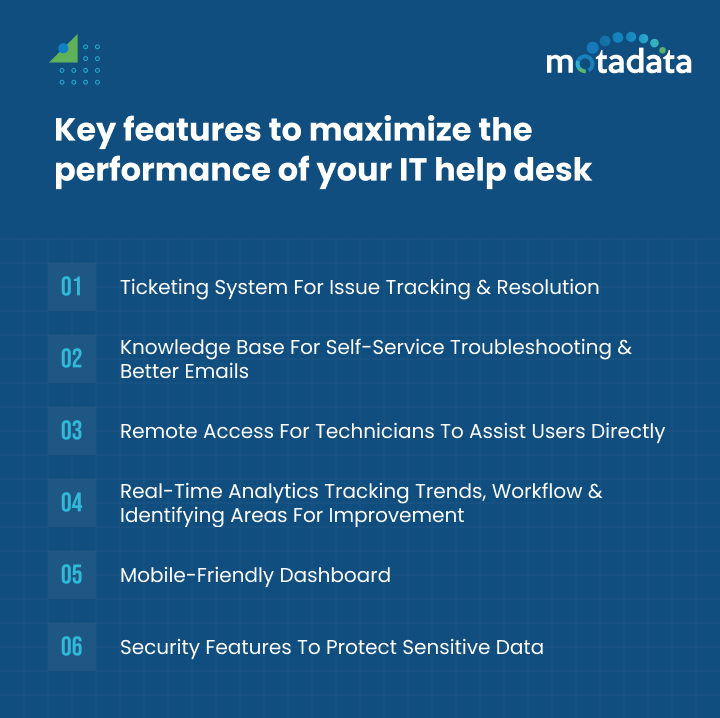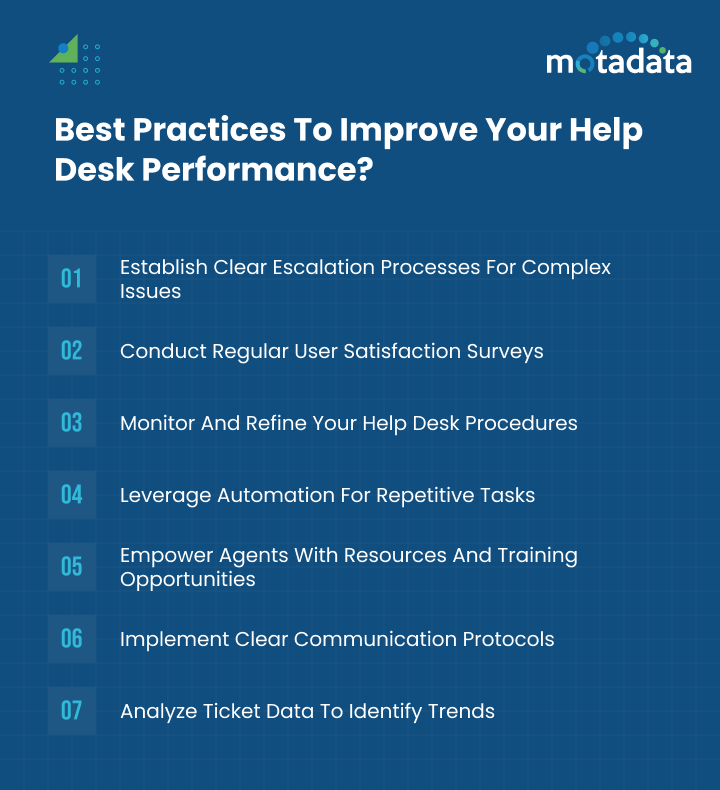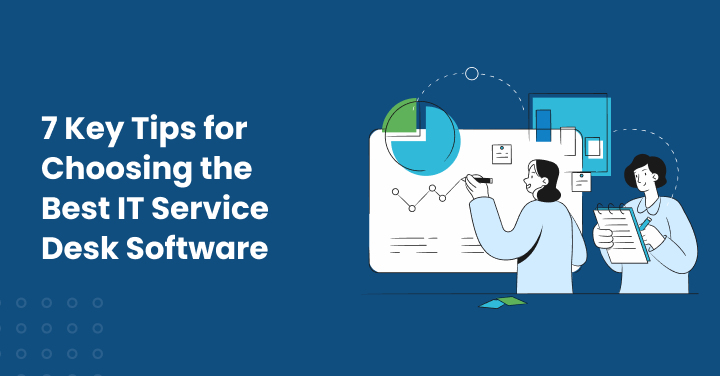In recent years, more and more small businesses have relied on technology for effective operations and reducing customer problems.
Technology is essential for managing day-to-day operations, connecting with clients, and processing transactions.
However, with technology comes the need for consistent support, particularly when problems develop in real time. This is when an IT help desk, designed to restore the end user to productivity, comes in handy.
An IT help desk is often the single point of contact for any requirements, issues, or assistance end customers require while accessing IT services. As a result, making the correct decision is critical.
Choosing the perfect IT help desk for your small business is more than just obtaining technical support; it’s about choosing a partner who knows your specific needs, can scale with your company, and provides dependable service at a reasonable rate.
Thus, this blog aims to guide you through the help desk management your business needs. Read on to choose the perfect fit!
What is an IT Help Desk?
An IT help desk is a centralized support facility within a small business that addresses technological and hardware issues and assists users with problems like incident management and support tickets.
It is the principal point of contact for resolving issues with hardware, software, networks, and other IT services.
IT teams often use help desk management software to automate regular tasks, enhance functions, streamline procedures and workflows, and manage the IT ticket life cycle.
For the IT departments, it leads to lower costs, increased productivity, improved customer support, better IT asset management, and higher service levels.
Let’s understand the steps to choose the right IT help desk for your small business, including considering the needs of different departments within your organization and the expectations of external customers.
Assessing Your Needs
Understanding your requirements is vital because it ensures your small business receives the best assistance and service.
This knowledge helps the entire company understand the requirements, which helps create the groundwork for choosing a service that matches your organizational goals.
Moreover, remember that your company is going to expand. Zeroing it down initially will help you choose the best help desk software.
As your company expands, you’ll need a prolific solution that can keep up with the changes and on-time notifications, ensuring that IT support and customer care are covered no matter how much.
Current IT Infrastructure And Support Setup
Your business’s current IT infrastructure and support configuration are critical as they are the first point of contact for accurately estimating the upcoming technological demands.
This entails assessing the hardware, software, networking components, and IT services currently in place to support your business operations.
Consider how support tasks are handled now: How many people are helping? What could they do? How do things get done when someone requires technical assistance? Answering these questions will reveal whether you need a help desk system that automates more tasks or allows you to customize things to meet your team’s specific demands.
Typical User Issues And Support Volume
When selecting the right software for a small business, it is critical to understand common user concerns and support volume.
Common problems include software errors, email problems, hardware failures, and network connectivity issues.
You should know the volume of the support requests you receive within a specific timeframe at a single place.
By examining how frequently these issues occur and what they are about, you can determine whether the IT help desk software can handle increasing demand over time.
Budgetary Constraints
Help desk software suppliers charge per-user fees and provide monthly or annual billing options.
Most employ a tiered pricing approach, with higher-priced versions including extra features such as advanced reports and more support channels.
The AI-enabled IT service desk of Motadata allows you to have free versions with the promise of improved ROI and customer experience.
However, it is important to consider your budgetary constraints and choose a help desk with the necessary metrics and features within your budget.
Look into how much different suppliers charge for their support desk services. With payment options ranging from monthly to yearly, your small business can find something that works for its financial situation without straining too thin.
Growth Projections And Future Needs
Choosing an IT service desk requires careful consideration of how much your business is expected to grow and what you’ll need in the upcoming years.
Predicting future technological needs and scalability guarantees that the selected provider can handle growth without interruptions.
The help desk management services should accommodate expectations, whether it’s expanding the size of the workforce, implementing new technologies like cloud computing, or improving cybersecurity measures for larger companies, including HR departments.
You should look for a supplier that can adjust to changing company requirements, guarantees long-term compatibility, and facilitates the easy integration of cutting-edge IT solutions as your business expands. Using a business proposal template can help outline your IT requirements, ensuring the provider aligns with your growth projections and scalability needs.
Key Features To Consider
Carefully weighing the key features is necessary to create an IT service desk that fits a small organization’s unique requirements and size.
These features support long-term stability and expansion and solve current technological problems.
You should consider the following features to maximize the performance of your IT help desk and cultivate a productive work environment.
1. Ticketing System For Issue Tracking And Resolution
The ticketing system is the foundational tool and the IT service desk’s main focus. It improves issue tracking and resolution, sets priorities for incoming requests, arranges them, and monitors each one’s progress from start to finish.
2. Knowledge Base For Self-Service Troubleshooting and Better Emails
This feature enables users to solve common issues independently.
Access to comprehensive articles, FAQs, and step-by-step instructions enables users to tackle common problems independently through an AI-powered self-service portal.
Self-service features allow customers to rapidly gain answers, which speeds up issue resolution and lowers the volume of support queries through various channels such as email, live chat, contact form, or social media.
These AI bots use machine learning to continuously improve the quality of service with each interaction, making it a valuable tool for small businesses.
3. Remote Access For Technicians To Assist Users Directly
Thanks to remote access capabilities, IT help desk management can troubleshoot and fix user device issues.
This feature simplifies support, increases productivity, and gives users effective and efficient issue-solving by enabling real-time intervention, decreasing downtime, and avoiding the need for on-site visits.
4. Real-Time Analytics Tracking Trends, Workflow And Identifying Areas For Improvement
An IT help desk’s reporting and analytics offer insights into problem trends, turnaround times, and increased CRM.
By identifying recurring issues and potential improvement areas, this component facilitates data-driven decision-making, which helps you improve overall service quality and optimizes resource allocation.
5. Mobile-Friendly Dashboard
IT help desk staff may handle support queries and offer assistance from any location using a mobile-friendly interface.
This feature ensures technicians can interact with users, access and edit tickets, and fix problems while on the go.
It also provides a dashboard that can be used across all departments, making it easy for people to contact the responsible team with questions.
This facilitates smooth, effective support operations and increases flexibility and response times for IT support teams.
6. Security Features To Protect Sensitive Data
Security measures in an IT help desk secure critical data with encryption, access controls, and authentication processes.
These protections ensure that user information and support interactions are kept confidential and secure.
The help desk employs strong security measures to ensure data integrity, comply with rules, and foster user trust.
Benefits of The Right IT Help Desk
Implementing the appropriate solution is a strategic decision that can considerably impact your small business’s productivity and effectiveness.
Let’s examine the following benefits of implementing the correct IT help desk.
1. Enhanced Response Times And Customer Satisfaction
The correct software leads to faster resolutions and more customer satisfaction because consumers receive timely and efficient service.
Faster response times raise user morale while improving overall productivity and service quality.
2. Improved Efficiency And Productivity For IT Staff
A well-implemented IT help desk increases the efficiency and productivity of IT professionals by automating mundane operations, centralizing issue tracking, and enabling streamlined workflows.
This enables your team to concentrate on complicated problems and important projects, saving time on administrative tasks and improving total team productivity.
3. Data Security And Compliance Features
Data security and compliance components in an ITSM protect sensitive information via encryption, access controls, and frequent audits.
It ensures that data is kept confidential and fulfills regulatory requirements, reducing the risk of breaches and legal concerns while preserving user confidence and your business’s integrity.
Choosing Between In-House And Outsourced Help Desk Management: Important Metrics to Consider
The IT helpdesk has changed. It is no longer merely a call center that handles basic IT issues. Instead, it has evolved into the service desk, a key component of modern ITSM business operations.
The ITSM tool is crucial as it is the single point of contact for internal and external users requesting services from the firm.
Now, let’s probe further into the differences between in-house and outsourced help desk management, specifically regarding service request fulfillment and the use of knowledge management tools to streamline information sharing and problem resolution
An in-house help desk provides greater control, customization, and alignment with company culture, allowing for direct oversight and interaction with internal procedures.
However, it necessitates substantial investment in personnel, training, and infrastructure.
In contrast, an outsourced help desk offers scalability, access to specialized expertise, and cost savings by leveraging external personnel and technology.
It may be more adaptable and responsive to changing needs, but it may lack a personalized touch and a thorough understanding of your unique organizational context.
Evaluating Potential ITSM Solutions
Evaluating possible help desk management solutions necessitates a thorough strategy to guarantee that the chosen system efficiently fulfills your organization’s demands.
Read below a few tips on evaluating potential solutions and find the one perfect for your business.
Research Popular Solutions And Their Offerings
When researching popular IT help desk solutions, it is important to consider how each alternative solves important requirements such as ticket management, user assistance, and integration.
Consider customer evaluations and industry ratings to assess reliability and performance, and make sure the solution you choose meets your business’s needs.
Leverage Online Reviews and User Testimonials
You can use internet reviews and customer testimonials to learn about IT help desk performance in the real world.
When searching for alternatives, look for those that include everything you might need, such as ticket management, knowledge base creation, task automation, and report generation.
Request Free Trials To Test Functionalities
Requesting free trials or demos is a good idea when selecting software.
This hands-on approach lets you assess important functionalities, usability, and compatibility with your requirements.
Testing the service desk software with your business ensures that it fits your needs and helps you make an informed decision.
Compare Pricing Plans And Features
Many companies charge one-time fees or other hidden expenditures not included in the service rate.
To choose the finest IT help desk solution for your business, you must compare price plans and features of different service desk solution.
What Are Some Best Practices To Improve Your Help Desk Performance?
An IT help desk offers a plethora of functions. However, several special features will enhance the performance. Read these tips below.
1. Establish Clear Escalation Processes For Complex Issues
Establish explicit escalation procedures for difficult situations by defining when and how to escalate problems, ensuring each level has its criteria and responsibilities.
This clarity shortens response times, lowers bottlenecks, and ensures that more complex issues immediately receive professional attention.
2. Conduct Regular User Satisfaction Surveys
Collect information about response times, resolution efficacy, and overall service quality. Utilize client satisfaction surveys to gain deeper insights into how your services meet customer expectations and identify areas for improvement.
Analyzing this data highlights areas for development, assists in prioritizing training needs, and ensures that the help desk is constantly evolving to match user expectations and improve customer happiness.
3. Monitor And Refine Your Help Desk Procedures
To improve performance, continuously monitor and refine your help desk methods.
Use monitoring data to uncover inefficiencies, change protocols, and integrate new technology. This iterative technique keeps your help desk agile, effective, and in line with changing user needs.
4. Leverage Automation For Repetitive Tasks
Automate repetitive operations, such as password resets, to increase overall efficiency.
Routine procedures are automated to reduce manual burden, speed up reaction times, and limit human mistakes. This allows employees to focus on more complicated issues, improving overall service quality.
5. Empower Agents With Resources And Training Opportunities
Provide agents with extensive knowledge base materials and continuing training opportunities.
Giving employees access to precise documentation and regular skill-building sessions enables them to resolve difficulties efficiently and accurately.
This builds confidence, reduces resolution times, and improves overall efficiency.
6. Implement Clear Communication Protocols
Set up clear communication procedures to keep users informed throughout the support process.
Establish criteria for providing timely updates on issue status, resolution steps, and estimated timelines. Consistent, transparent communication lowers user annoyance, increases trust, and guarantees that users are well-informed.
7. Analyze Ticket Data To Identify Trends
Analyze ticket data to detect trends and proactively address prevalent problems. Examining recurring problems and trends allows you to identify core causes and take preventative measures.
This proactive strategy lowers repetitive ticket submissions, improves overall productivity, and increases user happiness by fixing common issues before they escalate.
Conclusion
Choosing the IT help desk for your small business can make a huge difference.
Look for a provider who understands your requirements, provides prompt and dependable service, and evolves with you.
Monitor for flexibility, experience, and clear communication to ensure easier operations and fewer technical issues.
Choose between AIOps and ServiceOps services of the global software company – Motadata and harness the power of DLFIT or Deep Learning Framework for IT Operations.
Enhance your visibility and gain control over your IT infrastructure by making the pick that best aligns with your company’s objectives.
FAQs:
It improves customer satisfaction with features like round-the-clock availability, quick response, streamlining of various processes, and proactive solutions.
Yes, small businesses can afford IT help desk solutions. You just have to compare the prices and features of different service providers and choose the one that aligns with your business requirements.
It is inclined to address customer queries and improve the customer experience, whereas technical support assists with any technical issues the customer faces.
You can measure the success of your it by checking the customer satisfaction score, first contact resolution rate, the cost per ticket, average response time, and the contacts received. These criteria allow you to track your performance and determine your success rate.