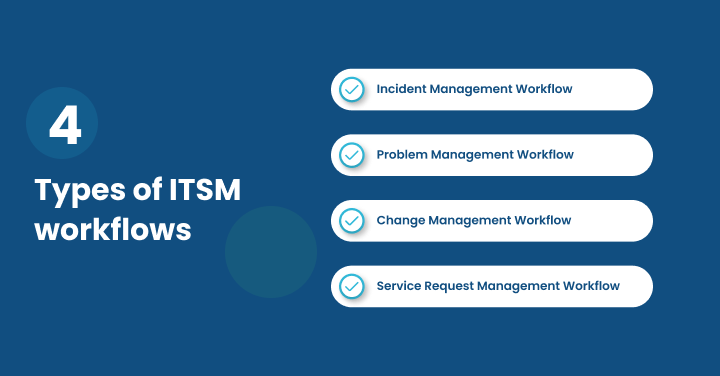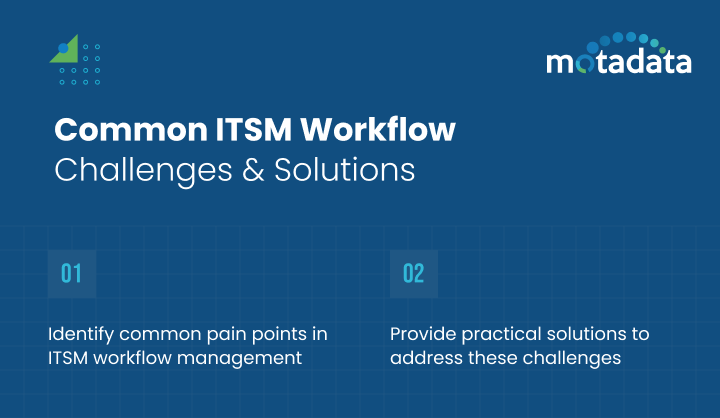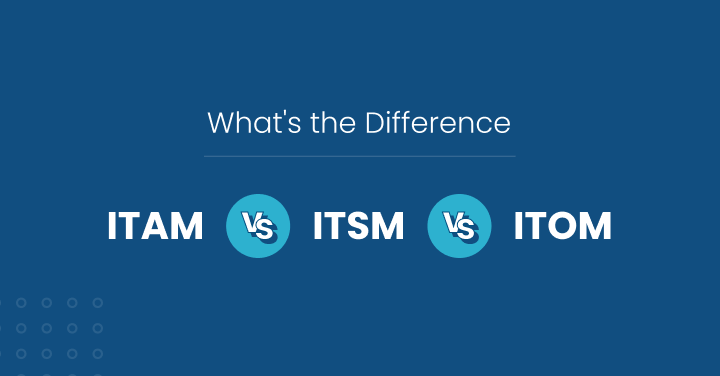Introduction
In today’s fast-changing digital world, providing exemplary service to end users is crucial for keeping customers happy and making businesses successful. As companies undergo digital changes, IT and service management (ITSM) are vital to improving IT work and service quality.
Strong ITSM depends on clear and intelligent workflows, which help deliver and support IT services smoothly.
Define ITSM workflows
ITSM workflows are organized methods for providing IT services.
They consist of steps and processes that improve and uniformize how IT teams manage service requests, incidents, and changes.
In simple terms, ITSM workflows act as an IT service management guide.
They explain the actions needed, the people involved, and the timeframes for completing a specific IT task or request.
With clear procedures and roles, ITSM workflows help IT teams work better and more reliably.
These organized workflows are essential for today’s companies that depend heavily on IT infrastructure and services.
They create a method for IT service management that improves teamwork, responsibility, and openness within IT teams.
This way, service delivery meets business needs.
Optimized workflows help improve resource use, lower costs, and better follow service level agreements (SLAs).
This efficiency lets IT teams focus on big projects and new ideas instead of constantly fixing the same problems.
Outline the key points to be covered in the article.
Service management strategies are essential for improving IT service delivery across various IT functions and by a reliable service provider.
It’s key to understand different ITSM workflows, such as project management, incident management, problem management, change management, and service request management for new services.
The ITIL framework shows us the importance of structured approaches for smooth service operations.
Using data to make decisions helps create workflows that fit business needs.
By watching and measuring the performance of ITSM workflows through key performance indicators (KPIs), IT leaders can improve service efficiency and customer satisfaction.
Understanding ITSM Workflows
Colorful flowchart of ITSM workflows.
ITSM workflows are vital for efficient IT service delivery.
They help organizations manage different parts of their IT operations clearly and consistently.
These workflows guide how to handle various IT tasks, from simple service requests to more complicated issues and problem resolutions.
Understanding the different kinds of ITSM workflows, their purpose, and how they connect is critical.
This understanding helps build and use an effective ITSM strategy that meets each organization’s needs.
Detailed explanation of ITSM workflows
ITSM workflows help implement the ideas from ITIL (Information Technology Infrastructure Library).
They give a clear plan for handling IT services from start to finish.
These workflows specify the steps, roles, and tasks needed to provide and support IT services, making IT operations management more consistent and efficient.
Plus, ITSM workflows are great for tracking and improving service performance.
By looking at workflow data, organizations can find delays, better use resources, and keep improving their IT service management processes.
Types of ITSM workflows
Incident Management Workflow
This workflow is designed to restore normal service operations quickly and minimize business impact.
Incidents are unplanned disruptions or reductions in the quality of IT services.
The incident management process involves the following steps:
- Incident Detection & Recording: Identifying and logging incidents.
- Classification & Prioritization: Categorizing incidents based on their urgency and impact.
- Investigation & Diagnosis: Analyzing to find potential resolutions.
- Resolution & Recovery: Implement the solution and ensure the service is restored.
- Closure: Confirming resolution and closing the incident.
Problem Management Workflow
This workflow aims to identify and eliminate the root causes of recurring incidents to prevent them from happening again.
It can be proactive (preventative) or reactive (following major incidents).
Key steps include:
- Problem Identification: Identifying problems from recurring incidents or significant incident analysis.
- Root Cause Analysis (RCA): Using techniques like Fishbone Analysis to determine the root cause.
- Workaround & Known Error Documentation: Implementing a temporary solution (if needed) and documenting it.
- Problem Resolution: Creating a permanent solution and deploying it.
- Problem Closure: Verify the resolution and close the problem.
Change Management Workflow
This workflow ensures that changes to IT services are controlled and implemented with minimal disruption.
Changes can be standard (pre-approved), emergency (requiring quick approval), or standard (requiring complete evaluation).
Key steps include:
- Change Request: Raising a change request (RFC) with detailed information.
- Change Assessment & Planning: Evaluating the impact, risk, and resources needed for the change.
- Approval: Getting approval from the Change Advisory Board (CAB).
- Implementation: Executing the change as planned.
- Review & Closure: Review the implementation and close the RFC.
Service Request Management Workflow
This workflow handles user requests for information, advice, or access to IT services.
It focuses on delivering predefined, approved services quickly.
Typical steps include:
- Request Logging & Categorization: Logging the service request and classifying it.
- Request Approval: Getting necessary approvals based on request type.
- Fulfillment: Providing the requested service or access.
- Closure: Confirming the request is completed and closing it.
Designing ITSM Workflows for Efficiency
Key principles for ITSM workflow design.
Designing effective IT service management workflows is essential for maximizing its value.
It requires a good understanding of business needs, IT processes, and how to improve workflows.
When organizations pay attention to these factors, they can build workflows that smooth service delivery, lower manual mistakes, and improve user satisfaction.
These workflows help boost IT efficiency and better align with business goals.
Fundamental principles for designing efficient workflows
Designing good workflows in ITSM is very important. It helps smooth service delivery and connects IT processes to the business’s goals.
Following key principles ensures workflows are aimed at their purpose, are easy to use, and are continually improving.
Also, simplicity must be a priority in workflow design.
Complicated workflows can cause mistakes and slow down service delivery.
By keeping workflows clear, simple, and easy to use, companies can lower the chance of errors, reduce training time for IT staff, and enhance the efficiency of IT service management.
Mapping ITSM Workflows to Business Objectives
Linking ITSM workflows to business goals is essential for getting the best results.
IT services are vital parts of larger business tasks, not separate parts.
When you align workflows with business aims, IT helps support the organization’s goals.
Start by looking at the critical business tasks that rely on IT services.
Examine these tasks to figure out what they need from IT.
Once you understand these business needs, adjust your ITSM workflows to meet them directly.
This way, IT services are provided in a way that matches business priorities.
Leveraging automation to streamline workflows
Automation helps improve workflows, especially during digital transformation, where companies need technology and fast IT support.
ITSM automation tools can handle many tasks, allowing IT staff to concentrate on more challenging problems and essential plans.
For example, you can automate simple tasks like resetting passwords, setting up users, and installing software to enhance your knowledge base.
This means less manual work, fewer mistakes, and faster service delivery.
You can also think about automating parts of incident management, like sending tickets to the right teams or notifying them automatically based on set rules.
By using automation, organizations can change their ITSM processes from slow manual tasks to quick and effective operations.
This speeds up service delivery and boosts IT support effectiveness in today’s digital world.
Importance of data-driven decision-making in workflow design
In ITSM workflows, making decisions based on data is very important.
Using data analytics helps organizations improve how they manage services.
When IT leaders make choices based on data, they can spot problems, make things run smoother, and connect IT services with business goals.
This way of working helps us makes constant improvements.
It also allows for informed decisions and ensures workflow designs fit the organization’s needs.
This all leads to better service delivery and happier customers.
Implementing ITSM Workflows
Implementing ITSM workflows correctly requires careful planning and clear communication.
You must also focus on the user experience.
To succeed, you should get everyone involved, choose the right tools, and offer good training for IT staff and end-users.
Groups should work to make the shift to the new workflows easy.
This helps reduce IT service interruptions and ensures end-users are okay with the latest processes and tools.
Good change management practices are essential for a smooth implementation.
They let all stakeholders know why the changes are happening and what their roles are in the new workflow setup.
Best Practices for ITSM Workflow Implementation
Implementing ITSM workflows needs a clear plan.
This plan helps with successful use and gets the most rewards from smooth IT service management.
When organizations follow ITSM best practices, they can reduce problems during changes, help users accept the new system, and build a base for ongoing improvements.
Start by writing down all workflows. This means clearly showing each step, who is responsible, and what key performance indicators (KPIs) matter.
This written guide will help IT staff and make it easier to train new team members.
Choose robust ITSM help desk systems tools that match your organization’s organizational needs and workflows.
These tools should help automate tasks, offer data and reporting options, and provide adequate customer support while working well with your current IT infrastructure.
Look at how these workflows perform regularly.
Use data and user feedback to find ways to improve and ensure they fit changing business needs.
Optimizing ITSM Workflows for Enhanced Service Delivery
Optimizing ITSM workflows is very important for organizations. It helps them meet changing business needs and new technologies.
The goal is to improve workflows so they work better, are more accurate, and can adapt quickly.
By monitoring workflow performance, collecting user feedback, and making ongoing improvements, organizations can keep their ITSM workflows effective and ensure they provide excellent IT services.
This way of working builds a culture of excellence in the IT department and encourages agility and responsiveness.
Monitoring and Measuring ITSM Workflow Performance
Effective monitoring and measuring of IT service management workflow performance is essential.
It helps to check how well operations are running and find ways to improve.
Service delivery can match business goals using key performance indicators (KPIs) and data analytics.
Tracking metrics like incident resolution times, customer satisfaction levels, and SLA compliance allows organizations to improve their IT service management processes.
Continuous evaluation of ITSM workflows helps make quick adjustments.
This supports a culture of constant improvement in IT service management.
Continuous Improvement Techniques for ITSM Workflows
Continuous improvement is significant for providing the best service in IT.
We must make changes and updates to keep IT service management workflows working well.
This helps them meet new business needs, technology changes, and user expectations.
Regularly checking how these workflows perform is key. We should look for problems and find ways to make them better.
Methods like Lean and Six Sigma can help identify and eliminate workflow waste, decrease process differences, and boost service quality.
It’s important to involve IT staff and users in this process. Encouraging them to share feedback and ideas can help us identify areas we might miss.
By promoting a culture of continuous improvement in IT service management, companies can ensure that their practices are flexible and efficient.
This will allow them to meet the changing needs of modern businesses.
Common ITSM Workflow Challenges and Solutions
Challenges and solutions in ITSM workflows.
Implementing and managing ITSM workflows can be challenging.
Organizations often face issues like resistance to change, lack of the right tools, and difficulty measuring their workflows’ performance.
It’s essential to take action to tackle these challenges.
This means focusing on clear communication, proper training, and choosing ITSM tools that fit their needs.
By recognizing these common problems, organizations can take steps to avoid issues and help make the switch to better workflow management easier.
Identify common pain points in ITSM workflow management
Effective ITSM workflow management can be challenging, even though it can significantly improve IT support.
The first thing to do is find common problems. This helps create good solutions and improve your ITSM strategy.
A big problem is that some people resist change. This is especially true in large organizations where workers are used to old methods.
New workflows, which include specific tasks, can make people feel anxious or confused, making them unwilling to accept these changes entirely.
Not having enough training makes this problem worse. Staff may find it hard to work with new workflows if they are unfamiliar with them.
Also, if workflows are unclear or do not match current processes, they can slow things down and affect service delivery.
This often happens when IT and business units do not communicate well. Because of this, workflows may not meet the actual business needs.
Provide practical solutions to address these challenges
Addressing the problems in IT Service Management (ITSM) workflow is critical.
It helps make IT support operations run better. By using practical solutions, you can reduce these challenges and make sure your workflows help make processes smoother.
To handle resistance to change, you must communicate the benefits of new workflows.
Everyone involved should know how these changes will help improve efficiency, lower workloads, and boost service delivery.
Easy-to-understand training programs can explain workflows and their usage, assisting people to learn about them and support the change.
It’s also essential to ensure your workflows fit current IT processes for managing support tickets. This helps avoid slowdowns and stops.
You should examine current processes closely and get input from key people in both IT (like service desk analysts) and business units.
Working together is vital. This way, workflows will support existing procedures and make it easier to implement new solutions.
Case studies of successful workflow improvement
Examining case studies of successful workflow improvement provides valuable insights and practical guidance for organizations looking to optimize their IT service management.
These success stories demonstrate how a strategic workflow design and implementation approach can bring tangible benefits.
| Company | Challenge | Solution | Outcome |
|---|---|---|---|
| Retail Company A | Inefficient incident management, leading to lengthy service disruptions. | Implemented an automated incident management workflow with prioritized routing and escalation procedures. | Reduced incident resolution times by 50%, improving customer satisfaction and minimizing service downtime. |
| Financial Institution B | Manual service request fulfillment, resulting in processing delays and resource constraints. | Introduced a self-service portal and automated service request workflows, empowering users and freeing up IT staff. | Streamlined service request fulfillment, reduced service desk workload by 30%, and improved user satisfaction with faster service delivery. |
These case studies illustrate how a structured approach to workflow design, automation, and a clear focus on business needs can significantly improve IT service management.
This can ultimately enhance customer satisfaction, optimize IT operations, and improve overall business success.
Measuring Workflow Performance
Measuring workflows’ effectiveness is essential. It helps to determine whether ITSM processes are achieving the right results.
By checking this often, companies can find problems, better use resources, and ensure that IT services meet business goals.
IT departments can understand workflow by tracking key performance indicators (KPIs) about efficiency, effectiveness, and user satisfaction.
This shows where they can improve and proves the worth of ITSM projects.
Key performance indicators (KPIs) for ITSM workflows
ITSM workflows depend on important Key Performance Indicators (KPIs) to check how well they are working.
KPIs like Mean Time to Repair (MTTR), First Call Resolution (FCR), and Customer Satisfaction Score (CSAT) are crucial to understanding how the workflows are performed.
Keeping an eye on KPIs such as Incident Closure Rate, Change Success Rate, and Service Request Fulfillment Time helps show the efficiency of operations and the quality of services.
By monitoring these KPIs, companies can spot improvement areas, boost service delivery, and ensure ITSM workflows match their business goals.
How to track and analyze workflow metrics
Tracking and analyzing workflow metrics is critical to understanding the effectiveness of ITSM processes.
Data analysis tools can provide important insights that lead to better service management.
Many ITSM software options now include reporting and analytics features.
These tools create visual dashboards and reports that make it easy to see workflows’ performance.
It is essential to create a culture in IT departments that regularly uses data analysis to help with decisions and improve processes.
It’s a good idea to review the tracked metrics regularly.
This can help you spot trends, patterns, and issues that might show bottlenecks or areas that need improvement.
For example, if you notice that the average time to fix a particular service request is getting longer, the workflow may need to be adjusted.
You might need to find bottlenecks or offer more training to service desk analysts who handle those requests.
Using data to drive continuous improvement
Data-driven decision-making is crucial for improving ITSM workflows.
When organizations examine workflow metrics data closely, they can spot trends and patterns.
This helps them identify areas for improvement in efficiency and service delivery.
Using data helps identify bottlenecks in workflows. For example, if a particular stage consistently faces delays, this means more investigation and possible adjustments.
These might include making the steps more efficient, training staff more, or even rethinking how resources are used.
Additionally, organizations can use insights from data analysis to make intelligent decisions about new technologies or workflow changes.
By using solid data instead of guesses, organizations can ensure that their changes lead to real improvements in their ITSM processes.
ITSM Workflow Trends and Future Outlook
The world of ITSM is constantly changing due to new technologies and business needs.
The latest trends greatly affect how companies create, use, and manage their ITSM processes.
IT teams need to keep up with these trends.
This helps them use the best tools and methods for effective IT service management that meets today’s business demands.
By adopting these trends, companies can become more flexible and thrive in the fast-changing IT world.
Emerging trends in ITSM workflow management
Emerging trends in ITSM workflow management are changing how we deliver and manage IT services.
Modern ITSM software uses these trends to help businesses succeed in today’s fast-paced digital world.
One key trend is using artificial intelligence (AI) and machine learning (ML) in customer service ITSM workflows.
AI chatbots are now helping organizations handle service requests more efficiently.
They give quick support to users, solving simple problems automatically and allowing human agents to work on more complicated issues.
This comprehensive approach integrates ML algorithms that look at past data to predict future problems, helping organizations fix issues before they become bigger problems.
Another critical trend is focusing more on user experience.
As ITSM workflows play a more significant role in IT operations, making them user-friendly and enhancing their ease of use is very important.
New ITSM platforms are designed with easy-to-use interfaces and self-service options.
This allows users to get the necessary information and solve issues independently without relying too much on the IT service desk.
The impact of AI and automation on workflows
Artificial intelligence (AI) and automation are changing IT service management (ITSM) workflows.
These tools help organizations run more smoothly, reduce manual work, and improve their technology setup.
They also change how IT services are provided and handled.
AI tools are great at handling repetitive tasks, such as resetting passwords, installing software, and setting up users.
By letting automated systems handle these tasks, IT teams can save time.
This allows them to work on meaningful projects, solve problems, and generate new ideas to add value to the business.
Also, AI can analyze large amounts of data well. It can spot patterns and predict future trends.
This is very useful for problem management. With AI, teams can find potential problems before they become significant issues.
AI can suggest solutions based on past data and even help fix problems automatically.
Best practices for future-proofing ITSM workflows
Future-proofing ITSM workflows is crucial in the fast-changing tech world.
Best practices help ensure your IT service management works well and is ready for new challenges and opportunities.
Make your workflow flexible. When your business needs or technologies change, don’t create hard-to-change workflows.
Instead, design workflows that can adapt quickly. Use modular parts that can be changed or swapped out without messing up the whole process.
Build a culture of continuous improvement in your IT teams.
Encourage regular checks on existing ITSM workflows. Get feedback from both IT workers and users to find ways to improve.
Keep up with new technologies and industry best practices to ensure your workflows match the latest in IT service management.
Conclusion
In conclusion, improving IT service management workflows is essential for better service delivery.
Companies can make their processes smoother and get good results by creating effective workflows, aligning them with business goals, and using automation.
Checking how well workflows perform, using methods for continuous improvement, and tackling common issues are crucial to success.
Using data to make decisions and keep up with new trends will help prepare IT service management workflows for the future.
By focusing on essential performance indicators, tracking measurements, and using data to improve, businesses can provide a smooth service delivery experience.
Stay ahead in IT service management by making your workflows better.
FAQs:
The key ITSM workflows depend on what a business needs. However, some basic ones are important for smooth IT service delivery and effective IT operations.
These include incident management, problem management, change management, service request management, and knowledge management.
Automation tools simplify IT support and incident management by automating repetitive tasks.
This means less manual work, fewer mistakes, and a boost in efficiency. As a result, problems are solved faster, which helps enhance the user experience.