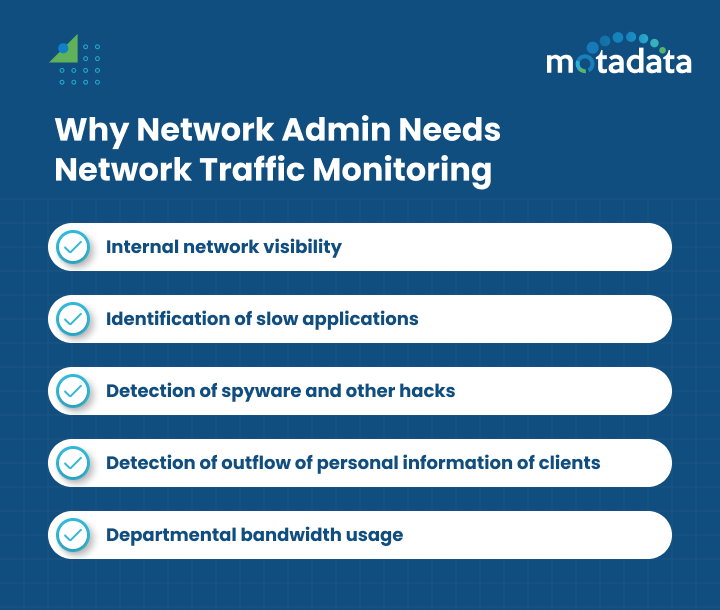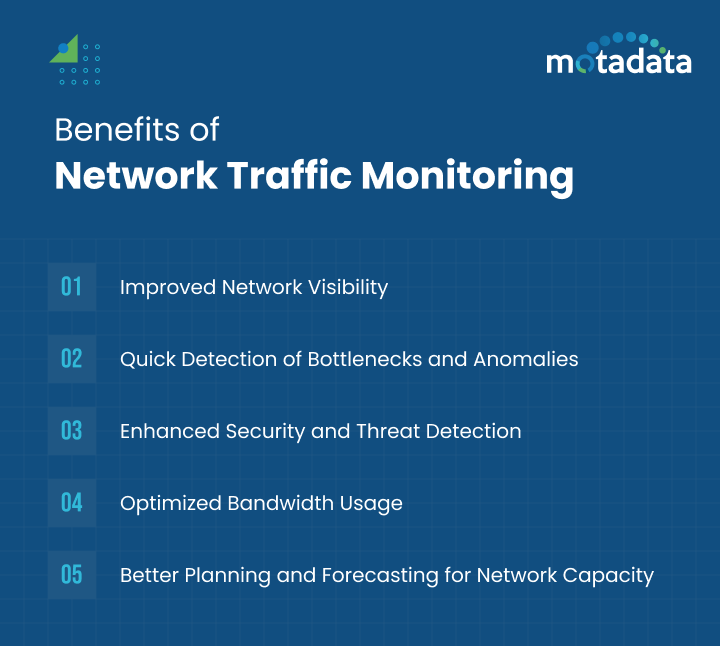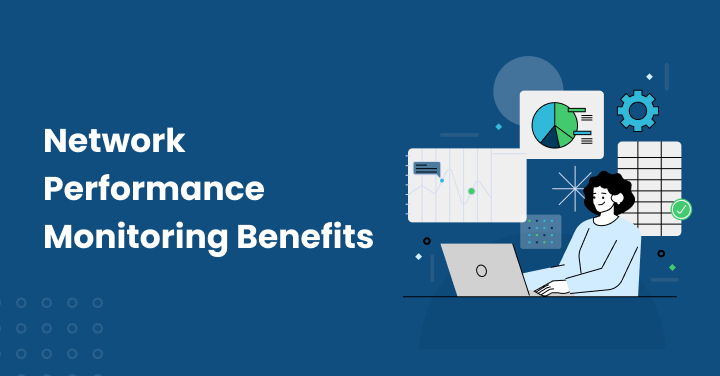What is Network Traffic Monitoring?
Network traffic monitoring involves evaluation of logs and data on network traffic for the purposes of assessing the usage of resources, for identification of traffic related concerns and for reviewing the flow of traffic.
When implemented, network traffic monitoring gives traffic IT administrators an understanding of traffic patterns and protocols employed, which assist when deciding on the ways to boost efficiency, minimize downtime, or fix security issues.
Network Performance Management helps in Network traffic monitoring, to review, analyze and manage network traffic for any abnormality.
Network traffic analyzer is the process that can affect network performance, availability and/or security.
Network traffic monitor uses various tools and techniques to study your computer network-based traffic.
When networks get busier it is very common, that the overall speed of these networks slows down.
A lot of different trends are getting popular in the IT infrastructure like an increase in the use of cloud servers, video, VOIP etc.
All these trends put tremendous pressure on IT infrastructure resources.
When the stress on any network increases, it is very common for the companies to monitor network traffic with the help of Network monitoring software.
The process is not only costly but it is also effective for a very short period of time.
When you provide more IT infrastructure resources to the network but do not try to lower down the pressure, in end the infrastructure will again face similar issues which it was facing before the upgrade.
The best way to identify the kind of network traffic and its source is the Netflow analyzers.
In general terms, Netflow is a feature that was first introduced in Cisco devices.
It can collect IP based network traffic by monitoring the inflow and outflow of the data.
It helps the administrator to keep a check on the source and destination of the traffic, class of service and reasons of congestion.
It simplifies understanding and managing network traffic, as Peter Drucker (Management Guru) said, “What gets measured, gets managed.
Recommended: Network Management System: How to Devise an Effective Strategy
How Does Network Traffic Monitoring Work?
Network analyzers capture data packets and look at flow data of data across different sections of the network.
It is usually gathered with aid of protocols such as NetFlow, Simple Network Management Protocol, and other network monitoring tools.
By using monitoring tools, the administrators can see traffic patterns, determine problem areas, look for signs of possible threats and make projections for the network.
These tools include alerting, traffic visualization, and historization of networks’ current and recent performance.
Why Network Admin Needs Network Traffic Monitoring
There are several justifiable reasons to monitor overall traffic on the network.
The information produced by the network traffic monitoring tools could be used in numerous IT operational and security use cases.
For example – To find out security vulnerabilities and also troubleshoot network related issues and analyze the impact of new applications on the overall network.
However, an important note in this regard – not all the tools for monitoring network traffic are the same.
Usually, they could be divided into two broad types – Deep packet inspection tools and flow-based tools.
Within these two types, you have the choice of tools which do not need software agents, tools.
Also, they should store historical data, and tools with intrusion detection systems which monitor network traffic within the network as well as along the network edge.
1. Internal network visibility
Network flow monitoring software which supports protocols such as Netflow, IPFix, JFlow, sFlow etc. can provide complete visibility of internal network traffic.
With Motadata, IT department can generate insightful reports about following types and kinds of traffic. Traffic for Top Applications | Traffic for Top Conversations | Traffic Destinations with Host IP | Top Traffic Sources With IP address | Top Traffic Receivers with IP | IP to IP Traffic | Protocol Traffic | Port Traffic | Application Traffic
2. Identification of slow applications
Speed aka performance plays an important role in user experience. One of the most raised help desk ticket is about application (web application, Go-to-Meeting, Skype etc.) being slow or getting crashed.
There can be 100s of reasons out of which only one or two will be relevant at any particular time. Identifying the reason is not only time-consuming but costly as well.
The next generation Netflow software can filter and report the accurate cause. By combining the internal data reports with the external resources, the system administrator can learn a lot about the system and the faulty network.
3. Detection of spyware and other hacks
When these worms attack your network, they form a very unusual data flow in and out. With the help of Netflow, these unusual patterns are easy to detect.
In case you are not using some data analyzer, these patterns often go unchecked due to the fact that these are designed to fool the human administrator. Most of these worms often cause non-financial problems by creating a bad image for the company. However, in some cases, the effect of these worms can include high rates of financial loss as well.
4. Detection of outflow of personal information of clients
This point is especially applicable to the companies that deal in Payment Gateways or Payment Card Industry. A good payment gateway prevents the client’s personal information from leaking out of its system. In a specific hack, if such information starts leaking, NetFlow software instantly reports it.
5. Departmental bandwidth usage
If you’re concerned about overall network usage and can’t determine which department is using a massive amount of data flow, NetFlow helps you find out. It can track and point out IPs and devices which are using the network resources. The administration can take proper action to reduce the pressure on the network then.
Benefits of Network Traffic Monitoring
1. Improved Network Visibility
Network monitoring improves control and visibility, and helps IT staff generally keep an eye on the status of network equipment.
Another is that it offers all the relevant data about the connected devices in the network, and the traffic flow so that the teams can act before they are faced with the worst in terms of network flow.
2. Quick Detection of Bottlenecks and Anomalies
Essentially, efficient traffic measurement can quickly identify concerns, including bottlenecks and oddities.
With traffic analysis, IT teams can work pro-actively recognizing some of the activities, overloads and delays and efficiently solve the network performance problems faster than when they are diagnosed using less specific analytical methods.
3. Enhanced Security and Threat Detection
Real time traffic analysis on the network is gain a higher level of security since the administrator is notified of any suspicious and malicious traffic.
The tracking of those sources and destination, volumes and protocols can therefore help in alerting management to unauthorized access or presence of enormous undesirable traffic or malware in the network.
4. Optimized Bandwidth Usage
Tightening assists in bandwidth control especially reviewing where traffic is high and in light of identifying usage patterns.
This optimizes for such items to guarantee that certain applications get the required resources so as to minimize cases where the applications slow down or disappoint users.
5. Better Planning and Forecasting for Network Capacity
Network traffic watching helps in the anticipation of future usage needs, as well as a fundamental aspect of network expansion from stored records of traffic data.
This helps prevent being ahead of ourselves and having excess capacity, while also help identify the need for infrastructure enhancements and updates.
What are the Best Ways to Monitor Network Traffic?
1. NetFlow Monitoring
NetFlow is a powerful tool to monitor network traffic at a detailed level of data flow and usage because it allows work with data flow and analyze traffic details.
It provides detailed traffic source, destination and frequency and hence is suitable to analyze the level of traffic flow and bandwidth utilization flow by flow.
2. SNMP Monitoring
SNMP (Simple Network Management Protocol) monitoring focuses on device-level health, uptime, and performance metrics.
It’s effective for tracking device-specific data like CPU and memory usage, enabling proactive management of devices within the network.
3. Packet Sniffing
Packet Sniffing helps in recording data packets to focus on the lower level, details and functions in the protocol.
This method is appropriate when the levels of diagnostics and security are already heightened due to the flow of data and thus it tries to present possible communications and areas of weakness.
4. Cloud-Based Traffic Monitoring
In today’s modern and growing cloud and hybrid ecosystem, cloud-based traffic monitoring provides visibility across all layers.
It spans physical and virtual client-server environments, so the IT staff can assess utilization and protection levels across the distributed premises.
5. Network TAPs and Port Mirroring
Network TAPs and port mirroring offer complete traffic data to get down to the detail.
This method proves beneficial in forensic procedures and traffic analysis where procedures allow looking through all the network activities.
How to Choose the Right Network Traffic Analysis Tool
Choosing the correct network traffic analysis tool depends on several factors, including:
- Key Features: Require real-time alerts, real-time anomaly detection and real-time automated reporting capabilities crucial for a swift action.
- Scalability and Integrations: Choose security measures that work well with your network and can be easily incorporated into other applications to provide smooth running operations.
- Ease of Use and Detailed Dashboards: Ease of use and comprehensive reports originate meaningful analysis that can help identify key performance indicators and make useful conclusions from early analysis.
Network traffic monitoring plays a crucial role in evaluating the network performance, as well as in maintaining the security of the network with defining the network future development.
In this way, the IT teams will be able to make the proper decision which is suitable for their organizations, as well as to ensure that the network has the visibility and control which is required in the present world.
Conclusion
Netflow is a popular and widely supported protocol, Motadata platform supports Netflow (versions: v5, v9), IPFix, sFlow and JFlow. You should try Motadata Network Traffic Analyzer tool today and see how it works.
FAQs:
NetFlow traffic monitoring is a technique used to collect and analyze network traffic data, helping organizations understand bandwidth usage, traffic patterns, and network performance.
NetFlow monitors traffic for unusual activity, helping detect potential security threats like DDoS attacks, unauthorized data transfers, and other malicious behavior.
NetFlow provides detailed insights into network traffic, enabling better bandwidth allocation, performance optimization, and faster troubleshooting of network issues.
NetFlow helps in improving network visibility, optimizing resource usage, enhancing security, and identifying potential performance bottlenecks.