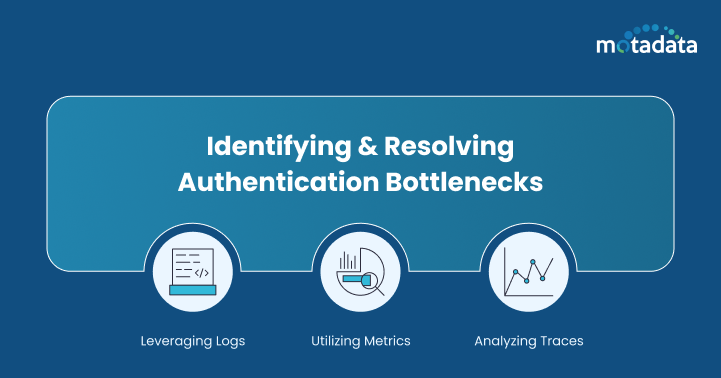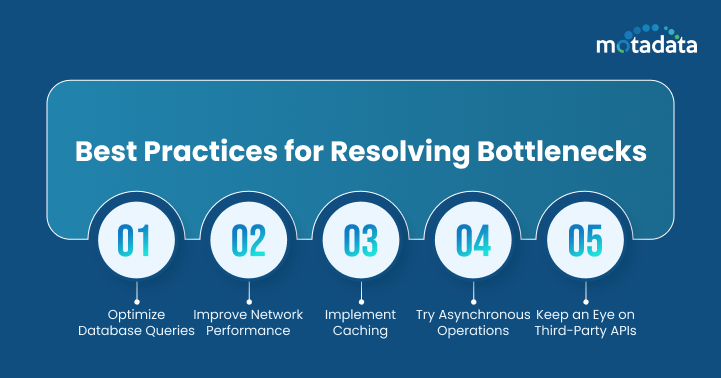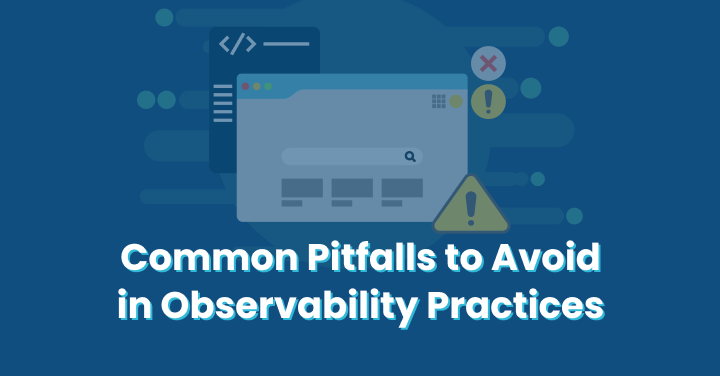Introduction
The user experience demands a seamless and secure method while logging in. According to a 2023 report by Statista, 66% of users report ditching a website or application due to lagging or authentication issues. Typical users expect the login to be fast and secure, regardless of Single Sign-On (SSO) or Multi-Factor Authentication (MFA).
When these authentication processes lag, users become irked, and failing to fix the problem quickly can result in downtime. In fact, Gartner reports that system downtime costs businesses an average of $5,600 per minute, underscoring the importance of minimizing authentication delays. Unified observability is going to really help here. Incorporating logs, metrics, and traces into a single view allows teams to discover and solve the problems, keeping applications running smoothly.
In this article, we shall explore how unified observability helps identify and fix authentication bottlenecks, reduce downtime, and boost your app’s overall performance.
Understanding Authentication Bottlenecks
Authentication bottlenecks happen when verifying a user’s identity—whether via SSO or MFA—gets delayed or interrupted. This can lead to slower login times or even failed login attempts. Some common causes of authentication bottlenecks include:
- Slow Database Queries: SSO and MFA systems often need to query a database to verify user credentials or validate multi-factor tokens. If these queries are slow, your authentication process will be delayed.
- Slow Network Connections: When the network connection is slow or unreliable, authentication can slow down, as in SSO systems, where the authentication process involves multiple hops to centralized identity providers.
- Resource Contention: When multiple processes vie for scarce resources (such as CPU or memory), they can delay authentication.
- 3rd Party API Limitations: If your MFA system requires third-party services (for example, sending SMS codes or authentication apps), it is subject to the performance of those services.
These bottlenecks are not just technical—they affect your users directly. Slow authentication can increase latency, frustrate customers, and lead to missed opportunities. But if you have the correct tools, you can identify these bottlenecks before they become more significant.
The Role of Unified Observability
Unified observability is like sitting on the top of a tree and looking at your application’s performance. Consolidating logs, metrics, and trace data creates an overall view of what is happening in your system. This allows your team to respond quickly to any issues and resolve them. Bottlenecks aren’t just technical issues but directly impact your users.
Slow authentication leads to higher latency, frustrated customers, and potentially lost opportunities. But with the right tools, you can pinpoint these bottlenecks before they cause more significant problems.
Key Components of Unified Observability
- Logs: Consider logs in your system’s diary, recording everything that happens. Logs will show errors like failed SSO logins or MFA verification issues for authentication, giving you clear insights into what went wrong.
- Metrics: Metrics are your system’s vital signs. They track how many people log in via SSO, how quickly MFA challenges are processed, and whether errors increase. Monitoring these metrics can help spot slowdowns or performance issues.
- Traces: Traces visually map how a request travels through your application. They help you see exactly where the delays happen in the authentication flow, mainly if your SSO or MFA systems rely on external services.
By combining these three elements, unified observability allows your team to quickly spot authentication bottlenecks and address them before they impact users.
Identifying and Resolving Authentication Bottlenecks
Let’s break down how you can use unified observability to identify and fix authentication bottlenecks:
1. Leveraging Logs
Logs are invaluable when it comes to tracking. By analyzing authentication error logs, your team can easily see where things went wrong, whether it’s a failed SSO at SS or an issue with MFA. Correlating logs with specific user requests help you understand the whole picture and quickly find the source of the problem.
2. Utilizing Metrics
Metrics provide real-time data on system performance. By monitoring authentication request rates and response times, you can identify when things start to slow down. For example, increased failed MFA challenges could signal something wrong with your third-party API. Spotting these trends early helps prevent more significant problems.
3. Analyzing Traces
Traces allow you to see the entire journey of an authentication request step by step. This is particularly helpful in SSO systems where requests pass through multiple services. By visualizing this flow, you can pinpoint precisely where delays occur—whether in your internal systems or with third-party services like MFA providers.
Best Practices for Resolving Bottlenecks
Here are the best practices for resolving authentication bottlenecks, with detailed strategies and actionable insights:
1. Optimize Database Queries
Database performance is often the root cause of slow authentication processes. Inefficient queries can create significant delays if your Single Sign-On (SSO) system uses large databases to validate credentials or retrieve session information.
- How to optimize: Use Indexing: By frequently adding indexes to search columns, such as username, email, or user ID, you can reduce the time it takes to find specific records.
- Query Refactoring: Review and optimize your SQL queries. Avoid “SELECT *” queries; select only the necessary fields to minimize data retrieval.
- Database Partitioning: For large datasets, partitioning databases for queries can help speed up processing by splitting data into smaller, more manageable sections.
- Use Query Caching: Most modern databases support caching of frequently requested data, which can significantly speed up repeated authentication attempts without querying the database each time.
- Database Connection Pooling: Instead of opening and closing connections with every authentication request, pooling database connections helps to reuse existing ones, reducing the overhead of database connections.
- Impact: Optimized database queries can reduce response times and eliminate bottlenecks in the authentication process, leading to faster user logins and improved system performance.
2. Improve Network Performance
Network delays can create bottlenecks when using external services like Multi-Factor Authentication (MFA) during login. A slow or unstable connection to the MFA service can harm the user experience.
- How to improve: Optimize Bandwidth Utilization: Minimize unnecessary traffic to ensure your network is not overloaded. Quality of Service (quality of service) settings can prioritize authentication-related traffic over other, less critical activities.
- Use Content Delivery Networks (CDNs): For MFA services that require user verification via a website or application hosted externally, utilizing CDNs can help ensure faster data delivery by caching static content closer to the user.
- Reduce Latency: Choose a geographically closer server or cloud infrastructure to minimize the hops between your application and the MFA provider. This will significantly decrease the time it takes for data to travel between your system and third-party services.
- Optimize Data Transmission: Use of protocols like HTTP/2 to improve data transmission over the networks. These protocols allow multiple requests to be handled simultaneously, reducing delays.
- Impact: Improving network performance can significantly reduce the time it takes to verify users, especially when MFA or third-party services are involved, ensuring that users experience minimal delays during login.
3. Implement Caching
Caching is a powerful strategy to improve authentication efficiency, especially for tasks like validating user credentials and multi-factor authentication (MFA) responses. By temporarily storing frequently accessed data, it reduces the load on backend systems and streamlines the process, enhancing the user experience.
- How to implement: Cache Authentication Tokens: Store validated user credentials or tokens in a fast-access cache like Redis or Memcached. This ensures the system doesn’t need to repeatedly check the database for the same user information during subsequent logins.
- Cache MFA Responses: Since MFA responses are generally short-lived but can be queried frequently, caching these temporary responses (e.g., SMS or email verification codes) can prevent repeated communication with the MFA provider.
- User Session Data: Session data that users frequently access, like preferences or role-based access rights, can be cached, which reduces the time needed to retrieve this information from the database.
- Time-to-Live (TTL) Settings: Cache data with a time-to-live (TTL) to refresh stale information automatically, ensuring the cache does not serve outdated notifications.
- Impact: Caching minimizes the need for continual database or external service queries, leading to quicker response times for authentication requests, enhanced user experiences, and diminished backend load.
4. Try Asynchronous Operations
In authentication processes, some tasks, like logging events and checking tokens, aren’t time sensitive. By handling these in the background, you can make the authentication process faster and smoother for users.
- How to implement: Asynchronous Login Verification: Once users enter their credentials, perform the core authentication steps (e.g., checking the username and password) synchronously. However, tasks like logging the event, checking session expiration, or verifying second-factor authentication can be handled asynchronously.
- Background Token Validation: If your authentication system includes token-based validation (such as OAuth tokens or JWTs), you can validate the token in the background while allowing the user to proceed to their dashboard or the home page.
- Queue Non-Critical Tasks: Non-essential activities, such as sending verification emails or updating audit logs, can be queued for background processing. This ensures the user doesn’t experience distractions by these tasks.
- Impact: Asynchronous operations prevent the users from being delayed by tasks that don’t directly impact the login experience, providing a smoother and faster authentication process.
5. Keep an Eye on Third-Party APIs
Many authentication systems depend on third-party services such as MFA providers or identity management platforms to verify users. While these services are crucial for strengthening security, they can create bottlenecks if they experience issues or downtime. Monitoring these APIs is essential to identify and address potential problems as quickly as possible.
- Monitor API Response Times: Using monitoring tools to track the response times of third-party authentication APIs is necessary. Setting up issue alerts, such as delays or error rates.
- Implement Fallback Mechanisms: If a third-party API fails or experiences delays, have a fallback mechanism in place. For example, you can implement an alternative MFA method (such as a backup code) if the primary MFA service is down.
- API Rate Limiting: Many third-party services set rate limits to prevent misuse. Verify that your system knows these limits and can handle API calls efficiently; these avoid crashing the maximum threshold, which causes slowdowns or service disruptions.
- Regular Health Checks: Automatic health checks are set up to ensure third-party services function correctly. If an API is down, the checks can notify the relevant team to address the issue before it impacts users.
- Impact: Monitoring third-party APIs helps you identify issues that could cause delays or authentication failures. Proactively addressing these problems can reduce authentication-related bottlenecks.
Conclusion
Authentication may seem minor, but if it fails, it can slow down the user experience. By using unified observability, you can see everything happening with SSO and MFA processes, making finding and fixing any authentication issues easier. When the team looks at logs, metrics, and traces, they can understand issues before they begin, reduce downtime, and ensure users have a smoother experience. These metrics may also be important for an SEO performance report, as they provide insights into website health, uptime, and user experience—key factors that search engines consider when ranking websites.
It is a great time to jump in if you haven’t started using unified observability yet. It will help your applications run well and keep your users satisfied.
FAQs:
Unified observability is a method for integrating logs, metrics, and traces and providing a complete picture of a system’s overall health, helping fast problem identification and resolution.
Authentication is central to the user experience. SSO or MFA processes that are slow or inconsistent delay users, inducing latency and leading to outages.
You can track authentication logs, metrics, and traces using unified observability tools to pinpoint precisely where delays or failures occur in your SSO or MFA systems.
Bottlenecks can happen due to slow database queries, network issues, resource contention, or problems with third-party MFA APIs.
Optimizing queries, improving network performance, implementing caching, using asynchronous processes, and monitoring third-party APIs are all great ways to reduce authentication delays.
Unified observability enables you to proactively spot and resolve SSO and MFA blockages, ensuring your application runs smoothly, and users can authenticate quickly and easily.