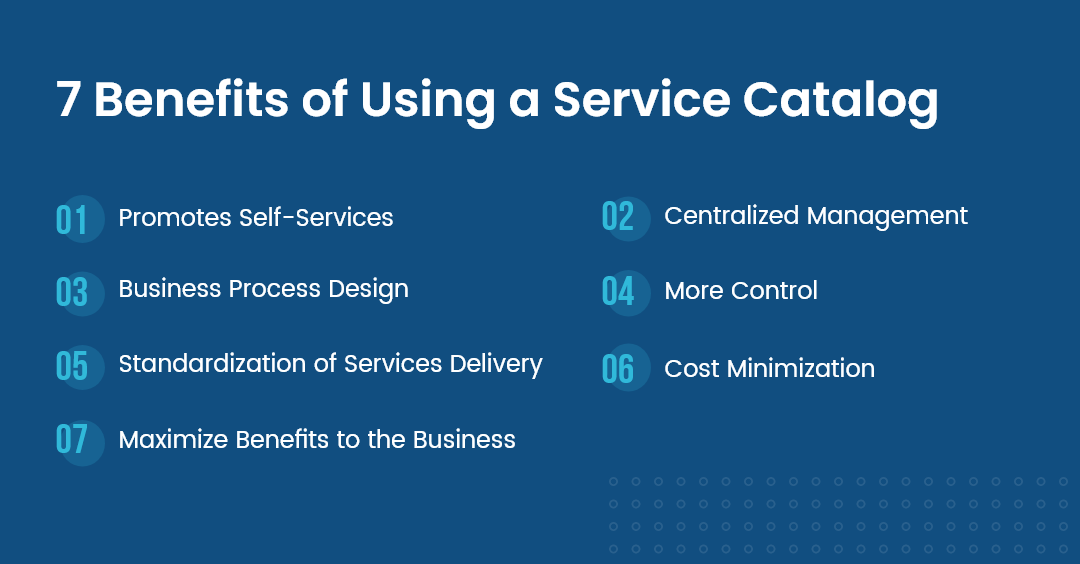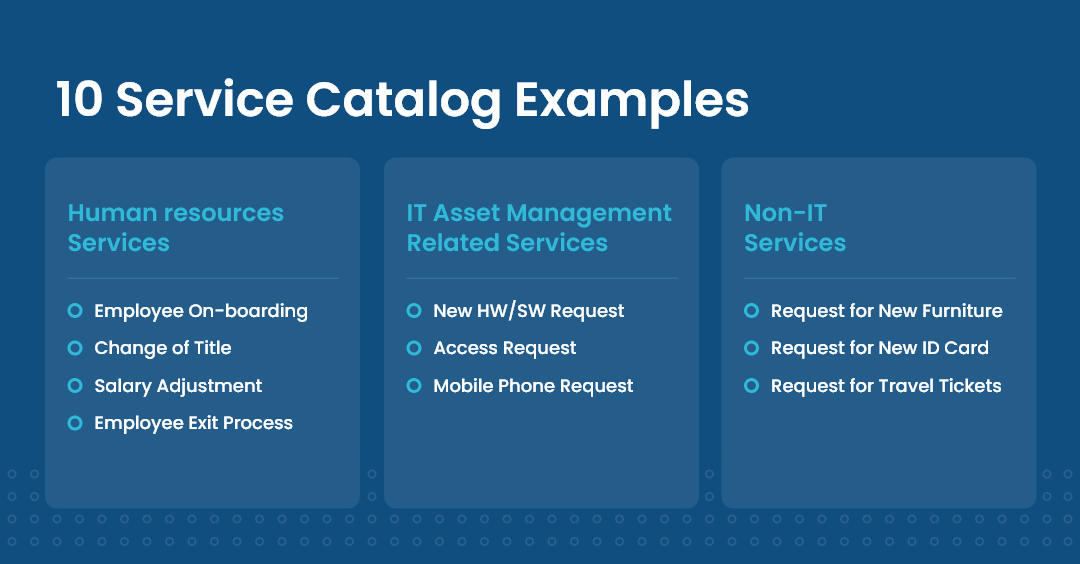In today’s highly connected environment, service delivery is of great importance.
It doesn’t matter whether you are delivering IT services to enterprise users or your own internal users, they all want smooth and timely delivery.
The expectation to quickly make a request and access services have become the default, and accordingly, organizations are adapting their service delivery strategies.
In the context of a IT service-desk, ITIL recommends handling of incident and service requests separately; the latter is closely associated with the use of a service catalog.
Why? A service catalog, as the name suggests, is a catalog of products and services, and while implementing, it integrates request fulfillment processes to make things easily available.
In a nutshell, a service catalog gives two fundamental benefits in handling service requests:
- Speed: Since each service catalog item has a predefined workflow, which leads to faster delivery.
- Access: Services are conveniently placed on a portal easily accessible by the users.
Apart from the above two, there are other benefits as well.
Here are the top 7:
7 Benefits of Using a Service Catalog
1. Promotes Self-Services
Services items in a catalog are very detailed, and users who want to avail them know what they have to do.
They even get the status of their application; this much of information means users require very little hand holding.
2. Centralized Management
A service catalog centralizes everything.
In Motadata ITSM, we have dedicated workflows, approval settings, SLAs and task rules for service items so technicians can manage all service requests using common settings.
For users, it’s a one-stop-shop for all their service requirements.
3. Business Process Design
Features related to process and automation in a service catalog make it possible for technicians to design a service delivery mechanism.
4. More Control
An admin gets to decide who gets what services, and the nature of the service is also defined.
5. Standardization of Services Delivery
A service catalog gives a clear picture to the user; what they can have and what to expect from each service item.
6. Cost Minimization
A service catalog brings in a lot of automation and processes that lead to faster request handling which frees up technicians to do things that add value to the business.
7. Maximize Benefits to the Business
A service catalog allows an organization to describe its services by their objective and helps in aligning IT with the overall business strategy.
Read more – Simplify your IT service delivery with Motadata ServiceOps
Service Catalog Views
Generally, a service catalog has two views:
- Customer View: This view exists on the customer portal which is accessible to the end-user. Most of the service requests are generated from the customer view. In Motadata ITSM, an admin can configure the service catalog in such a way that users will get to see services based on their requester group.
- Technical View: This view exists on the technician portal, accessible to technicians and admins. Here, people can access the service catalog and make service requests as usual, at least in Motadata ITSM they can do it. Apart from that, the view allows admins to configure the service catalog, which includes the following configurations:1. Service catalog categories
2. Templates
3. Adding, removing and modifying service items.
10 IT Service Catalog Examples
These are some common service items that you would find in most of the service catalog out there:
Note: It’s a good practice to categorize your service items if your ITSM tool permits.
HR Services
- New Employee On-boarding: This is a common service item on internal portals because Employee onboarding is a recurring task that involves multiple departments. A usual workflow for this service item would look like: HR makes an onboard request from the catalog à Request ticket is created and auto-assigned to a technician à Automatic tasks are created related to the on-boarding HR (Requester) get an email when the technician closes the ticket.
- Change of Title: Most companies maintain an HRMS to maintain their employee information, so whenever someone gets promoted or moves horizontally it has to be updated into the system; for this, a service item can be created in the service catalog. A plausible workflow would look something like this: HR initiates a change in title request ticket is created and assigned an approval is created and sent to the manager once approved, automatic tasks are created for HR personals to update the database once updated, the ticket is closed.
- Salary Adjustment: During an appraisal cycle such requests are common. In creating such a service item would require the involvement of multiple departments. The workflow would look something like this: HR creates a request service a ticket is created and assigned automatically task is created and people from finance and hr departments are looped in once all the updates are done, the ticket is closed.
- Employee Exit Process: Just like onboarding, the exit process is also recurring and has a similar workflow, involving multiple departments.
Streamline Your Internal Service Delivery
Motadata ServiceOps is an ITIL compliant ITSM tool that uses AI/ML to optimize and streamline service delivery across the various business processes.
Start your free 30 days trial today.
IT Asset Management Related Services
- New Hardware/Software Request: It makes sense to have a service item for new hardware/software requirements since in most tools the ticketing module is integrated with asset management. This makes creating workflows a lot easier. A usual workflow for such a service request (for hardware) would look something like: A user creates a request ticket is created and assigned technician creates a purchase order PO is approved and the vendor is selected Item is ordered and becomes in-stock item is assigned from the CMDB ticket is closed.
- Access Request: An organization uses a gamut of software to run its day to day operations. For example, Jira is a project management software for developers and not all employees need access to it. A service item for access-request will ensure people can access applications they require. The workflow would look something like this: A user makes an access request a ticket is created and assigned the assigned technicians creates an approval and sends to the manager on approval, the technician gives access right.
- Mobile Phone Request: This kind of request is similar to new hardware requests and has a similar workflow.
Non-IT Services
- Request for New furniture: Furniture is an essential part of the office infrastructure. Request for new furniture is common in organizations that are rapidly growing in size. Workflow for this is pretty straight forward and would look something like:
User makes a request à a ticket is created and assigned to facilities department à approval is created for the reporting manager and facility manager à on approval, a task for new furniture allotment is created on completion, the ticket is closed.
- Request for New ID Card: Losing of the ID card is common. To make sure employees can initiate a reissue request as fast as possible, companies can add an item in their service catalog.
The workflow for such a request will span across multiple departments and would look something like:
User makes a request a ticket is created and assigned an approval is created and sent to the manager on approval, tasks are created for IT and facility departments on successful printing and issue, the ticket is closed.
- Request for Travel Tickets: In an organization, people often use the helpdesk to book travel tickets for their business trips. To prevent this, there can be a travel request item in the catalog. The workflow would look something like:
User makes a travel requested ticket is created and assigned to an admin personally an approval is created and sent to the manager on approval, tickets are booked request ticket is closed.
Conclusion
You must have guessed it by now that a service catalog is a versatile tool that can be used to design a service delivery process.
Another usefulness of a service catalog is that it segregates service requests from incident requests; this segregation opens up scope for standardization and automation.
Motadata ITSM provides an E-commerce like experience with its service catalog.
You get features like workflow, SLA, approval automation, Task automation, etc. Try our 30 days free trial.