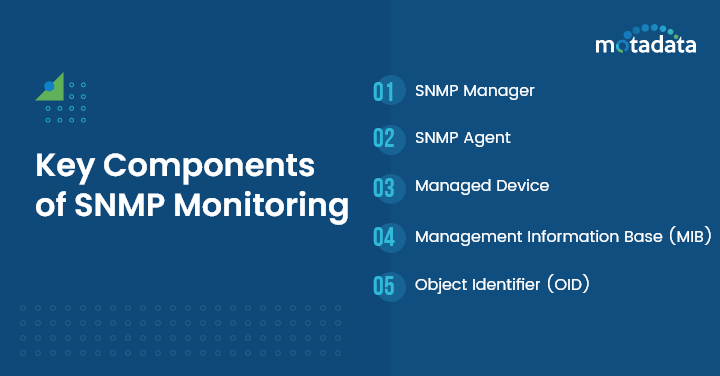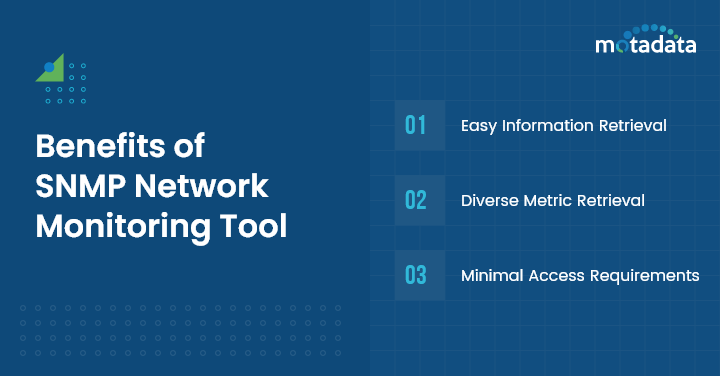What is SNMP?
A Simple Network Management Protocol, SNMP is native to IP networks and compatible with most network devices. The protocol monitors devices on an IP network and can notify the owner of an issue that needs addressing. As a result, SNMP can provide crucial information about a network’s performance and is essential for network engineers and admins.
Many network monitoring tools rely on SNMP for their visibility into the network infrastructure. This includes routers, switches, firewalls, etc. In addition, major device manufacturers build SNMP support into their devices so that network engineers can get essential data from them.
There are three versions of SNMP. SNMPv1, SNMPv2c and SNMPv3.
- SNMPv1: An initial version that is easy to set up and define in RFC 1155 and 1157.
- SNMPv2c: It is a revised version with advanced protocol packet types, transport mappings, and MIB (Management Information Base) structure elements. It is defined in RFC 1901, 1905, and 1906.
- SNMPv3: It is for remote configurations of SNMP entities and comes with both encryption and authentication. Version 3 is defined by RFC 1905, 1906, 2571, 2572, 2574, and 2575.
What is SNMP Monitoring?
SNMP monitoring is a process of collecting information about network devices’ performance to identify potential problem areas. It is a UDP-based application layer protocol that provides a set of management primitives to monitor and control network devices that run over either IPv4 or IPv6 and use port 161 by default.
SNMP depends upon a client-server application model where a software server, SNMP Manager raises queries to software client, SNMP agent to collect the information. The entire transaction takes place over network devices.
Often, the SNMP agents are pre-installed on most of the network devices. Setting up an SNMP and configuring the manager is the first step to start monitoring.
The Key Components of SNMP Monitoring
As we discussed earlier, the SNMP agents and clients must monitor the SNMP protocol. However, as SNMP provides a flexible framework working various complements together, monitoring health and performance gets a bit easy.
- SNMP Manager: A server, or you may call it an external process that polls network devices to collect the information and response. They are also known as Network Management Station (NMS).
- SNMP Agent: The SNMP agents are pre-installed on the client network devices. It stores the information of device status. However, it can only store the data when SNMP Manager performs polling.
- Managed Device: The devices on which the SNMP agents are installed and configured. Various devices such as routers, firewalls, switches, or even wireless access points can be managed with SNMP.
- Management Information Base (MIB): It is a dictionary of information from network devices, structured hierarchically. Each entry contains a unique object identifier.
- Object Identifier (OID): It is an address that represents a unique piece of information. Object Identifier, OID represents statistics of metrics such as like uptime, temperature, bandwidth, device name, etc.
These components get along in the way to extract insightful information from network devices irrespective of vendors, device types, or the software running on the devices.
How Does SNMP Monitoring Works
SNMP monitoring works on a client-server application model.
Here, it consists of two components:
- SNMP Manager
- SNMP Agent
The SNMP Manager acts as a server and is responsible for initiating communication by sending commands in the form of PDUs (protocol data units) to the SNMP Agents. This communication helps the SNMP Manager to request specific configuration or information from the SNMP Agent.
Also, it should be noted that the SNMP Agent does possess the capability to proactively send information to the SNMP Manager even when it’s not being prompted. Once you activate and configure SNMP on the network devices, the SNMP Manager starts collecting a large range of data like:
- Bytes
- Packets
- Errors
- Web server hits
- Connection speeds
The SNMP PDUs then convey this data, enabling network administrators to not only manage but also monitor the network all the way from application layer, transport layer, internet layer, to physical layer.
SNMP Ports and Traps
The SNMP Ports vary as use cases. For example, SNMP Manager uses the UDP 161 while SNMP Traps use UDP 162. SNMP Traps are nothing but a process of alerting network devices without being polled like SNMP managers.
Traps make sure that the SNMP Managers are updated and on current developments on the devices. However, this process is not being called polling. It is an advantage to the users as SNMP managers are not liable to catch every development taking place.
The traps can be classified into two things. Polled and Autonomous. Polled ones request the updates from the connected network devices periodically, at time intervals set manually.
Benefits of SNMP Network Monitoring Tool
SNMP itself is designed in a way to make network monitoring practice easier and simple for the operational tasks. The Network monitoring solution uses SNMP to monitor the network devices. And to make things easier, it also keeps you up to date with your network’s layer, saving a lot of time and resources.
Here are a few key benefits of using an SNMP Monitoring Tool.
1. Easy Information Retrieval
SNMP makes it easy to retrieve a large amount of information from numerous devices within a network.
2. Diverse Metric Retrieval
SNMP retrieves metrics related to cooling, voltage, and temperature sensors, providing insights that are not readily available through other network monitoring protocols.
3. Minimal Access Requirements
One of the major benefits of SNMP monitoring is that it doesn’t require any high-level access rights on devices for information retrieval. Instead, it requires only a shared community string that enables data exchange between managers and agents.
Other benefits include:
- Detect the network outages and protocol failures as faster as possible, resulting in higher MTTR
- Get notified for various events and keep an eye on sensitive operations
- Making sure your system is up and running
- Connect all kinds of network devices securely under one roof
- Increase the availability of servers, services, and applications
How to Choose the Best SNMP Monitoring Tools?
1. Ease of Implementation
When choosing an SNMP monitoring tool, you must evaluate its ease of implementation as it can be a huge advantage.
If you go for free tools, you must know that they require a significant amount of time, resources, and energy to set up. One reason behind this could be that these free tools only offer a small range of functionality. This compels teams to use several tools simultaneously to fulfill their requirements.
Even with the paid tools, you will have to put significant effort and incur cost for its implementation.
That’s why assessing how much time and cost it would take to set up an SNMP tool is essential.
In this assessment, you also must consider factors like:
- Provisioning servers & storage
- Deploying agents
- Database creation
- Backup procedure and infrastructure implementation
2. Features
It goes without saying that you must consider features before choosing your SNMP monitoring tool. Different tools have different features. At one end of the spectrum, you have features that are inexpensive and even free.
These features offer basic network monitoring tasks which could be sufficient for a startup but not for bigger organizations.
On the other end of spectrum, you have features that offer critical functionalities like:
- Remedition capabilities
- Strong integrations
- Insights on all network activity
As per your business requirement, you can go for the required features.
But if you are a serious network team, ensure that your SNMP monitoring tool has features liks:
- Data capture from multiple sources like IPFIX, Netflow, sFlow traffic monitoring, and SPAN.
- Integration with common network hardware like routers, switches, etc.
- Advanced reporting and querying capabilities.
- Custom rules and automation settings for better threat detection and mitigation.
3. Reporting
It’s crucial for your SNMP network monitoring tool to have advanced reporting capabilities that empowers your network administrators to understand the network activity data.
At least, your SNMP monitoring tool should have:
- Autonomous system dropdowns
- Bandwidth to specific network, group of hosts, or local host
- Bandwidth from or to autonomous system numbers
4. Integration
Integration is another important factor as it enables the network and security teams to prevent threats and resolve issues.
To ensure your team is also able to achieve the same, check out for integrations including:
- Network devices like switches and routers
- Observability and analytics tools like Grafana
- Log management and security monitoring tools like SIEMs
- Cyberattack mitigation services like cloud DDoS scrubbing centers and BGP Blackhole
SNMP Network Monitoring with Motadata AIOps
To provide the maximum benefits to your network and its applications, you must approach a powerful SNMP Monitoring tool. Motadata AIOps, being a unified monitoring solution, manages your network and focuses on more challenging tasks.
Motadata AIOps is built on a Deep Learning Framework for IT Operations that helps streamline Network infrastructure. With AI-ML abilities, it learns the network behavior and predicts the potential failures before they cause any damage.
The advanced monitoring solution offers a customized dashboard with smart widgets and real-time data of the measured metrics. Overall, it is essential to monitor Network Management when your entire business and the transactions rely on the network’s health. Feel free to reach out to us at sales@motadata.com