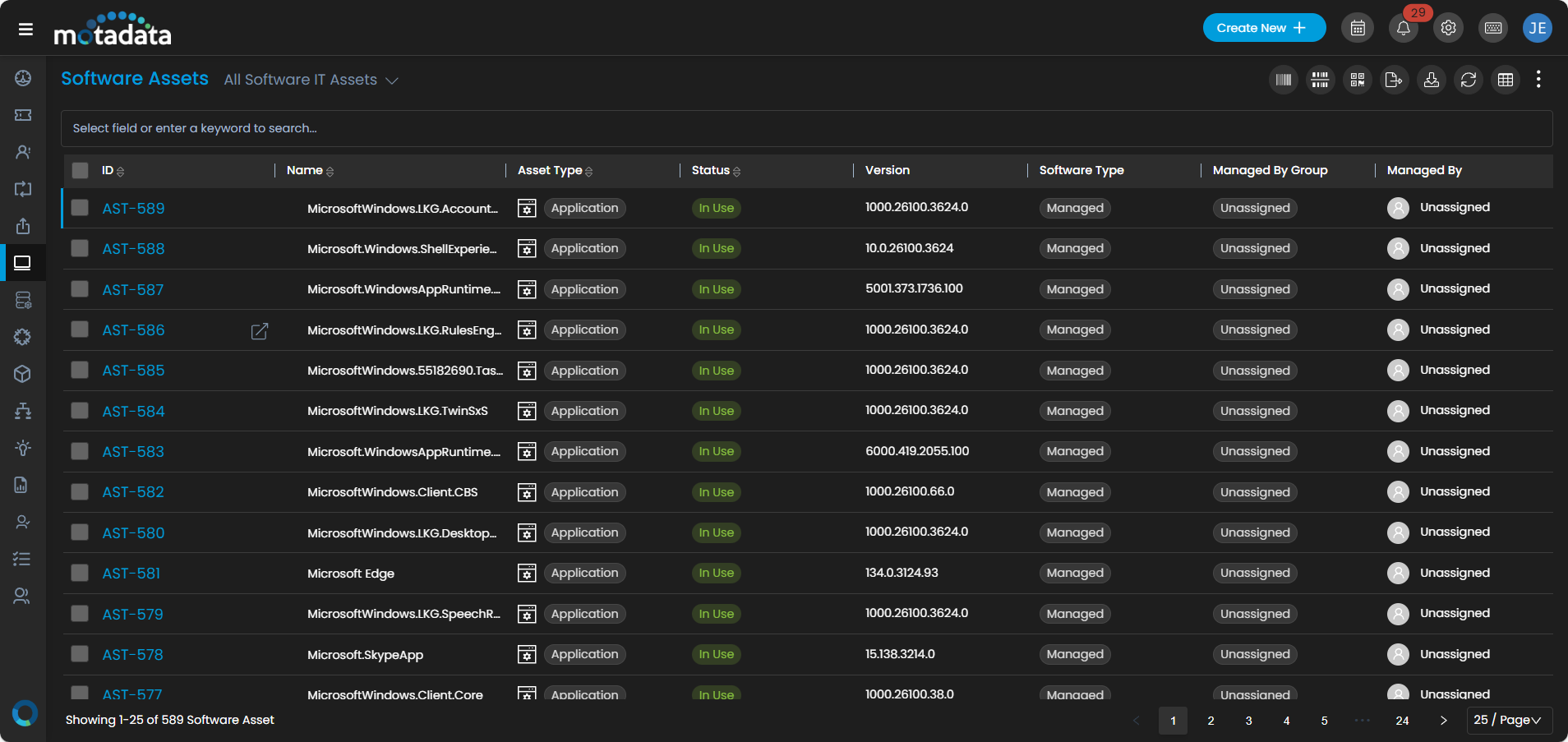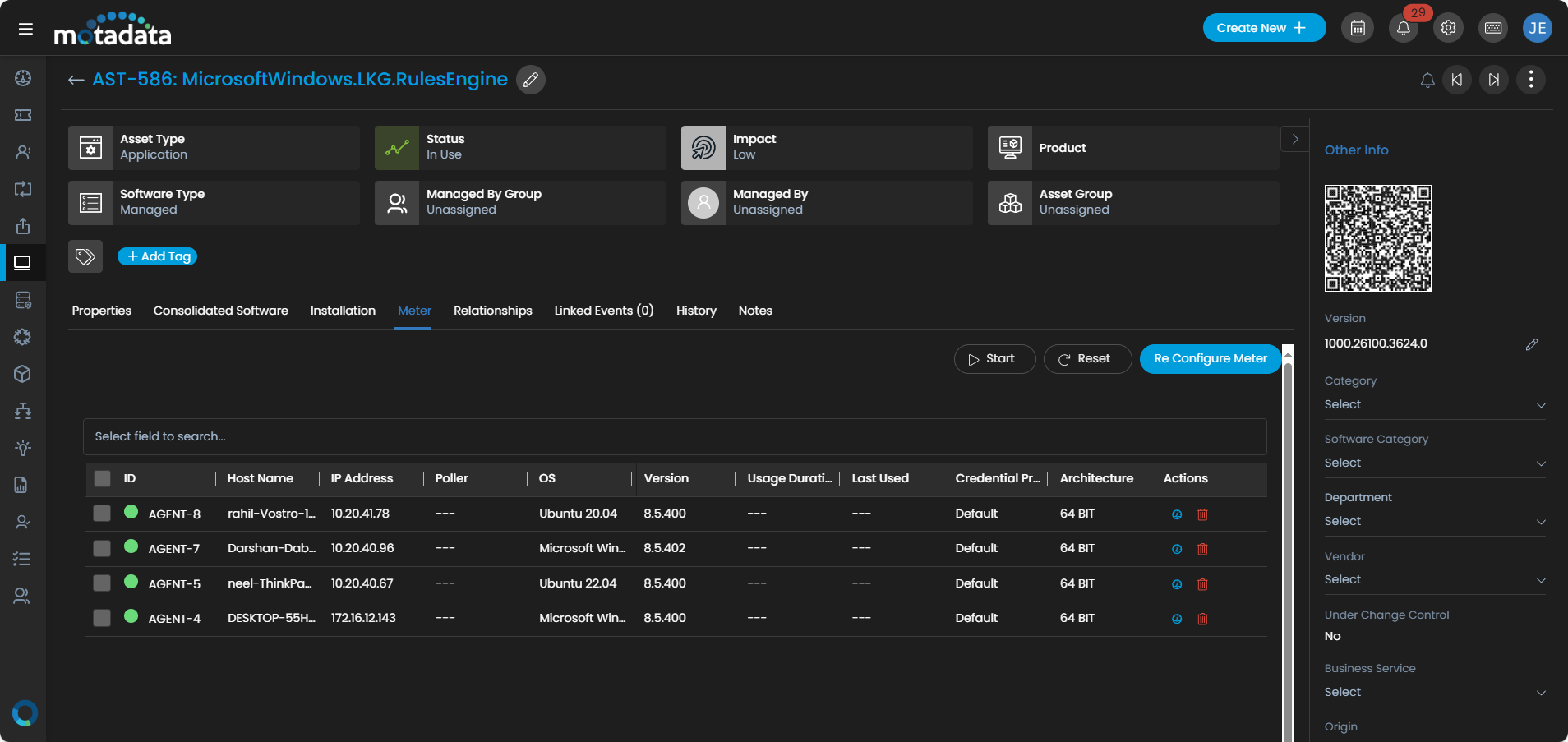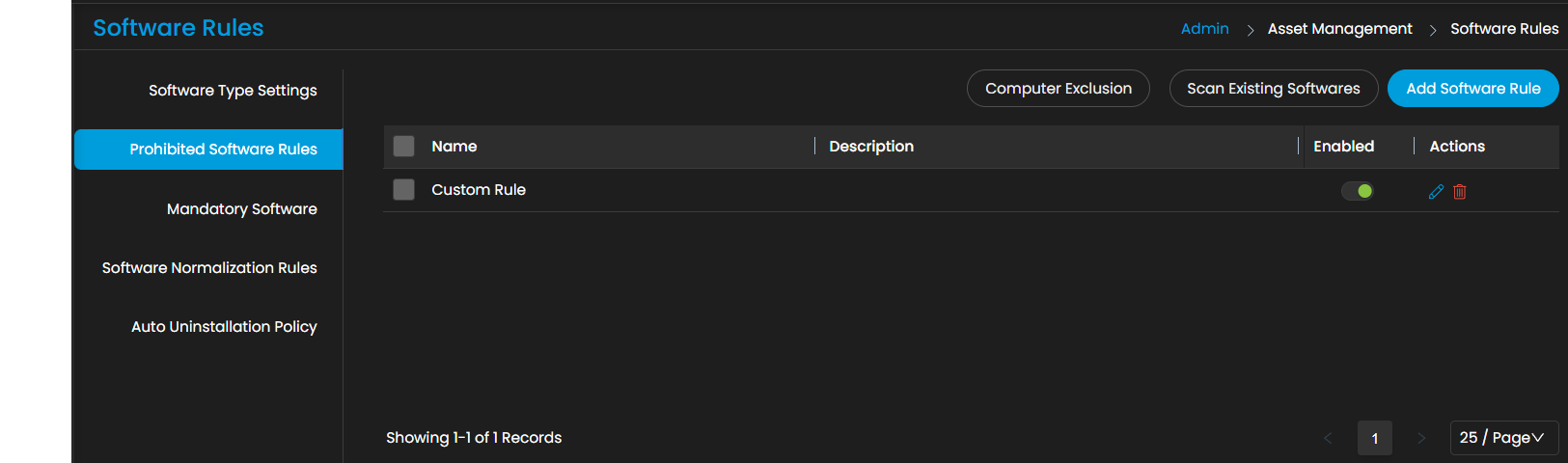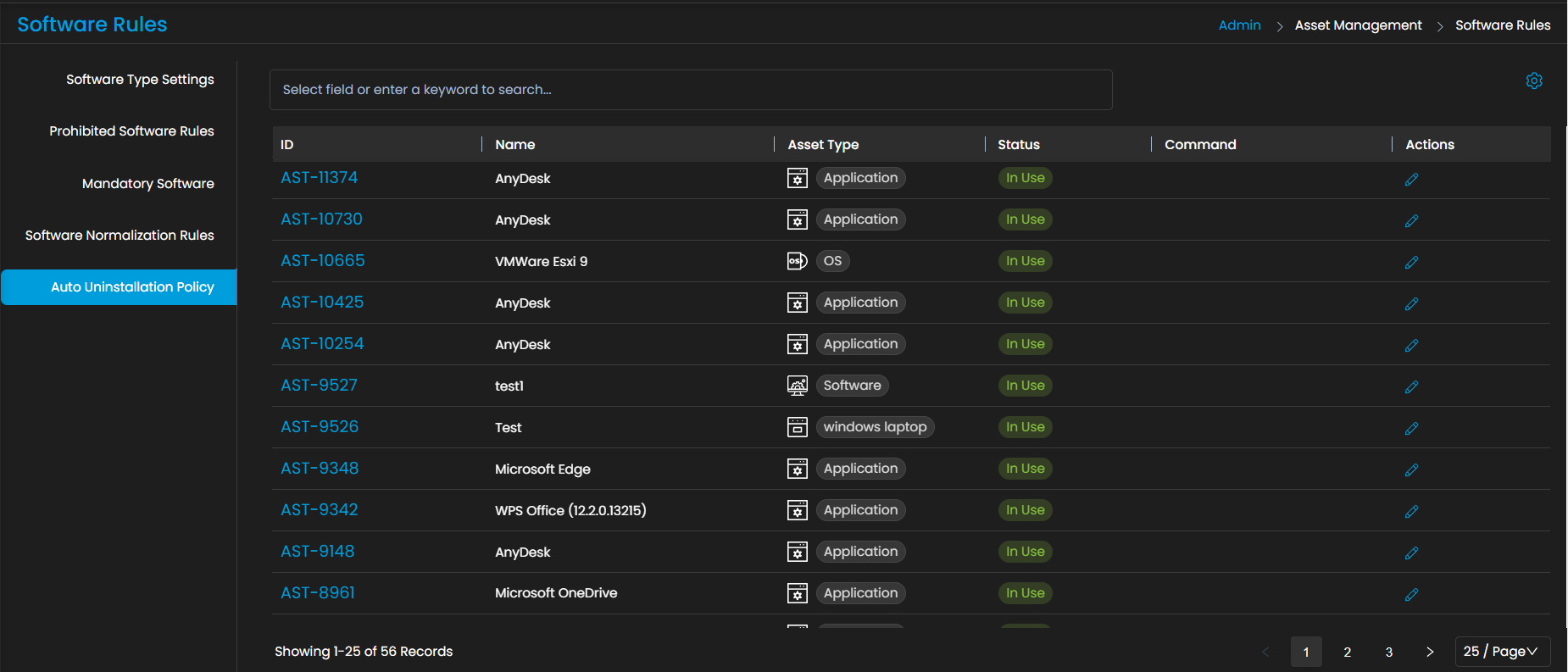Introduction
With ever-changing technology, organizations are more bent toward using software to complete their day-to-day tasks. They cannot do without them. An efficient software asset management (SAM) solution is required to manage this software from discovery to retirement or expiry. It is an approach that includes steps like tracking, evaluating, managing, and maintaining an organization’s IT software during its lifecycle. It also manages the compliance and software licenses.
What is Software Asset Management?
Software Asset Management (SAM) is a process that manages the software entering into the organization till they are retired or disposed of. It is an important part of IT Asset Management that looks after all the software used in the organization.
The key stages include:
-
Discovery and Inventory:
In this stage, the asset is discovered either manually or automatically using the automatic discovery service. The software used in the organization is entered in the inventory database.
-
License Management:
Once the software entry is done, the organization must validate its license agreement. Software licenses are tracked here, ensuring compliance with terms and managing renewals.
-
Metering and Usage Tracking:
This stage monitors how and for how much time the software is used to optimize the resources. It involves identifying the underutilized or unused software, determining if additional licenses are required, understanding the employee requirements, etc.
-
Optimization and Cost Control:
After learning about software usage patterns, organizations can amend their policies and purchase and negotiate licensing agreements based on usage data. Thereby taking steps to reduce costs and optimize the resource utilization.
-
Deployment and Lifecycle Management:
This stage deals with streamlining software deployment processes and managing software lifecycles. It covers managing software updates and patches, regulating deployment processes, tracking software, and retiring outdated software to enhance security and mitigate maintenance costs.
Why is SAM Essential?
With the growing complex software environments, Software Asset Management has become vital for various organizations. It helps reduce cost, improve compliance, and enhances visibility and control over the software assets. Hence, neglecting the importance of SAM may result in the following consequences:
-
Non-Compliance Risk:
Non-compliance with the company’s IT rules and regulations may create serious legal complications and damage goodwill. Heavy penalties can also be charged due to the usage of unlicensed software.
-
Wastage of Resources:
Often, businesses buy software they either do not use efficiently or spend more on unnecessary extra licenses. Thus, the amount of money, time, and energy invested in the resources may not be utilized up to the mark, creating waste.
-
Prone to Security Vulnerabilities:
Unmonitored and unlicensed software used in the organization often acts as gateways to cyberattacks and vulnerabilities. This happens due to obsolete software, unofficial installations, web access, and lack of visibility.
-
Inefficient Software Management:
Without an efficient SAM tool, IT teams face difficulties in smoothly managing IT software assets. Due to a lack of inventory visibility, it becomes hard to identify suitable software for new projects.
-
Poor decision-making:
Limited insights into licensing and utilization data prevent organizations from making informed decisions to optimize software usage. It comprises software renewals, upgrades, budget allocation, and strategic planning.
Thus, to overcome the above reasons, one of the best SAM tools is required to help address the challenges faced in its absence.
Challenges
We need no rocket science to understand the fact that we live in a data driven world and thus having a comprehensive Software Asset Management tool is essential. Nothing could be known easily without knowing the software’s usage, ownership, need, etc. Some of the major challenges include:
-
Inaccurate Software Inventory:
Maintaining a software inventory manually using spreadsheets and handbooks is time-consuming and prone to human mistakes. This old method complicates crisply tracking software installations, updates, and licensing details, increasing the risk of inconsistencies and compliance issues. Hence, an automated Software Asset Management (SAM) tool is the solution that can eradicate these inefficiencies by providing real-time tracking and centralized control over all the software assets.
-
Difficulty in Tracking Software Inventory across Diverse Platforms:
Organizations often use devices on different platforms like Windows, Linux, Mac, etc. And maintaining each of these is a real task. The software asset management tool makes this task very simple. It automatically discovers and adds the devices as assets or CIs in the system, thus maintaining the inventory across all the platforms.
-
Compliance Risks and Wasted Resources:
Without a structured SAM strategy, no one can know how much an asset is utilized, who is using it, whether it is authenticated or pirated software, whether it complies with the company policies, etc. This increases the compliance risk and wastes resources as unnecessary resources can be purchased without knowing the exact need.
-
Lack of Visibility:
Without an efficient software management tool, there is no visibility about the resources used, the software purchased, compliance, etc. All this hinders cost optimization and an informed decision-making process.
-
Uninstalling Prohibited Software:
Unnecessary or illegal software poses security threats, compliance issues, and inefficiencies. Such software can bring malware into the network, cause license violations, and result in legal penalties. Manually handling all this is a challenge; hence, a powerful SAM tool is required who can detect the prohibited software and uninstall them automatically, ensuring a safe and clean network.
Solution
Considering the above challenges, Motadata ServiceOps can be the best fit to address them and take the businesses a step ahead in their growth. The solutions include:
-
Accurate Software Inventory:
With the SAM tool, the software asset managers can easily and smartly record all the software used within the organization. They can also track their usage with the help of software metering. Also,
-
Easy Tracking Software Across Various Platforms:
With IT Software Asset Management, organizations can smoothly track all the devices, be it Linux, Mac, or Windows. Motadata ServiceOps SAM supports all the platforms, making it simple for IT managers to track the software.
-
Complete Visibility:
With Motadata ServiceOps SAM, users can get complete visibility of the organization’s software. With features like software metering, dashboards, reports, and email notifications, managers can get all the details about the software installed.
-
Auto-Uninstallation of Prohibited Software:
Software managers can configure rules and policies using which the malicious, pirated, or unnecessary software can be detected and uninstalled automatically at regular intervals. This ensures that the compliances are met and security is intact within the organization.
The Pain Points of Traditional Software Asset Management
Some of the main pain points of Traditional Software Asset Management tools are:
-
Manual Data Entry:
Many organizations heavily depend on manually entering all the asset details and their records. This may create record errors, resulting in inconsistencies and obsolete records. This makes it difficult to track the assets and make proper decisions.
-
Lack of Linking with Software License Management:
Traditional software often does not have the mechanism to link software licenses with the software installed within an organization. This creates challenges in tracking software licenses, non-compliance risks, software audits, financial losses due to over-purchasing, and many more.
-
High Maintenance Cost:
Traditional tools often require more investment, energy, time, and workforce to maintain the software used in the businesses. Moreover, they may not have enough Box integration facilities, which creates an increasing need for customization and support.
-
Very Limited Asset Transparency:
Organizations with old traditional SAM tools find it difficult to get a central view of all the software assets on a single page. This lack of transparency often creates a loophole for unofficial software use and inefficient usage of assets.
-
Lack of Real-Time Reports:
Software Managers cannot get reports for real-time data due to the insufficient capabilities of the old SAM tool. This results in a lack of visibility and accurate data.
How Motadata ServiceOps Software Asset Management Transforms Your SAM Process
Motadata ServiceOps Software Asset Management comes out as the ultimate answer to transform your SAM process. With its modern features and capabilities, software managers who were unaware of the status of the software assets can now gain complete visibility and control.
-
Automated Software Discovery and Inventory:
Motadata ServiceOps, with its automated software discovery feature, automatically discovers the software entered into the organization and adds it either as an asset or CI. The supported software types include OS, Web Server, Application, Mobile Application, and Database.
-
Centralized License Management:
Motadata ServiceOps license management feature enables the manage all the software licenses at one location. One can also import bulk licenses if required, track the expiry date, and automate the renewal reminders using schedulers.
-
Real-Time Software Usage Metering:
ServiceOps provides a software meter that tracks a software application’s utilization across an organization’s machines. It provides details like when the software application was used and when it was last used. With this, the managers can identify and monitor software usage trends and optimize and plan resource allocation accordingly.
-
Streamlined Software Deployment and Lifecycle Management:
With Software Installation and Uninstallation policies, Motadata ServiceOps can efficiently plan for deployments based on schedulers and workflows. From time to time, one can automate the processes using workflows and scenarios.
-
Improve Visibility:
Motadata ServiceOps Dashboard provides an overall view of the software used in the organization. It provides details like total prohibited, managed, unidentified software, and software vendors by name, category, and type by default. All this info at a single place allows the managers to analyze the data and make important decisions accordingly. This single source of truth eliminates the chances of knowledge gaps. Also, the OOB notifications keep the users posted when any software is installed or uninstalled from the system.
Key Features
The key features of Motadata ServiceOps that make people turn towards it for a good Software Asset Management tool are:
-
Consolidate Software
Motadata ServiceOps enables the users to consolidate all the common or duplicate software assets into one. This helps the IT teams remove redundancy, get proper clarity, and perform proper license management smartly. Thus, reducing the cases of identical and unauthorized access or installation.
-
Software Metering
With software metering, software managers can learn about real-time software usage and make policies accordingly. It helps them monitor the actively used applications, locate unused or underutilized software, and reallocate or unsubscribe unused licenses. Thus, needless software costs can be avoided with the help of this data.
-
Integration with CMDB:
Motadata ServiceOps flawlessly integrates with the Configuration Management Database (CMDB), managing all the configuration details of IT assets. Organizations can gain in-depth insights into their IT architecture by linking software asset data with hardware, network infrastructure, and service dependencies, improving overall IT governance.
- Conditional Auto Uninstallation of Prohibited Software
Enhancing Security and compliance through conditional auto uninstallation of prohibited software is one of the major features of Motadata ServiceOps. It enables to define policies and schedulers based on which the unauthorized or blacklisted application can be identified and uninstalled from the system. This proactive approach helps businesses to prevent security threats before entering the environment.
-
Relationships
Users can create and relate software assets with other assets and users. This helps to build relationships between them, making it easy for the IT team to make decisions for upgrades, troubleshooting, and compliance tracking. Motadata ServiceOps further lends a pictorial representation of the relationships created, making it crystal clear for the team to understand the dependencies before configuration changes.
-
Import Software Assets in Bulk
No one likes manually adding every software asset to the system since the process is monotonous and time-consuming. To address this, ServiceOps facilitates the users with import functionality that allows them to upload multiple assets from Excel and CSV files simultaneously. Thus, ensuring accuracy and consistency.
-
Audit Trail
Users can view a detailed history of the actions and operations on the software asset in the Audit Trail. The feature ensures that all the details are available on the software asset details page, helping IT teams track the changes and prepare for compliance audits effortlessly.
-
Dashboard and Reports
Dashboards and reports offer a comprehensive view of all the software managed using the OOB and custom reports and dashboards based on specific needs. Users can track the key performance indicators (KPIs) and visualize data on software usage, compliance, and asset allocation using interactive widgets. Additionally, one can export the generated data in Excel and PDF formats, ensuring easy analysis and decision-making.
Conclusion
To conclude, in today’s ever-growing and booming technological world, where businesses operate in highly complex IT environments, an all-in-one Software Asset Management solution is mandatory. And one of the best-fit answers to these challenges is Motadata ServiceOps. It follows the best practices for managing software exceptionally and understands the learning curve for the users to implement within the IT environment.