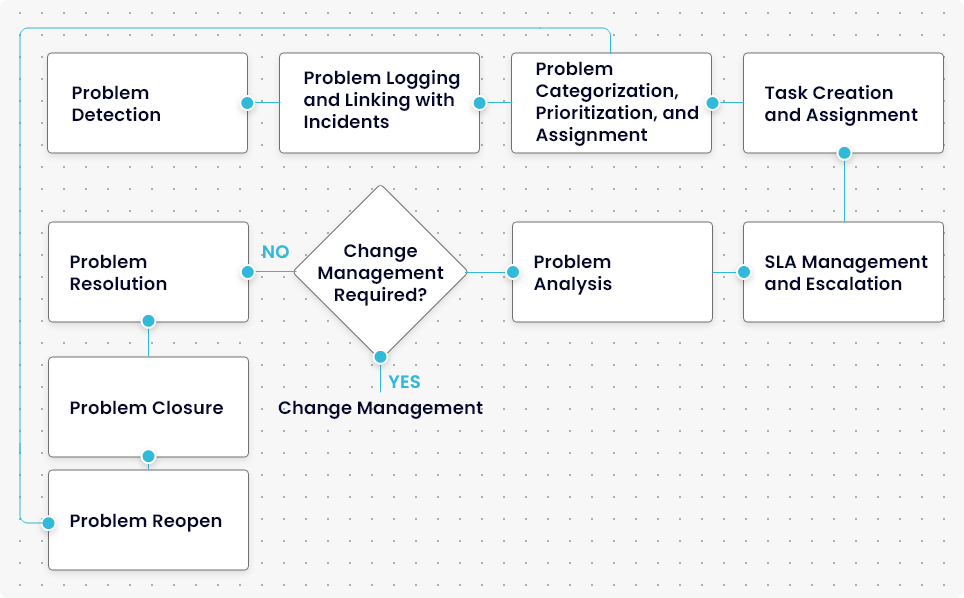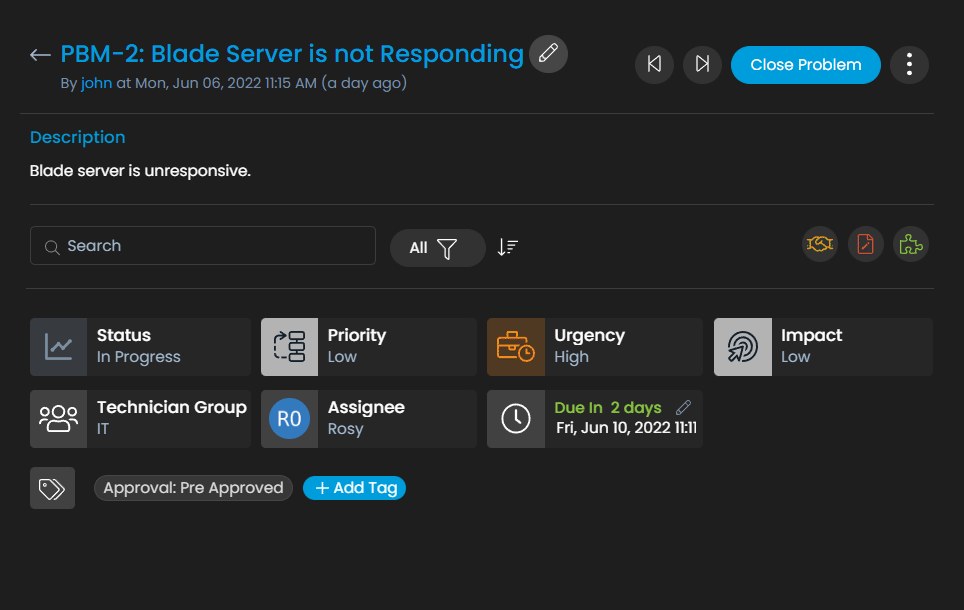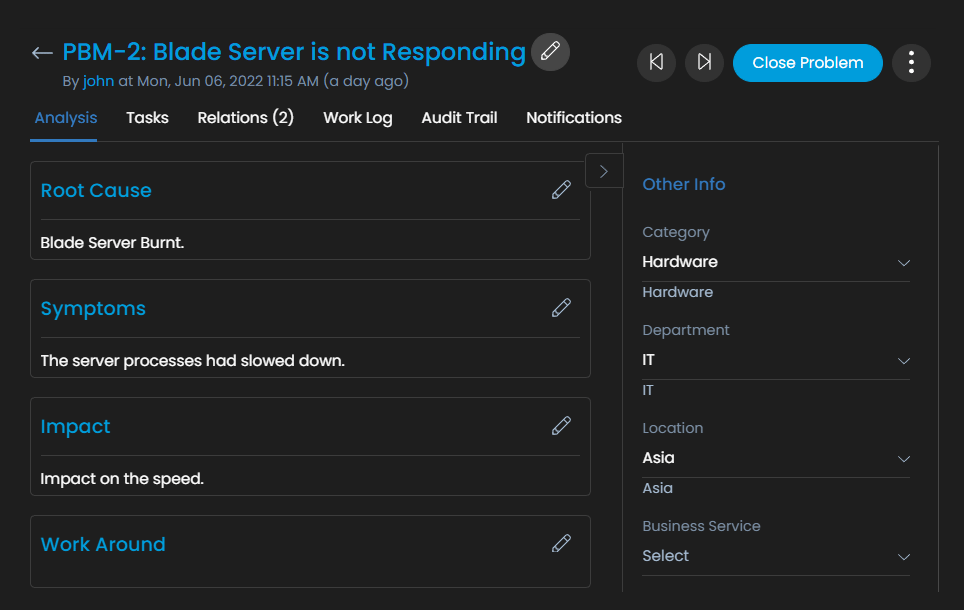According to IT Infrastructure Library, problems are the root cause of incidents. Therefore, to limit the damage and prevent further problems, companies must address the problems to prevent further incidents and reduce the damage.
Problems are divided into two categories:
Reactive Problems- These are the problems at hand. These are well-known problems in the system that have relationships with one or more incidents.
Proactive Problems- These are expected problems that might occur later. They are potential causes of Incidents.
What is Problem Management?
The problem management module in ServiceOps allows you to utilize the following features:
Create New problems: This allows clients to register problems within the system.
View problems: Clear visibility over all the organization’s problems, depending upon the job role. E.g., if you are part of an admin, you will see the problems created for the admin department.
Update problems: Edit the problem’s essential details whenever required.
Manage problems: The system allows businesses to address problems based on job role, allocate problems to others, archive problems, approve/reject problems, create or manage tasks, co-relate other problems, and add many additional things.
Control settings as an Admin: The system allows the admin to control the behavior of handling problems and who can resolve what.
Using a browser and an internet connection, a technician may work on issues whenever and wherever they arise.
Understanding Problem Workflow with ServiceOps
Administrators can create a problem-solving procedure with built-in assistance for help desk technicians using the problem life cycle. The admin can make a visual process builder and specify the resolution process with a straightforward drag-and-drop procedure. Then, before publishing the life cycle, it is possible to rewrite the process, talk about them, and make changes.
Define process life cycles that are unique to the organization and link them to problem templates. For instance, the admin team can specify a life cycle for rectifying a company’s slow internet bandwidth. One life cycle can include multiple steps described in the below-given problem workflow diagram.
The workflow can start with Problem detection, linking with incidents, Problem categorization, prioritization, allotment, diagnosis, change management, resolution, closure and evaluation, problem review, and reporting. With a problem workflow, the admin can construct a directional flow for any problem and reduce the possibility of human errors and grant privileged (role-based) access to status transitions, ensuring adequate process adherence.
Having a problem life cycle in sync, you may give the technician the right direction for fixing the problems they have been given. Only the potential transitions of the problem life cycle and the permitted status(es) will be presented to the technician when a life cycle is configured to a problem template.
The Problem life cycle management in ServiceOps is an easy-to-use problem life cycle builder to help technicians. It also notifies relevant stakeholders by configuring email notifications during each phase.
Why Problem Life Cycle is Important?
All problems that could arise in an IT service can be managed throughout their lifecycle by specific procedures and actions known as problem management.
The fundamental objective is to stop issues from occurring and the incidents that may come from them. Problem management works to stop past incidents from happening again or, if they can’t be stopped, to lessen their harmful effects on the company.
Understanding what an issue is will help you better grasp problem management. According to ITIL, a problem led to one or more incident occurrences. The core advantage of problem management is While the process is taking place, the IT organization will continue to serve the users.