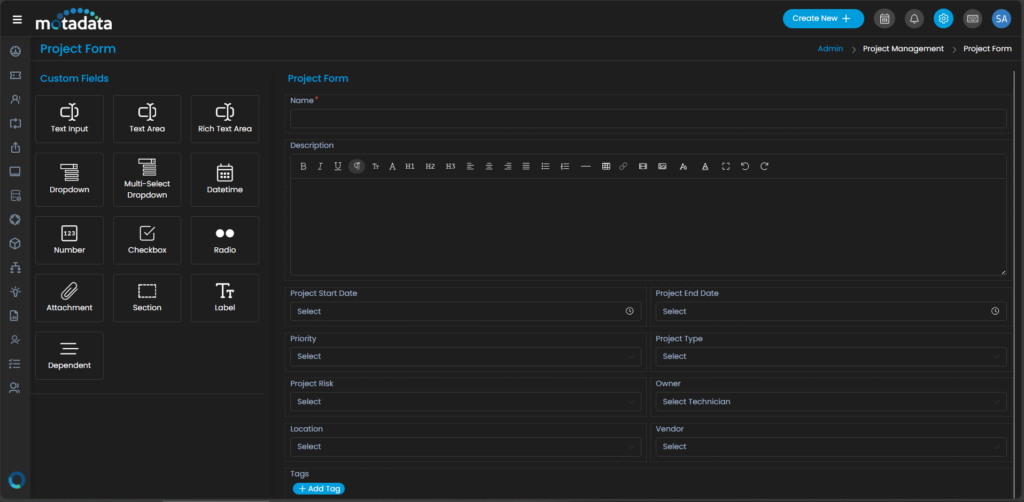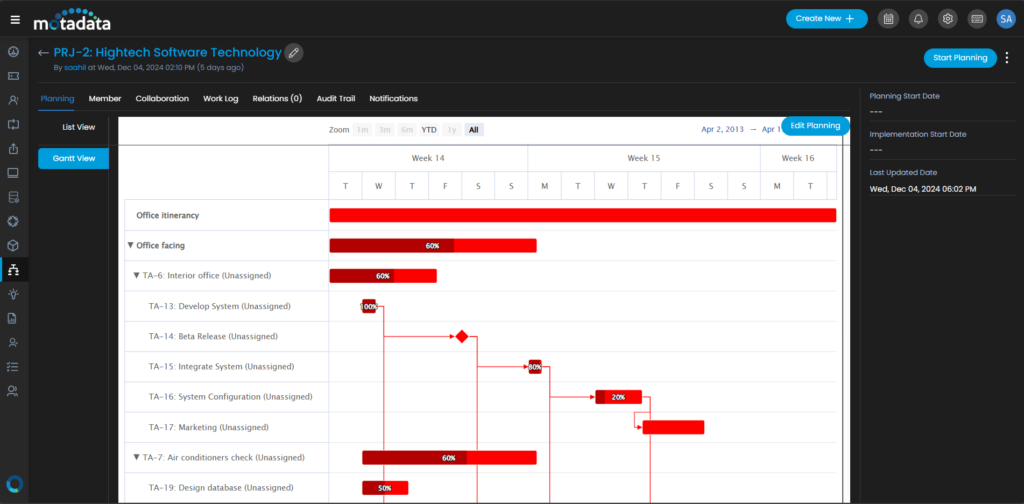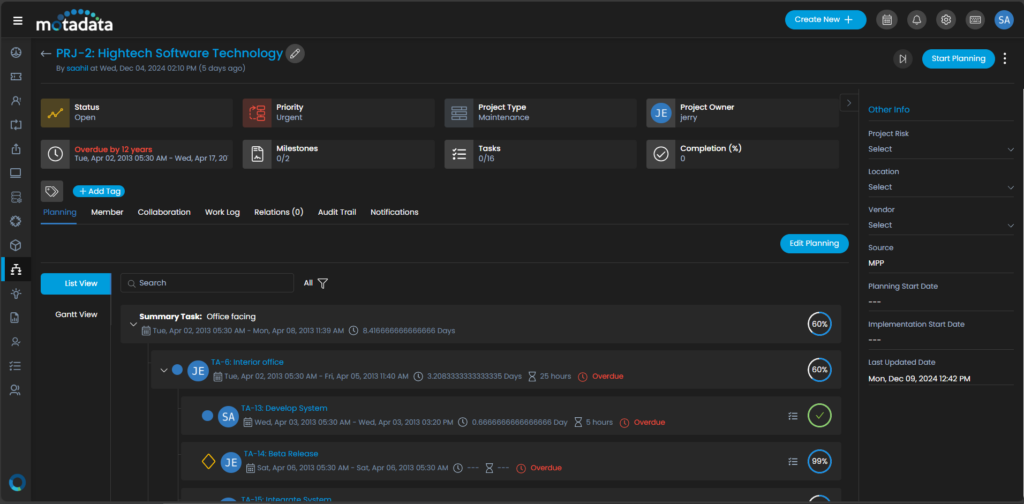Project Management is a planned method that involves planning, executing, and supervising projects to achieve the set business goals within the defined terms and conditions as organizations handle several projects, challenges related to optimum utilization of resources, and progress tracking increases.
This is where Motadata ServiceOps Project Management comes into the picture, acting as a hero that streamlines the management process of multiple projects.
Moreover, in today’s ever-growing digital IT world, managing IT projects is more demanding than ever.
Employees are often expected to deliver productivity within tight deadlines, budgets, and resources. These constraints are further deepened by the complex nature of IT projects.
In this challenging environment, the need for an efficient project management solution is vital.
Motadata ServiceOps Project Management is designed specifically to address these challenges, enabling IT teams to stay agile, minimize risks, and achieve project goals with precision and transparency.
Why Project Management Software is Essential for IT Teams
Managing projects presents significant challenges for IT teams, from coordinating complex tasks and dependencies to ensuring the effective allocation of resources.
Moreover, accurate planning, efficient communication, budget control, and work breakdown structure are complex and can be overwhelming without a dedicated project management solution.
Hence, Project management software provides a centralized platform that helps streamline these processes, improve coordination, align project goals, and enable real-time progress tracking to boost overall project success.
Traditional project management methods like spreadsheets and emails are limited in complex IT environments. They often need more real-time visibility, making tracking tasks, dependencies, and resource allocations easier. Data gets piled up and suppressed in ever-length email chains, resulting in delays and communication interruptions.
Without a centralized tracking system, risks increase, there is less clarity, and projects are more likely to miss deadlines. A robust project management tool helps IT teams overcome these limitations, delivering projects on budget and on time with a clear structure and coordination.
Benefits of Project Management Platforms
Project management software makes the life of IT teams much smoother. The benefits include:
1. Increased Efficiency and Productivity:
Project management software is an important tool for streamlining complex workflows, assigning tasks and responsibilities, and decreasing the mix-up and time spent on administrative jobs.
Additionally, organizations can manage various projects, each with its own lifecycle. This leads to faster project completion and increased team productivity.
2. Enhanced Collaboration and Communication:
Centralized platforms enable employees to share updates, collaborate, and discuss tasks using a common space. This enhances the collaboration and communication process between the team, resulting in no gaps.
3. Improved Visibility and Control:
Real-time tracking of significant milestones, tasks, and resources offers a clear picture of the project’s advancement. Managers can identify risks early, make data-driven decisions, and keep projects on track with greater control.
4. Reduced Costs and Improved Resource Allocation:
Project management platforms help reduce project delays and costs by optimizing resource usage and avoiding overloading team members. Better resource allocation improves overall efficiency and cost-effectiveness.
5. Enhanced Stakeholder Management:
These platforms facilitate clear communication with stakeholders, keeping them updated on progress and addressing concerns. This improves trust, strengthens relationships, and ensures alignment with stakeholder goals.
How Motadata ServiceOps Project Management Software Helps:
After knowing the benefits, let’s see how Motadata ServiceOps Project Management software helps organizations achieve their goals most effectively.
-
Centralized Project Planning and Management:
Motadata ServiceOps offers a unified platform for managing all aspects of IT projects. Everything is centralized in one location, from defining project scope and assigning tasks to setting timelines and dependencies.
This centralized approach ensures seamless planning and helps align team efforts, reducing confusion and mismanagement while improving overall project efficiency.
-
Enhanced Team Collaboration and Communication:
With features like task comments, file sharing, and discussion forums, ServiceOps facilitates real-time collaboration within project teams. This central communication hub keeps everyone informed, improving task tracking and ensuring no updates or critical data is missed.
-
Real-Time Visibility and Progress Tracking
ServiceOps provides immediate tracking of project progress so that project managers and team members can monitor task completion status.
It also provides Gantt charts that offer a clear overview of the overall project’s milestones, tasks, and subtasks in planning with timelines, helping identify delays early so that they can be addressed.
-
Improved Resource Management:
Effective resource allocation is essential for project accomplishment. Motadata ServiceOps allows IT teams to assign milestones and tasks and manage resources efficiently, ensuring optimal workload distribution.
-
Risk Management and Issue Tracking:
ServiceOps includes features that allow teams to identify and control potential risks before they affect the project’s timeline or budget. The system ensures proactive strategies to avoid problems that could otherwise derail the project’s achievements.
-
Built-in Reporting and Analytics:
Motadata ServiceOps offers customizable reporting and analytics tools to provide insights into project performance.
Whether tracking milestones and task completion, estimated hours, logged hours, or analyzing resource utilization, these reports help managers make data-driven decisions, ensuring continuous improvement.
Key Features
The primary critical features of Motadata ServiceOps Project Management include:
1. Flexible Project Forms:
Motadata ServiceOps provides customizable project forms for collecting the required user data. Admin users can configure user-defined fields, project types, and risk levels, ensuring that all critical data is captured accurately and quickly.
By using these tailored forms, organizations can ensure consistency across projects while reducing human effort, leading to fast project initiation.
2. Gantt Chart:
The Gantt Chart provides a pictorial representation of the project’s timeline, guiding the planning, monitoring, and executing tasks. Project managers can track each task’s duration, assign responsibilities, and identify task dependencies.
Moreover, teams can see how tasks overlap and how resources are allocated throughout the project. The chart displays detailed timelines for days, weeks, or months.
It also allows real-time progress tracking with color-coded task bars highlighting completion percentages. By visualizing project data this way, Gantt charts streamline coordination, reduce confusion, and ensure timely project completion, making them an invaluable tool for effective project management.
3. Built-in Task Management:
The built-in task management feature in Project Management streamlines the entire project execution process. Users can set, track, and manage milestones, tasks, subtasks, and project dependencies.
The key functionalities are assigning tasks to team members, setting task priorities, tracking completion statuses, and ensuring on-time completion.
The ability to easily edit, import, and rearrange tasks provides flexibility in managing project timelines. Moreover, you can set up predecessor and successor tasks, ensuring smooth dependencies and proper sequencing. This feature is critical for enhancing collaboration and maintaining project progress.
4. Task Worklog and Checklist:
You can add a detailed work log to track the time and effort spent on each task, offering resource utilization and accountability transparency. This feature allows team members to document their activities, ensuring accurate reporting and aiding in performance evaluation.
Additionally, you can create a task checklist to outline essential steps, ensuring that no critical actions are overlooked. Together, these features provide a structured approach to monitoring progress, maintaining organized project workflows, and enhancing overall project efficiency.
5. Association with other ITSM Processes:
Motadata ServiceOps allows you to break down complex projects by linking them to related items such as Requests, Problems, Changes, Assets, CIs, and Knowledge articles.
You can easily create and associate new items or link existing ones through the Relations Tab, building contextual connections for better organization. This feature helps manage project components efficiently by ensuring all related tasks and resources are aligned with the project’s goals.
6. Notification Support:
You can inform project owners and stakeholders effortlessly through automated or manual notifications triggered by project task updates. These updates can be seamlessly delivered via email, Microsoft Teams, and WhatsApp platforms, ensuring real-time communication.
Notifications are sent upon status changes or critical events, ensuring that all relevant parties are promptly updated on project progress and significant developments. This feature enhances communication, keeps everyone aligned, and fosters proactive engagement throughout the project lifecycle.
7. Customizable Dashboards and Reports:
Customizable dashboards and reports provide powerful insights into business operations. The dashboard acts as a dynamic canvas where users can add custom data blocks for at-a-glance views of KPIs and widgets, allowing easy cross-sectional analysis and deep dives into data.
It supports quick visual assessments of critical metrics, making it an essential tool for monitoring and service improvement. Motadata’s reporting feature also includes default and custom reports to measure performance across various metrics.
Users can apply filters, select specific columns, and export them in multiple formats, ensuring timely access to essential data for all stakeholders.
Moreover, you can create schedules for reports and dashboards based on which the required data can be retrieved periodically and exported to the relevant personnel via email.
Motadata ServiceOps Project Management Software combines robust planning, communication, and reporting tools to deliver a complete project management experience tailored to IT teams.
Addressing the unique demands of IT project management enables teams to stay organized, aligned, and productive, ultimately driving better project outcomes and increased satisfaction across the board.