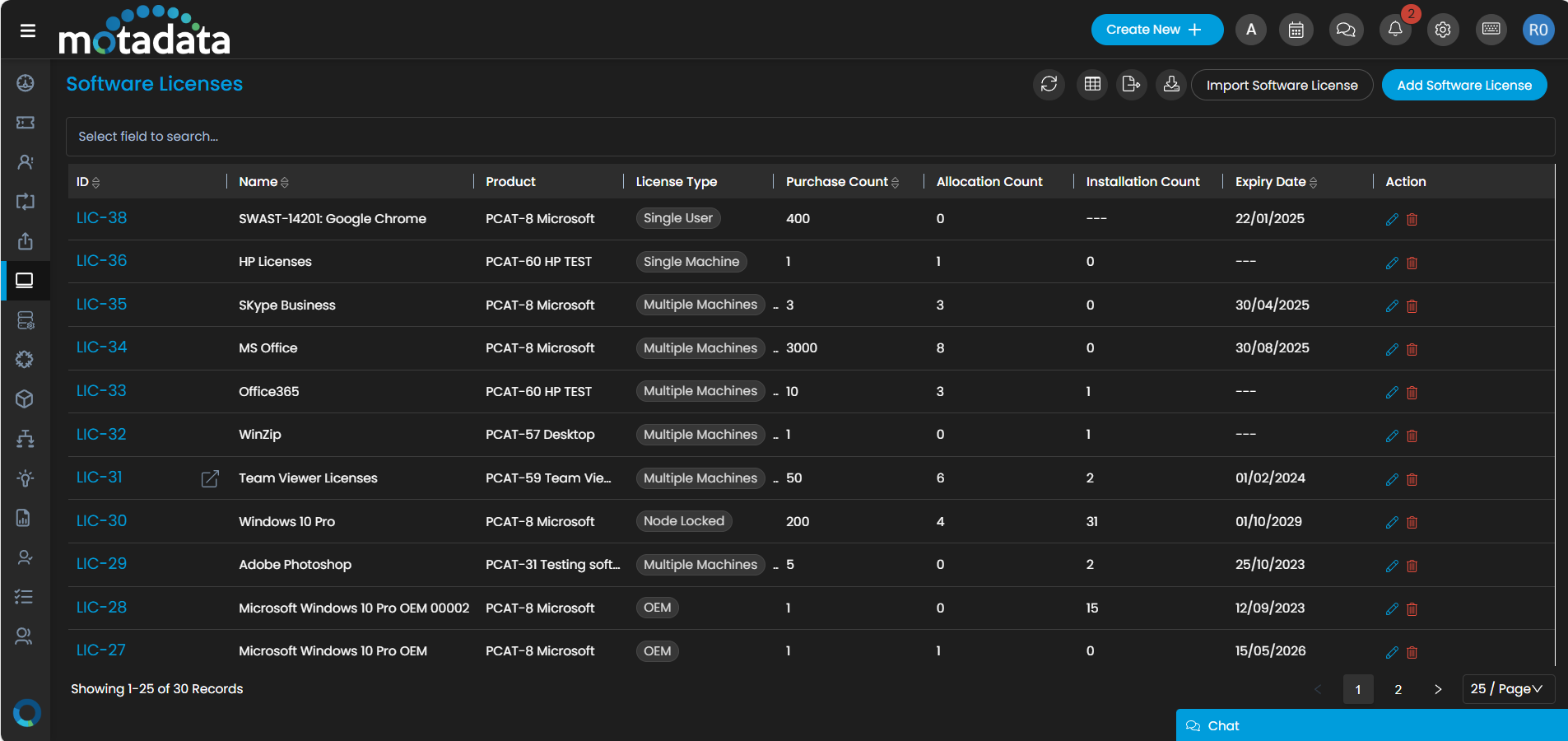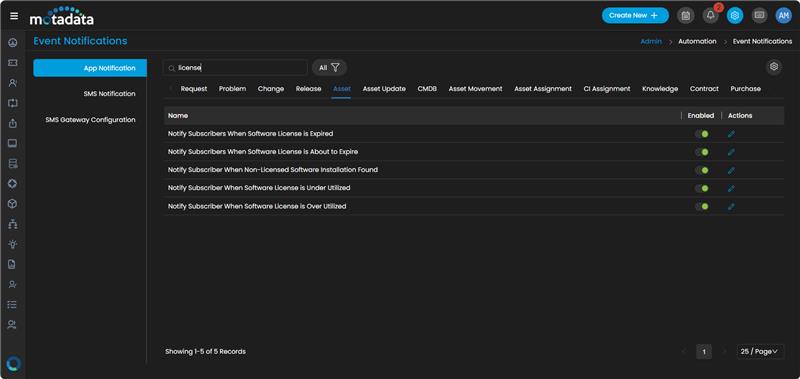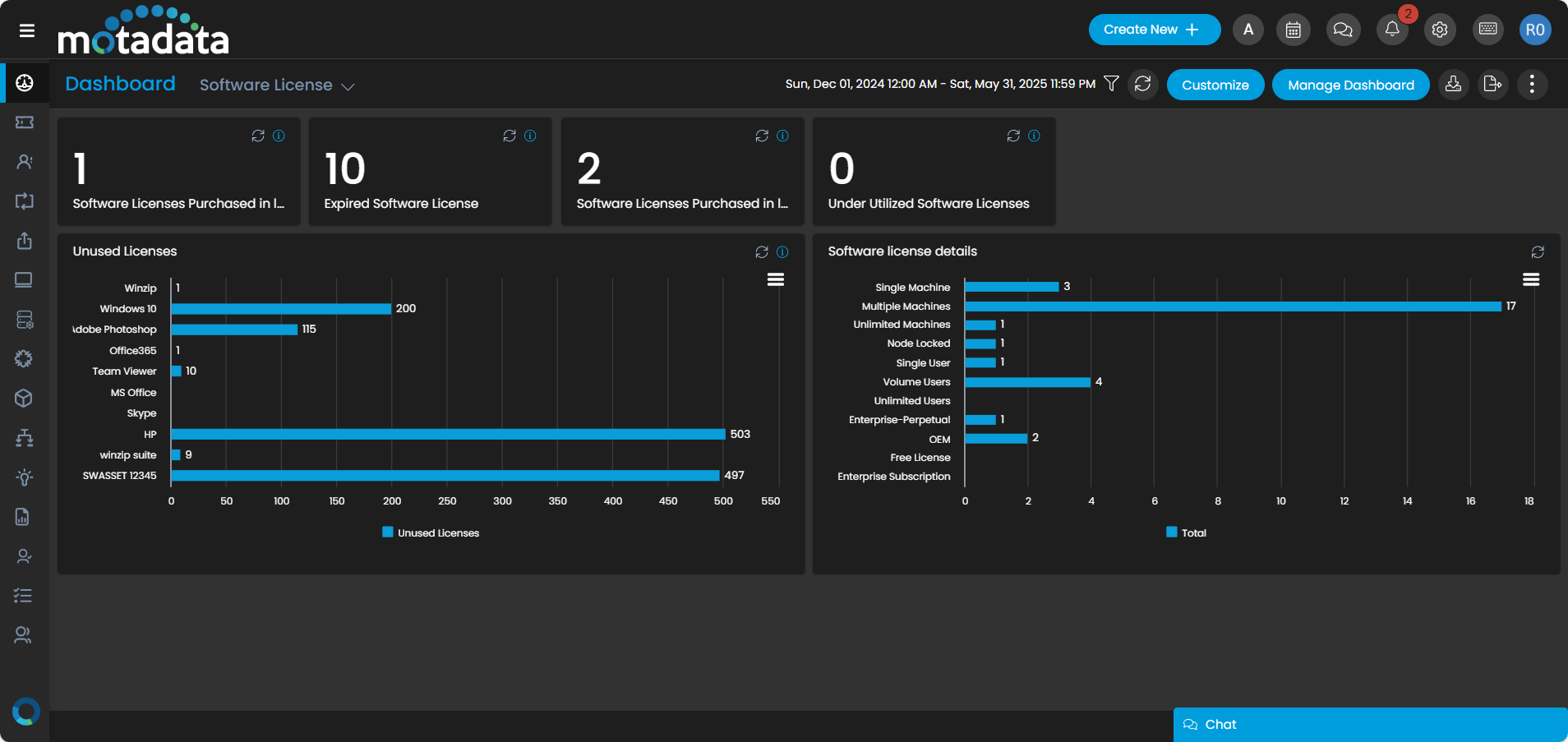Introduction
With the increasing technology, the dependency on software is also increasing. Thus, tracking the license of all the software can become cumbersome. This activity is not just for the sake of following rules but to avoid unnecessary use of money and resources. That’s where Motadata ServiceOps can really make a difference. Its built-in Software License Management module takes the guesswork out of managing licenses by giving you a clear view of what’s being used, what’s not, and what needs attention. From buying and installing software to keeping up with renewals and retiring old licenses, everything is handled in one place. It helps teams to save time and avoid costly mistakes.
What is Software License Management?
Software License Management (SLM) enables the system administrators to track, manage, document, and augment software licenses throughout their entire course. It provides visibility as to where and how the software is installed within the organization. This ensures that licenses are not under-utilized or over-utilized, maintaining the statistics accordingly. It also makes sure that licenses are consumed based on the vendor agreements, reallocating or retiring unused licenses.
Motadata embeds SLM directly into its unified ITSM platform, allowing IT teams to seamlessly track software alongside assets, incidents, and service requests.
Why Effective License Management Matters
Ineffective license oversight can lead to:
- Legal and Financial Risk: Unauthorized usage or over-deployment may result in audit penalties and reputational damage.
- Budget Inefficiencies: Paying for unused or expired licenses drains valuable resources.
- Operational Interruptions: Critical software becoming unavailable due to missed renewals can disrupt business continuity.
- Security Vulnerabilities: Unlicensed or unmanaged software can create exposure points for cyber threats.
By using Motadata, organizations can maintain control over licensing obligations, automate critical monitoring tasks, and align software investments with real-world usage.
Core Capabilities of Motadata’s Software License Management
Motadata ServiceOps empowers organizations with comprehensive SLM features that support compliance, visibility, and decision-making.
1. Centralized License Repository
A single repository can be maintained for all the licenses of vendors, departments, and business units. The key benefits include:
- Quick access to license metadata, including usage rights, expiry dates, and allocation status
- Search and filter capabilities for faster insights
- Grouping of licenses by last updated by, name, product, created by, and license type.
This centralized approach eliminates spreadsheet silos and offers a clear picture of licensing across the enterprise.
2. Supported License Types
Motadata supports a wide variety of licensing models to accommodate diverse vendor agreements and business needs. They are:
- Single Machine: Licensed for installation and use on a single physical or virtual machine. Ideal for dedicated-use software tied to specific systems.
- Multiple Machines: Permits installation on a limited number of machines, often under a predefined count (e.g., up to 5 machines). Usually used for small teams or departments.
- Unlimited Machines: Allows unrestricted installations across any number of machines within the organization. Mostly applicable for large-scale deployments or enterprise-wide tools.
- Node Locked: Tied to a specific machine or hardware ID, this license is not transferable and is generally used for high-value or performance-specific software.
- Single User: Grants access to one individual, regardless of the number of devices used. Common for professional or personal-use applications.
- Volume Users: Allows a defined number of users to access the software, typically under a bulk purchase agreement. Offers cost efficiency for medium-sized teams.
- Unlimited Users: Permits an unlimited number of users to access the software, often under an enterprise agreement. Best for organizations with fluctuating user counts.
- Enterprise Subscription: Time-bound license offering full access to enterprise features. Ideal for businesses preferring OPEX over CAPEX with recurring billing models.
- Enterprise-Perpetual: One-time purchase license providing lifetime access to enterprise-grade software. Includes upgrade and support terms as defined by the vendor.
- OEM Licenses: Distributed with hardware or third-party software and often limited to specific devices.
- Free Licenses: Software offered at no cost, typically with limited features or for non-commercial use. Specially for testing, internal tools, or community-driven solutions.
These types can be managed and filtered within the platform to help determine where adjustments or reallocations are needed, giving IT teams more flexibility in managing complex environments.
3. Automated License Discovery
Using network-wide scans and agent-based data collection, Motadata can automatically detect:
- Installed software across all systems and endpoints
- Unauthorized or unmanaged applications
- Software installations that lack associated licenses
This automation helps ensure that inventory remains up to date, reducing the reliance on manual tracking and minimizing the chances of missed compliance issues.
4. Real-Time Compliance Management
Stay audit-ready at all times with compliance checks that alert teams when:
- License usage exceeds allowable thresholds
- Expired licenses are still in use
- Software is being used without a valid license
With the help of personalized alerts, administrators get notified before the occurrence of violations, enabling proactive remediation.
5. Notifications for Renewal and Expiry
Motadata ensures that important renewal milestones don’t fall through the cracks:
- Alerts for upcoming expirations
- Notification workflows for contract managers or license owners
- Dashboards to view all pending renewals at a glance
This keeps license renewal cycles on track and helps prevent service disruptions.
6. License Optimization and Cost Reduction
Unutilized or overprovisioned licenses represent a significant area for cost savings. Motadata helps by:
- Identifying licenses tied to inactive users or devices
- Highlighting usage patterns across departments
- Recommending redistribution of excess licenses
By aligning license ownership with actual usage, organizations can recover spend and negotiate better future agreements.
7. Role-Based Access Control
To maintain data security and enforce internal controls, access to license data is governed by roles. Benefits include:
- Limiting visibility based on user roles (e.g., IT admins, finance, auditors)
- Preventing unauthorized changes to licensing data
- Creating a clear audit trail of access and edits
8. Integration with ITSM and Asset Management
SLM doesn’t operate in isolation. Motadata integrates license data with:
- Asset Inventory: Match licenses to specific hardware or virtual assets
- Software Metering: Track how often applications are used
- Service Catalog: Automate license provisioning through request workflows
- CMDB: Understand license dependencies and relationships
These integrations ensure licensing is part of a unified IT governance model.
9. Powerful Reporting and Dashboards
Motadata’s reporting engine enables:
- Exportable audit reports in Excel, PDF, or CSV formats
- Usage trend charts and cost breakdowns by department or vendor
- Custom dashboards for stakeholders, including procurement, compliance, and IT operations
Reports can be scheduled or generated on-demand, supporting internal reviews and external audits.
Key Benefits of Using Motadata for SLM
1. Reduced Software Spend
- Reclaim underused licenses for other users or retire them
- Avoid buying licenses that aren’t necessary
- Improve negotiation leverage with actual usage data
2. Full License Visibility
- View license status by product, user, location, or device
- Identify software risks and gaps across the organization
- Eliminate data silos with a central repository
3. Regulatory & Vendor Compliance
- Maintain proper documentation for each license
- Prove entitlement during audits with minimal effort
- Enforce usage rules via compliance thresholds
4. Proactive Lifecycle Management
- Automate renewals and prevent missed deadlines
- Plan ahead with complete visibility of upcoming expirations
- Reduce last-minute procurement and emergency purchases
5. Data-Driven Decision Making
- Use analytics to forecast software needs
- Understand application ROI through usage tracking
- Inform procurement strategies with real-time data
Industry Use Cases
Education
Easily manage software licenses across classrooms, computer labs, and staff devices—while monitoring the usage trends to make effective and budget-friendly renewal decisions.
Healthcare
Stay compliant with industry standards by ensuring only properly licensed software is used on systems that store or process sensitive patient information.
Financial Services
Ensure full auditability and licensing control across highly regulated environments with enterprise-level compliance monitoring.
IT & MSPs
Support multiple client environments and software vendors with centralized license tracking and service automation.
Why Motadata Stands Out
Motadata ServiceOps is more than just a license tracker. It’s a full-featured ITSM platform that brings license management into the broader context of asset and service management.
- Unified Ecosystem: One platform for incidents, assets, changes, and licenses
- Ease of Use: User-friendly UI and intuitive workflows
- Automation-Driven: Reduces manual effort and errors
- Scalable & Flexible: Suitable for growing or multi-site organizations
- Secure by Design: Fine-grained access control and secure data handling
Be it a basic compliance requirement or the one that streamlines the license management throughout your organization, Motadata provides you with all the necessary amenities to fulfill your goals.
Conclusion
Software License Management is no longer just a back-office task—it is a strategic function that can drive significant business value when implemented correctly. Motadata ServiceOps helps you move beyond reactive tracking to a proactive, intelligent approach to managing software investments.
With built-in automation, real-time compliance tracking, powerful analytics, and full integration into your IT ecosystem, Motadata equips your team to:
- Stay compliant and audit-ready
- Reduce software waste and associated costs
- Make better procurement and renewal decisions
- Improve governance and operational efficiency
Take the guesswork out of license management—schedule a demo today and see how Motadata ServiceOps can help you take control of your software landscape.