More data leads to complex networks the solution to optimize complex network is a comprehensive network monitoring software. Many business organizations suffer from performance lapses as they don’t know what is the issue with their data network. They find themselves in an infinite loop of missed opportunities due to non-optimal network monitoring solution.
This leads to the question – are we praising the network software now? This is because there is no two ways about it that competently functional network monitoring software is a vital tool that is necessary for the efficient running of businesses.
In a recent past survey, it has been seen that 98% of the organizations responding to the survey said that one hour lost costs over $ 100,000. This shocking figure demonstrates that effective network monitoring solutions, which provide the necessary protection against and detect such network downfalls, should be considered a paramount priority.
What is Network Monitoring and its Importance?
Network monitoring is the ongoing process of scrutinizing and studying multiple facets of a network. It aims to provide a solid check on the healthy status of the network and its performance in real-time. It allows organizations to find the areas and solve them on the network that might act as potential bottlenecks.
It plays a pivotal role in maintaining a particular network’s health and dependability. This is one of the prime reasons why the network monitoring software market size is poised to reach $3 billion by 2027. An organization can maintain its network’s flow by analyzing its traffic, usage, availability, and overall health.
What is Network Monitoring Software?
Network monitoring software gives the administrator an overview of the network’s general health and performance and can be immensely helpful in determining problem areas that may need fixing.
It then employs different technologies and standards to manage the network devices, gather the corresponding performance metrics, and observe the traffic. Flow-based monitoring and packet capture analysis Event alerts from systems like syslog trigger SNMP alerts Streaming telemetry Data collected by it helps to understand the network’s work better.
It also assists organizations in detecting and managing existing problems within the network system. It provides real-time alerts and notification services, ensuring that the administrators can respond to network issues at the right time.
How to Select the Best Network Monitoring Software Provider?
To pick the best network monitoring software provider, we have listed down a list of features that are essential and desired. Go through them and it will help you make better and informed business decision.
1. OOTB Monitoring Templates
Out of the Box (OOTB) Monitoring Templates are the templates which are available rich with parameters in the context of the network monitoring software being used. They help you launch the monitoring for typical network items and services with minimum configuration. These templates are usually comprehensive in terms of the devices and protocols that are involved so that you can have a relatively easy time starting off with relatively little to set up.
Benefits:
- Time-saving: One does not have to set up a lot of things before it is ready to be used and run.
- Standardization: Guarantees that users are always receiving consistent feedback from one device to another.
- Ease of use: Helps those who are using the software for the first time to setting up since they may not have adequate knowledge in network monitoring.
2. Support for Custom Monitoring Plugins
This gives you an opportunity of being able to add on more capabilities on the network monitoring software in form of plugins. OOTB templates only cover certain applications, devices or even performance metrics; one can have a plugin for monitoring the required elements that are not listed by the templates.
Benefits:
- Flexibility: Define the objectives of the monitoring solution according to your requirements.
- Scalability: Expand the monitoring features corresponding to your growing or evolving network.
- Adaptability: Supervise other specialized or unique ones.
3. Advanced Visualization and Analytics with OOTB Custom Widgets/Dashboards
The testing of hype involves the use of dynamic and interactive dashboards that is used in the advanced visualization and analytics. OOTB customized widgets provide users with an option of building dashboards that depict data that is of interest to the users.
Benefits:
- Enhanced insights: Improved analysis of the network performance with help of visual representations.
- Customizable views: Design dashboards based on the needs of the monitoring.
Proactive monitoring: Effectively prevent problems and get control of them through real-time analysis.
4. Auto Dependency Mapping via Topology
Auto dependency mapping generates the relationship and dependency of the network components as it is not a manual task. This is usually depicted in the topology chart where the relationships of the devices are portrayed.
Benefits:
- Accurate representation: See the whole concept of the network and all the connection that it has.
- Simplified troubleshooting: Be able to determine the source of network related problems within a short knowledge.
- Efficient resource management: Learn the relationship that the network change or failure has with other components of the system.
5. Integration with Your Existing IT Infrastructure
Integration with existing IT infrastructure is crucial for seamlessly incorporating new network monitoring software into your organization’s IT environment. This includes compatibility with network devices, servers, applications, and databases.
Benefits:
- Seamless operation: Ensures the monitoring software works smoothly with existing systems.
- Comprehensive coverage: Monitors a wide range of network devices, including routers, switches, firewalls, and wireless access points.
- Operational efficiency: Reduces the need for significant changes or additional investments in IT infrastructure.
6. Excellent Support and Documentation
A top-tier network monitoring software provider offers robust support and comprehensive documentation to assist users in installation, usage, and troubleshooting.
Benefits:
- Enhanced utility: Detailed documentation helps users understand and effectively utilize the software.
- Problem-solving: A dedicated support team provides assistance for technical issues and queries.
- User empowerment: Guides users in handling common issues, reducing downtime and dependency on external support.
7. Intuitive User Experience for Security Teams and IT Admins
An intuitive user experience is vital for efficient network monitoring. The software should feature a user-friendly interface with clear and concise visualizations of network data, such as graphs, charts, and dashboards.
Benefits:
- Ease of use: Simplifies navigation and access to critical information.
- Focused monitoring: Allows customization to highlight the most critical aspects of network monitoring.
- Quick issue resolution: Enables security teams and IT administrators to identify and resolve issues swiftly.
8. Compatibility with Network Infrastructure
The software should be compatible with a variety of network devices and support different protocols to collect data effectively. This includes wired and wireless networks, routers, access points, switches, and firewalls.
Benefits:
- Versatility: Monitors a wide range of network devices.
- Protocol support: Ensures data collection from various devices using standard protocols like SNMP.
- Network flexibility: Supports both wired and wireless network environments.
9. Regular Updates and Maintenance of the Network Monitoring Solution
Regular updates and maintenance keep the network monitoring software current, secure, and efficient. Providers should frequently release updates to address security vulnerabilities, add new features, and enhance performance.
Benefits:
- Security: Regular updates address potential security vulnerabilities.
- Feature enhancements: New features and improvements keep the software aligned with evolving network monitoring needs.
- Optimal performance: Ensures the software remains effective in monitoring network operations
Benefits of Network Monitoring Software
Network monitoring software offers organizations a range of benefits. These benefits include enhanced network performance and reliability, improved security, better user experience, and increased visibility and control.
Enhanced Network Performance and Reliability
One of the main benefits of network monitoring software is enhanced network performance and reliability. By continuously monitoring network traffic, performance metrics, and health, organizations can proactively identify and resolve potential issues before they impact network availability and performance. This ensures the network runs smoothly and efficiently, minimizing downtime and disruptions.
Improved Security
Network monitoring software plays a crucial role in improving network security. By monitoring network traffic and analyzing data patterns, the software can detect and alert security teams about potential threats or malicious activities in real-time. This allows for immediate action to mitigate security risks and prevent security breaches.
Additionally, network monitoring software can help organizations identify and resolve vulnerabilities in their network infrastructure. The software can detect unauthorized changes by monitoring network devices and configurations and ensure that only authorized activities are permitted. This helps maintain the network’s integrity and security.
Better User Experience
Network monitoring software provides valuable insights into network performance metrics and traffic patterns. This information can be used to optimize network resources and improve the user experience. By analyzing performance metrics and traffic patterns, organizations can identify and address issues that may be impacting user experience, such as slow response times or network congestion. This results in a better overall user experience and increased productivity.
Increased Visibility and Control
Network monitoring software gives organizations increased visibility and control over their network infrastructure. Organizations can comprehensively view their network operations by continuously monitoring network traffic, performance metrics, and health. This allows for better decision-making and more efficient resource allocation.
Advanced Analytical Tools for Data Insights
Network monitoring tools provide advanced analytical capabilities that offer valuable insights into network data. These tools use data analytics techniques to analyze and interpret network performance metrics, ensuring data integrity and identifying potential performance issues.
Network administrators can leverage advanced analytical tools to monitor performance metrics such as bandwidth utilization, packet loss, latency, and response times.
Cost-Efficiency and Return on Investment
One key benefit of network monitoring tools is their cost-efficiency and return on investment (ROI). These tools help organizations proactively identify and resolve network issues, minimizing downtime and maximizing network availability.
By monitoring network traffic and bandwidth utilization, administrators can identify areas of overutilization or underutilization and make informed decisions about network capacity planning.
1. Motadata AIOps
Motadata AIOps is an advanced network monitoring solution that leverages artificial intelligence (AI) and machine learning (ML) technologies to provide comprehensive insights into network performance and security.
With its AI-driven analytics capabilities, Motadata AIOps enables organizations to proactively detect and resolve network issues before they impact business operations. It monitors network devices, applications, and infrastructure, ensuring continuous network performance.
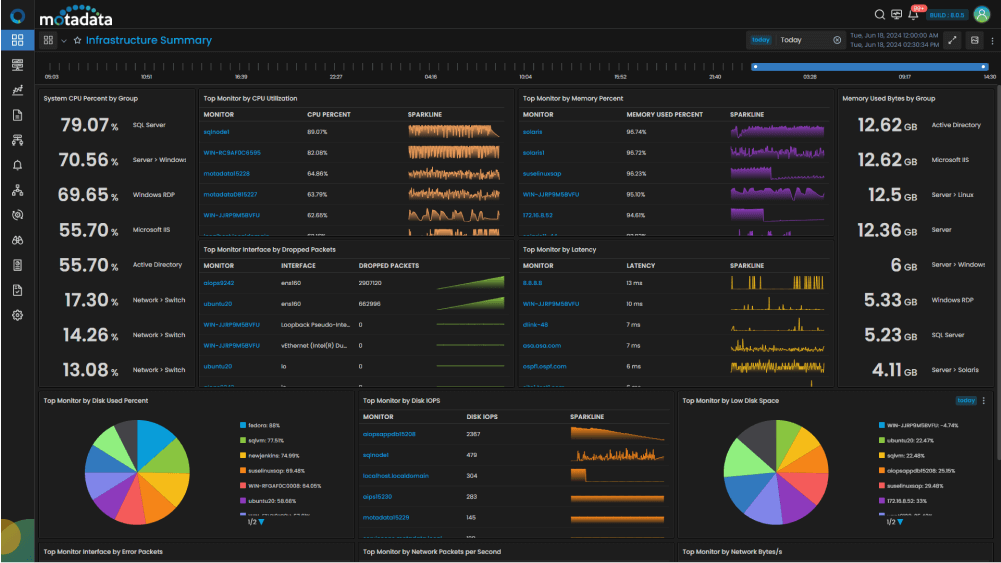
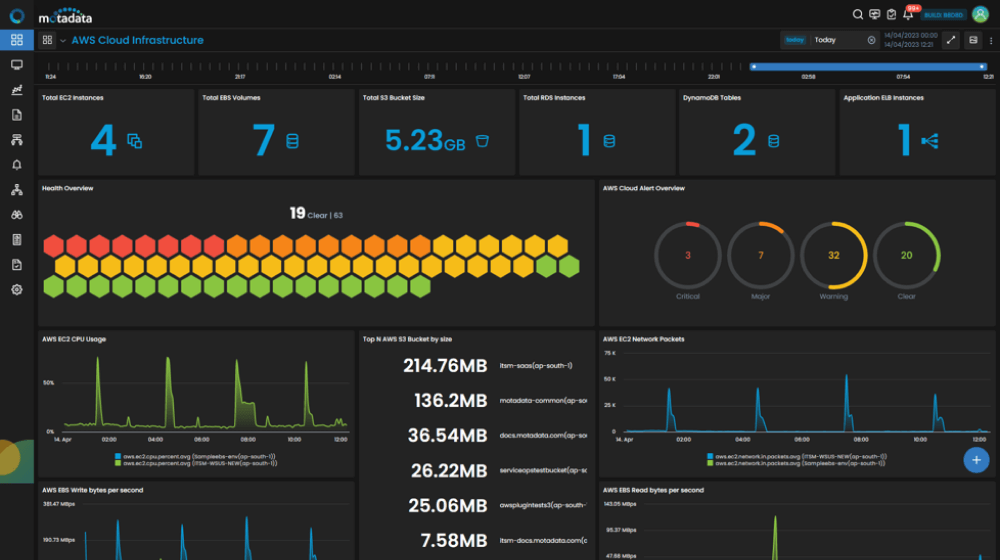
Key Features
-
Log analytics with context
Troubleshoot issues before they occur and impact your overall business performance rapidly
-
Real-time Visibility
It is a strong monitoring tool with a proactive approach to avoid performance hiccups
-
Easy Analysis
It is simple to analyze the hidden patterns that help to identify the potential problems and also assist in automating mundane tasks
-
Rich Insights
Reduce data noise for better insight with machine learning-based alerts.
-
Scalability
A scalable tool can handle growth in network size and complexity
-
Integration
Integration with existing tools and platforms allows you to get a unified view
-
AI-powered Insights
Move beyond essential monitoring and leverage the power of Artificial Intelligence for your network monitoring.
Other Modules of Motadata AIOps
Customer Reviews
Why do customers rave about Motadata AIOps?
Customers rave about Motadata AIOps for its exceptional AI-driven network observability. With Motadata’s Network Monitoring Software, it is easier to get insights into whether the network is in the cloud, on-premises, or hybrid.
The tool provides advanced network monitoring capabilities that help businesses maintain strong network availability and performance proactively.
For the Motadata Network Monitoring tool, efficiency is everything. It offers a user-friendly interface and intuitive features that make it easy for network administrators to monitor and troubleshoot network issues. The tool also provides comprehensive support to assist users in setting up and optimizing their network monitoring processes.
With Motadata AIOps, customers can ensure seamless data flow, collaboration, and data-driven decision-making, improving business operations and customer satisfaction.
2. ManageEngine OpManager
ManageEngine OpManager is a popular network monitoring tool that offers a wide range of features to help businesses monitor and manage their networks effectively. With OpManager, network administrators can gain real-time visibility into their network devices, bandwidth utilization, performance metrics, and more.
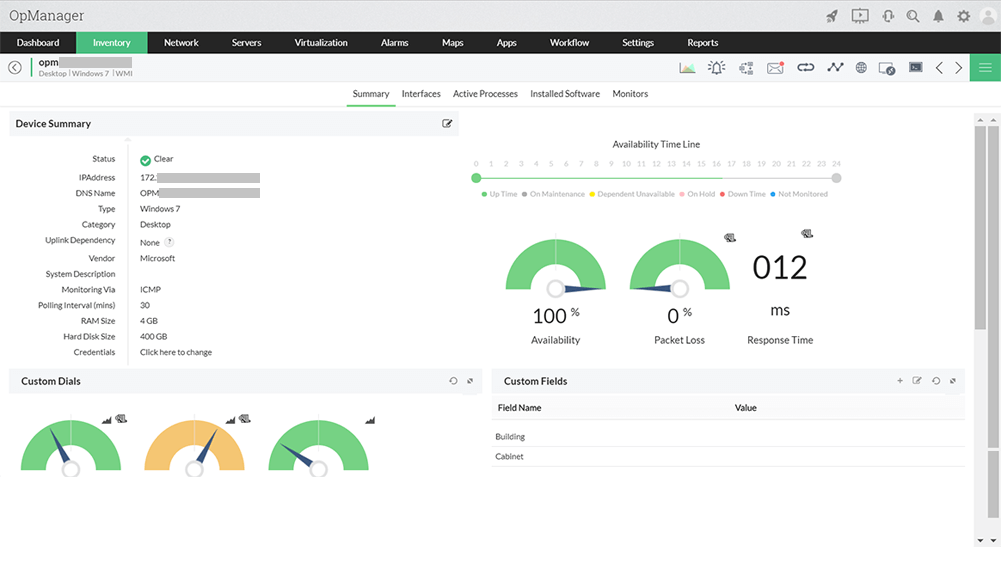
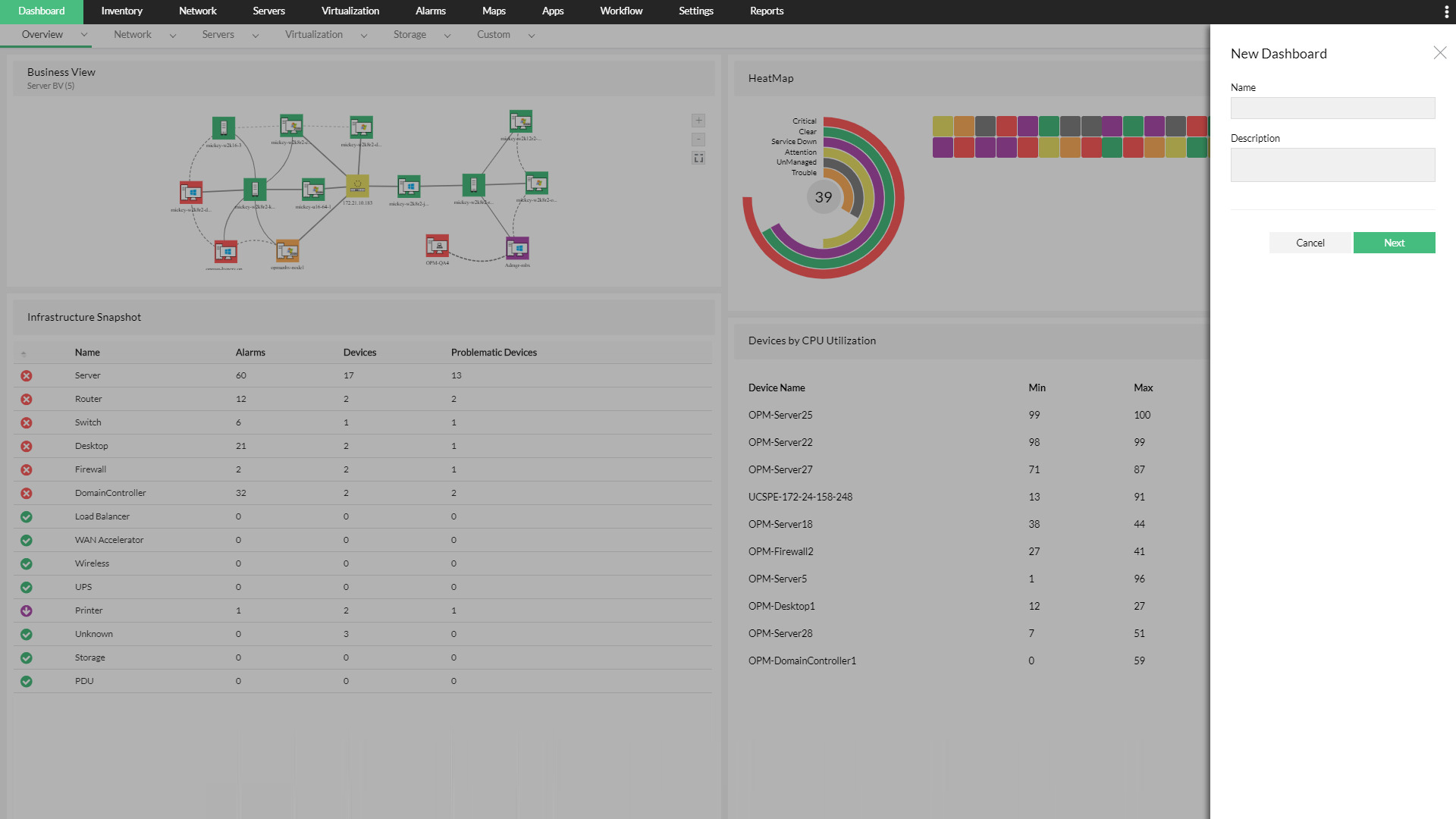
Key network monitoring features
ManageEngine OpManager offers comprehensive network monitoring features to ensure optimal network performance and availability. Some key features include:
- Real-time monitoring of network devices, servers, and applications
- Bandwidth utilization monitoring to identify potential bottlenecks
- Performance metrics analysis, including latency, response times, and packet loss
Pros and cons of ManageEngine OpManager
Pros & Cons
- Provides comprehensive monitoring of IT infrastructure, ensuring optimal performance and uptime.
- Sends real-time alerts and notifications, allowing for prompt response to issues.
- Maintains detailed logs of all events, aiding in troubleshooting and compliance.
- Limited integration capabilities with communication platforms such as Microsoft Teams or WhatsApp
- The initial configuration and setup process can be complex and time-consuming, requiring significant effort and expertise.
- The software can be resource-intensive, potentially impacting the performance of the systems it runs on, especially in larger environments.
- Lacks functionality for automatic generation of cases or tickets based on alerts.
3. SolarWinds Network Performance Monitor
SolarWinds Network Performance Monitor is a robust network monitoring tool that provides comprehensive visibility into network performance and availability. The tool offers real-time monitoring, advanced alerting, and customizable dashboards to ensure optimal network performance.
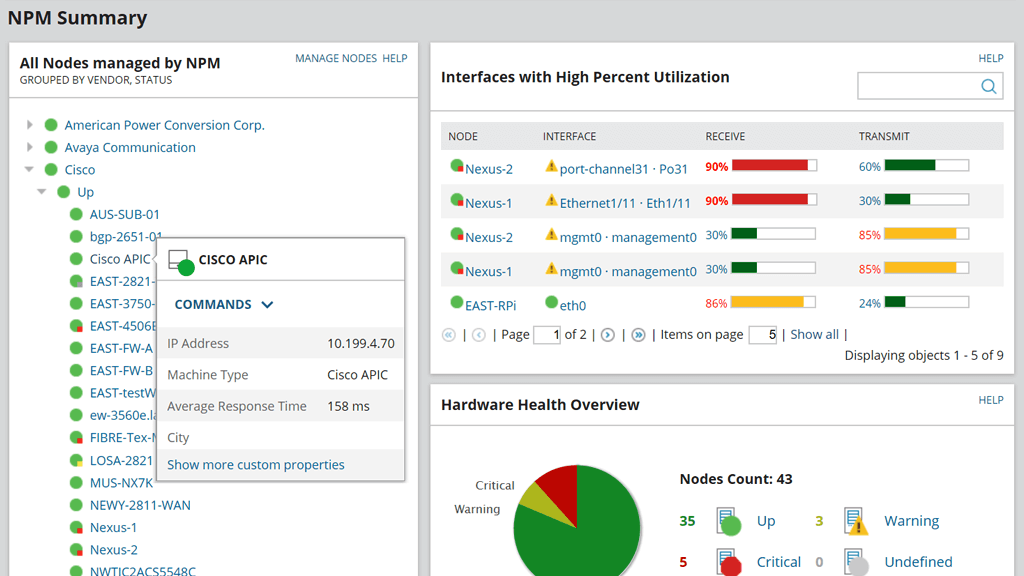
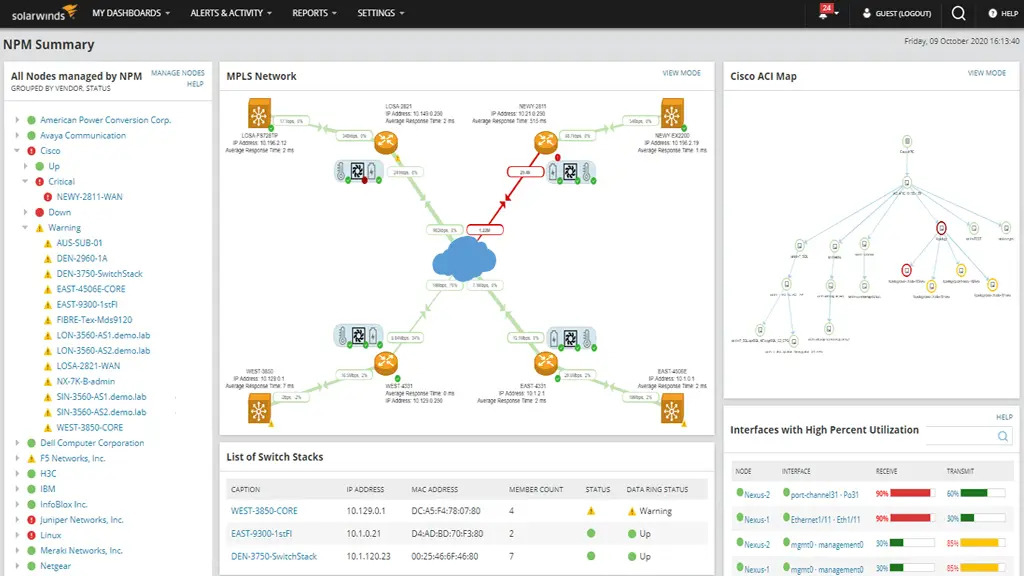
Key network monitoring features
SolarWinds Network Performance Monitor offers a range of key network monitoring features to help businesses monitor and manage their networks effectively. Some key features include:
- Real-time monitoring of network devices, interfaces, and applications
- SNMP monitoring for comprehensive device performance visibility
- Traffic analysis and bandwidth monitoring to optimize network performance
Pros and cons of SolarWinds Network Performance Monitor
Pros & Cons
- Allows for extensive customization in report creation.
- Offers advanced alert management capabilities with a conditions constructor.
- Supports integration with numerous data sources, enhancing its versatility.
- Web console request caching performance is subpar, likely due to suboptimal Redis configuration.
- Current functionalities and vendor support for network elements virtualization and clustering monitoring are insufficient and need expansion.
- WiFi heatmap feature is limited to Cisco Meraki equipment only, restricting its utility.
- The user interface can be inconsistent, leading to a disjointed user experience across different modules and features.
4. LogicMonitor
This network monitoring tool provides comprehensive monitoring, alerting, and reporting capabilities to ensure optimal network performance and availability. LogicMonitor’s cloud-based architecture and SaaS deployment make it a preferred choice for businesses seeking a flexible and scalable network monitoring solution.
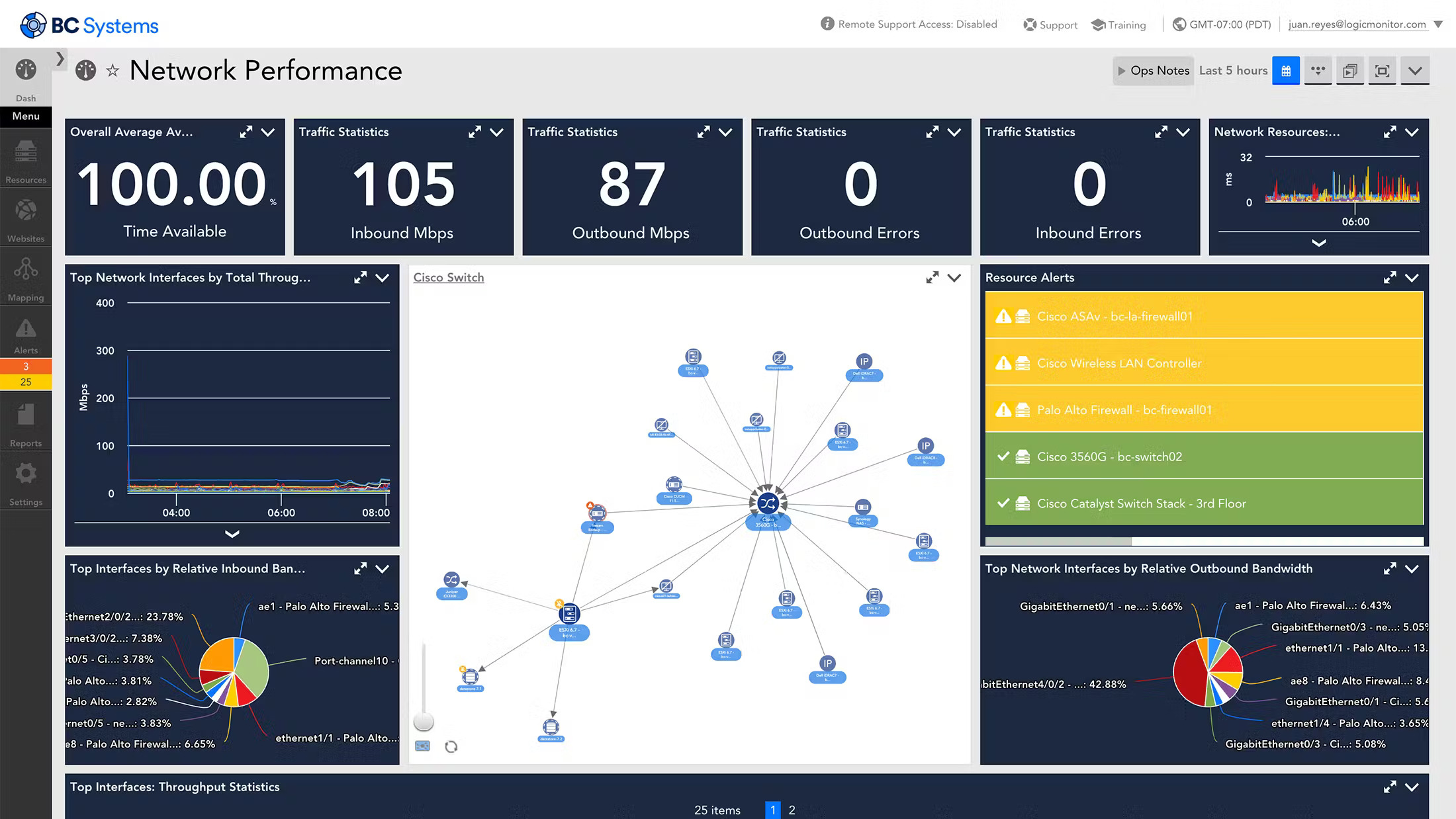
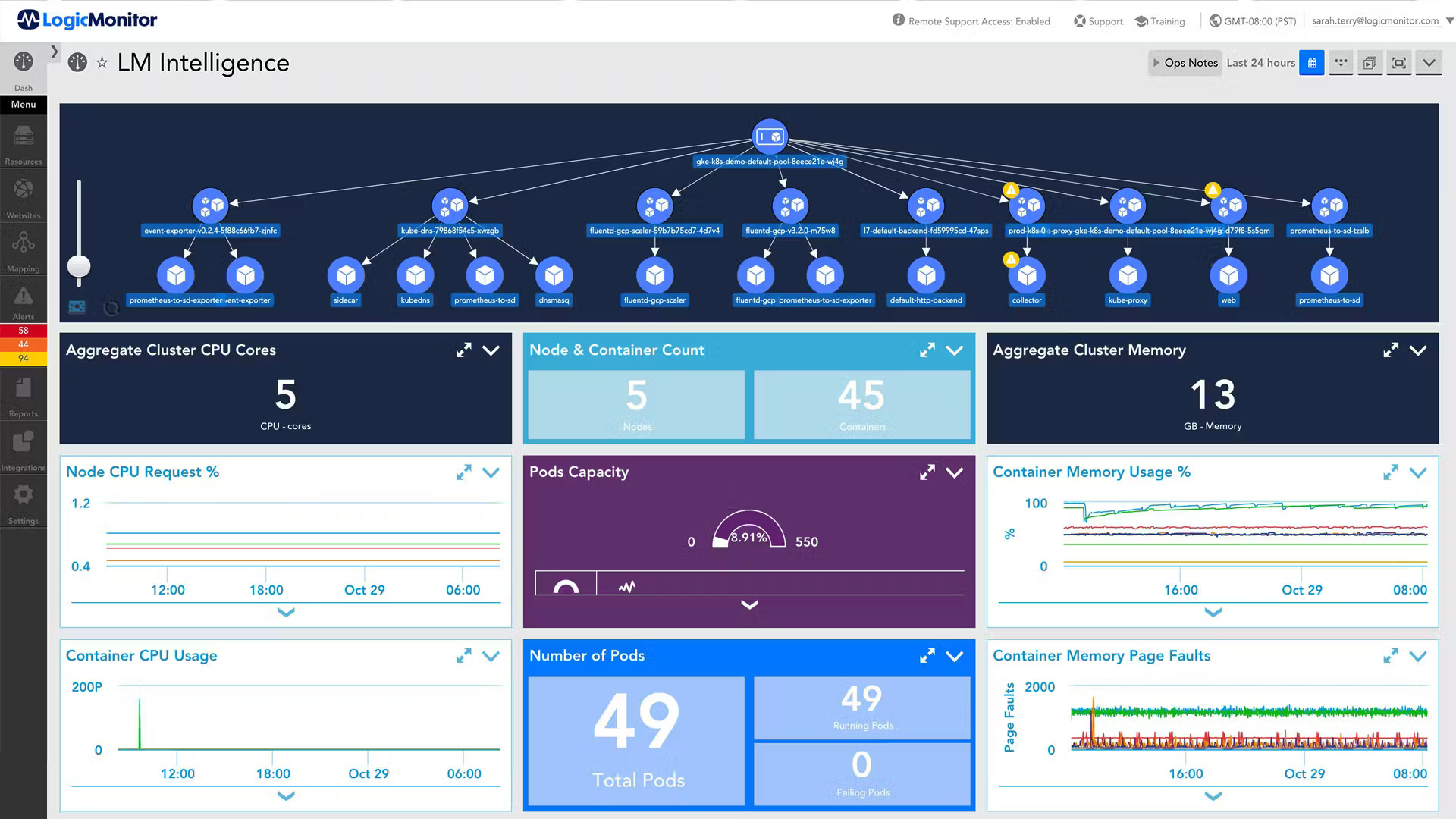
Key network Monitoring features
LogicMonitor has a myriad of features; a few of the top ones are as follows:
- It supports monitoring for public cloud environments such as Google Cloud, AWS, Azure
- Reduces manual effort by automatically discovering the devices within the network
- Comprehensive monitoring includes network, apps, cloud services, and more
Pros and cons of LogicMonitor
Pros & Cons
- Excellent notification system that keeps us informed about how the gadgets are operating
- It efficiently gives our firm monitoring resources that meet our business requirements.
- In terms of gadget compatibility that may be used without any issues, it has been quite beneficial.
- For businesses that do not require cloud-based monitoring services, it may be expensive, but for those who do, it is well worth the expense.
- The app, in particular for mobile devices, could provide inaccurate reports.
- It could be advantageous to provide a product demo to other businesses to determine whether it meets their requirements.
- Highly time-consuming and complex initial setup
5. Nagios Core
Nagios Core is a flexible open-source monitoring solution suitable for various IT infrastructure monitoring needs and enhancing network visibility. Its strengths lie in its extensibility, customizability, and strong community support. It is designed to detect and alert users to issues within their IT infrastructure, ensuring minimal downtime of hybrid, cloud, and physical servers and optimal performance.
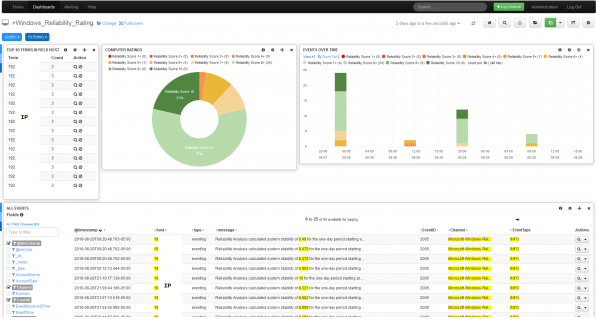
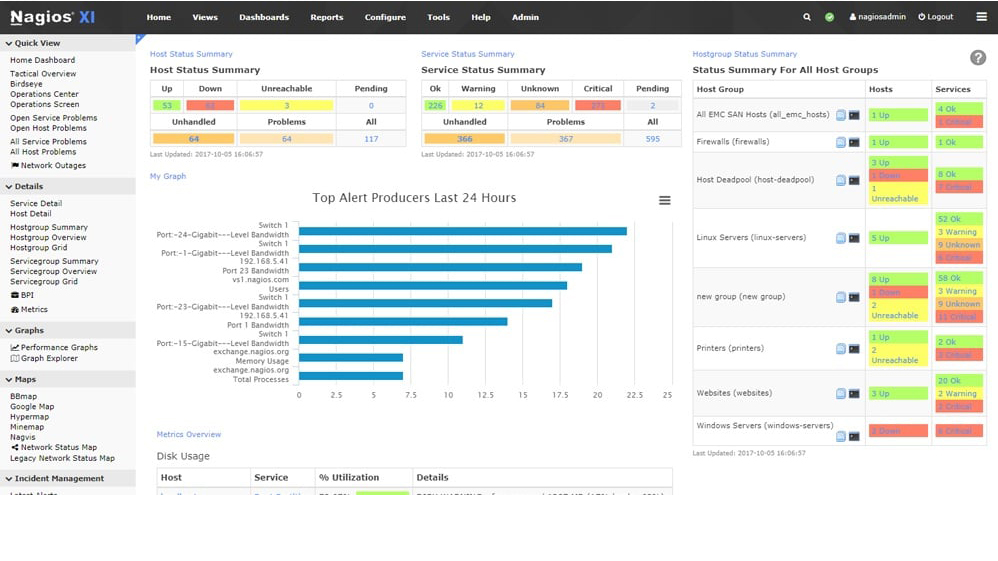
Key network monitoring features
- Monitors the health of the IT infrastructure, including servers, network devices,
- It is well-versed in providing customized alerts through emails, SMS, and other methods
- Has advanced event-handling capabilities and automates responses to special conditions
Pros and Cons of Nagios Core
Pros & Cons
- It effectively monitors operating system resources, ensuring system health and performance.
- It provides robust monitoring for databases, helping maintain data integrity and performance.
- The tool is proficient at monitoring websites, ensuring uptime and availability.
- It has limitations in monitoring the performance of applications in detail.
- It lacks advanced capabilities for time series data analysis, which can be critical for identifying trends and anomalies.
- The user interface is not as intuitive or user-friendly as some other monitoring tools, which can hinder ease of use.
- It may face challenges in scaling to handle large and complex infrastructures efficiently, requiring additional configuration and management effort.
6. PRTG Network Monitor
PRTG Network Monitor is a very powerful and versatile network monitoring solution that provides comprehensive monitoring, real-time alerts, and extensive customization options. Its user-friendly interface, scalability, and robust feature set make it suitable for a wide range of IT environment.
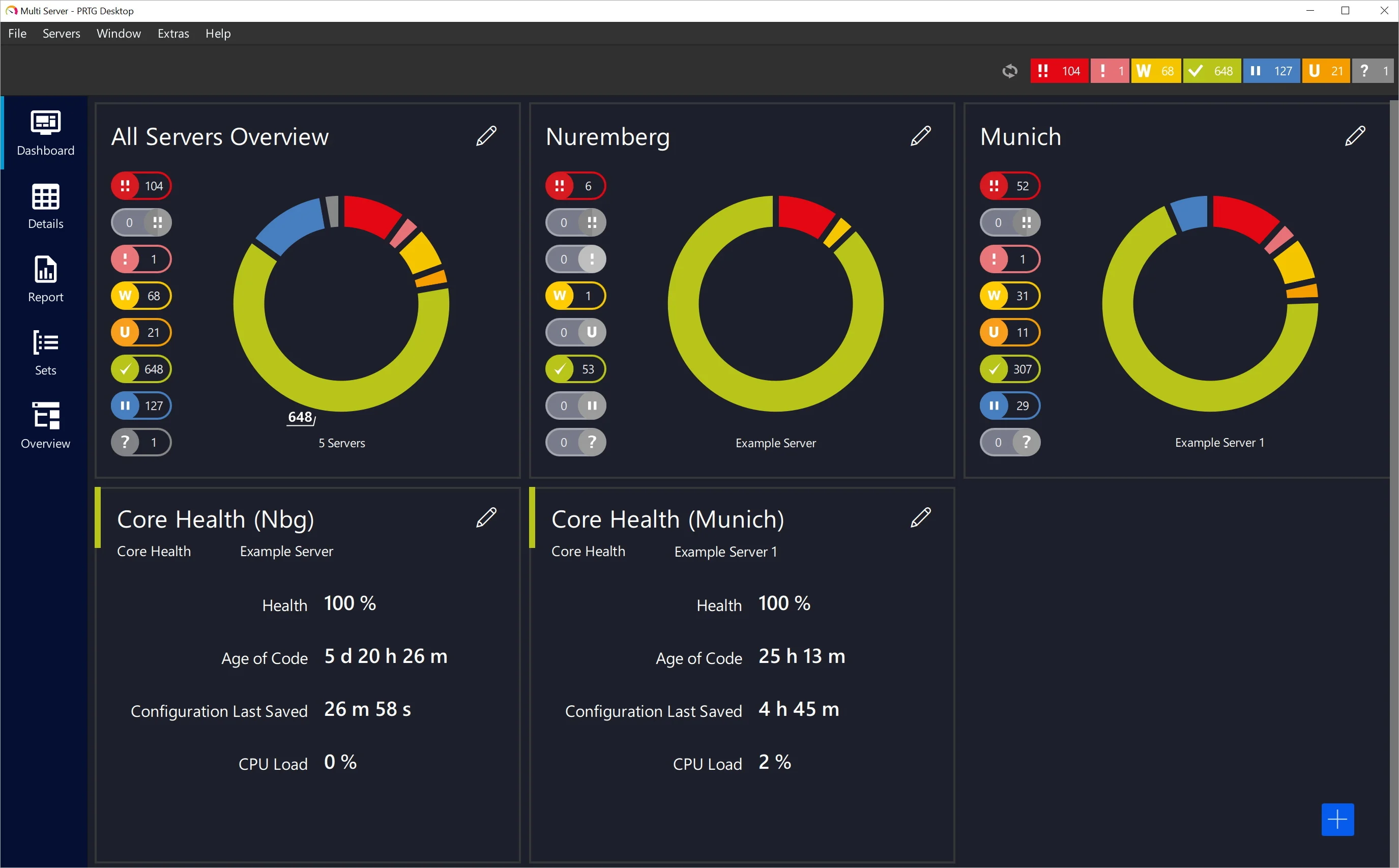

Key network monitoring features
- PRTG Network Monitor provides sensor-based monitoring and real-time visibility into network performance and availability
- It has network maps to visualize the monitored system and its status
- Generates reliable details, historical analysis, and trend identification. The reports can be customized according to user needs
Pros and cons of PRTG Network Monitor
Pros & Cons
- Quick detection and response to issues
- It has a distributed monitoring feature that supports multiple localities effectively
- It is easy to use and has an intuitive setup and configuration
- The default visualization options are very limited
- The setup process of alert configuration is quite complex and can be time-consuming
- The cost scales higher when the organization requires more sensors
- It has a steep learning curve for newer users
7. WhatsUp Gold
WhatsUp Gold is known for its ease of use and intuitive user interface, making it accessible to users of all technical levels. With its customizable dashboards and reports, WhatsUp Gold allows users to monitor and analyze network data in real time, ensuring optimal network performance and security.
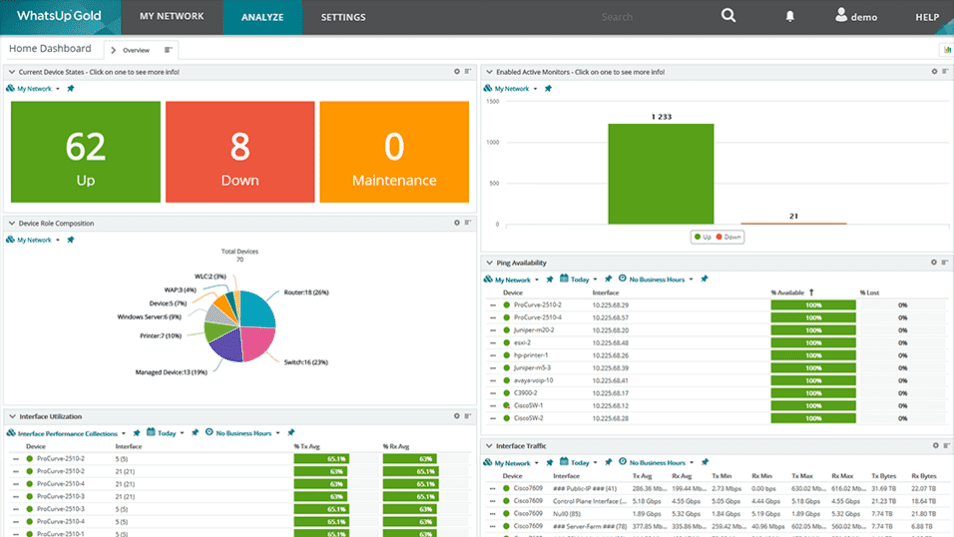
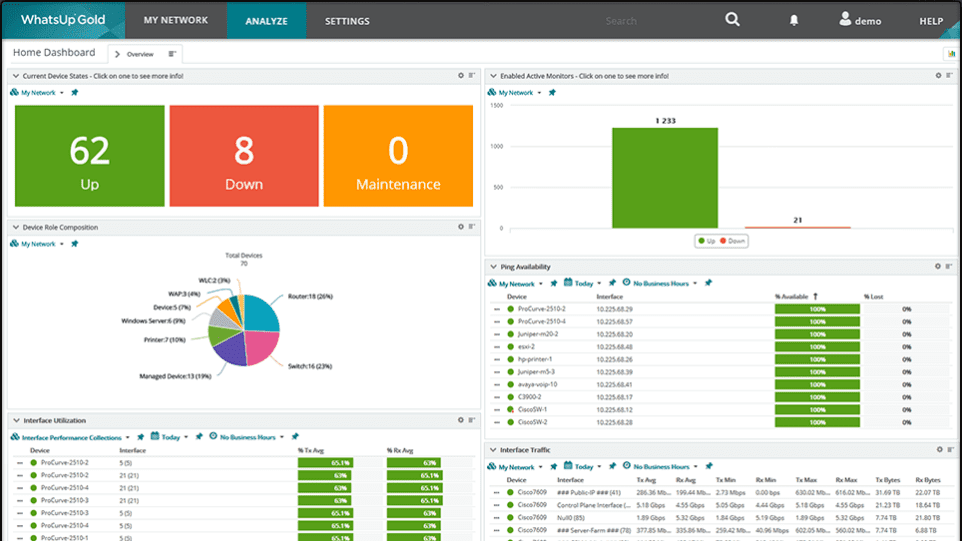
Key network monitoring features
- It provides real-time visibility to the system administrators into network performance metrics, allowing users to monitor and analyze network data in real time.
- The tool can send SMS notifications to alert users of potential network issues or anomalies, ensuring prompt response and resolution.
- WhatsUp Gold allows users to create personalized dashboards and reports tailored to their specific monitoring needs and preferences
Pros and cons of WhatsUp Gold
Pros & Cons
- It has threat-detection features that help in maintaining network security
- Accessible to users with limited technical expertise
- Resolves issues promptly and offers stronger customer support
- If the alerting thresholds are not configured, users are subjected to alert fatigue due to high volume
- There are frequent software updates, which can be cumbersome after a point in time
- Although it offers many customizations, the platform is less flexible as compared to its peers
- Initial setup of the network monitoring software is very tiring
EDITOR’S CHOICE
Motadata Network Performance Monitor is the top choice because it provides a free 30-day trial and is created by experts who specialize in managing modern IT setups. With smarter scalability for large systems and advanced alerting features, it ensures optimal performance and reliability, making it a premium choice for those seeking efficient network management solutions.
Frequently Asked Questions
Yes, network management software is designed to scale your business’s growth by deeply analyzing performance monitoring. It can accommodate the increasing number of network devices and services as your business expands, ensuring optimal network performance and availability.
Network management software improves network security by providing real-time visibility into network traffic and monitoring for potential threats and anomalies. It helps detect and respond to security incidents promptly, reducing the risk of data breaches and unauthorized access.
Network monitoring contributes to IT security by providing continuous visibility into network traffic and monitoring for potential security threats. It helps identify and mitigate security vulnerabilities, ensuring the integrity, availability, and confidentiality of data and IT resources.
