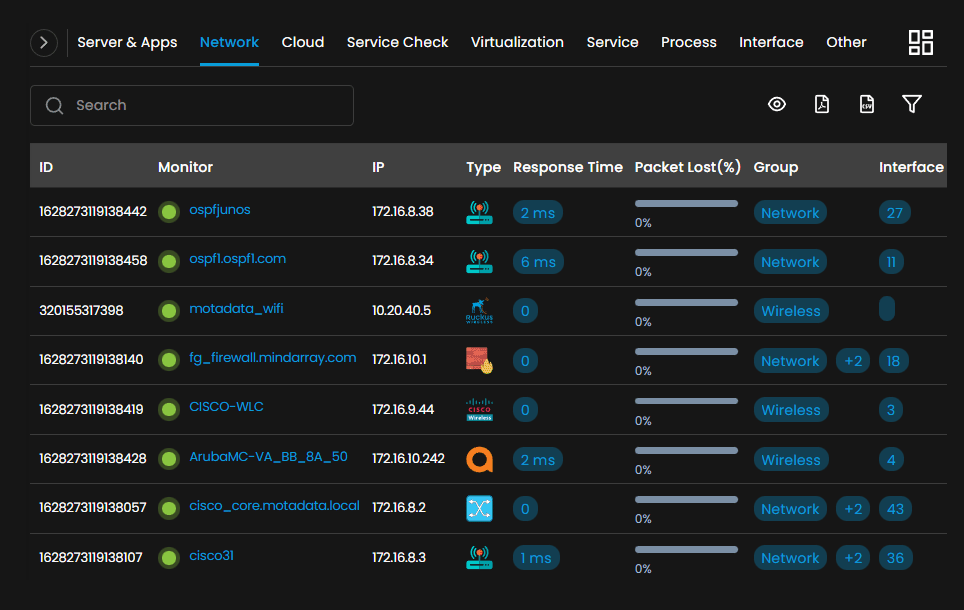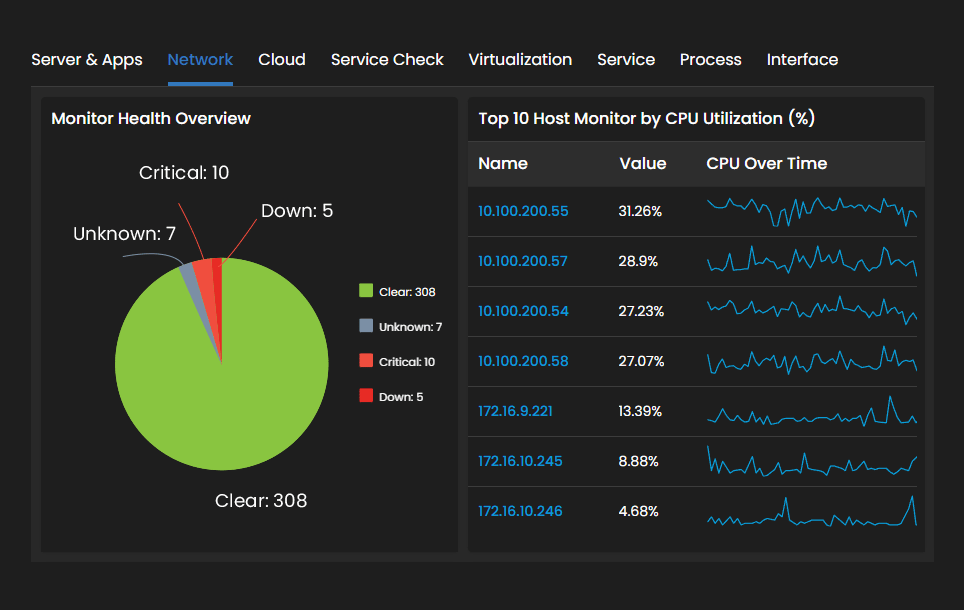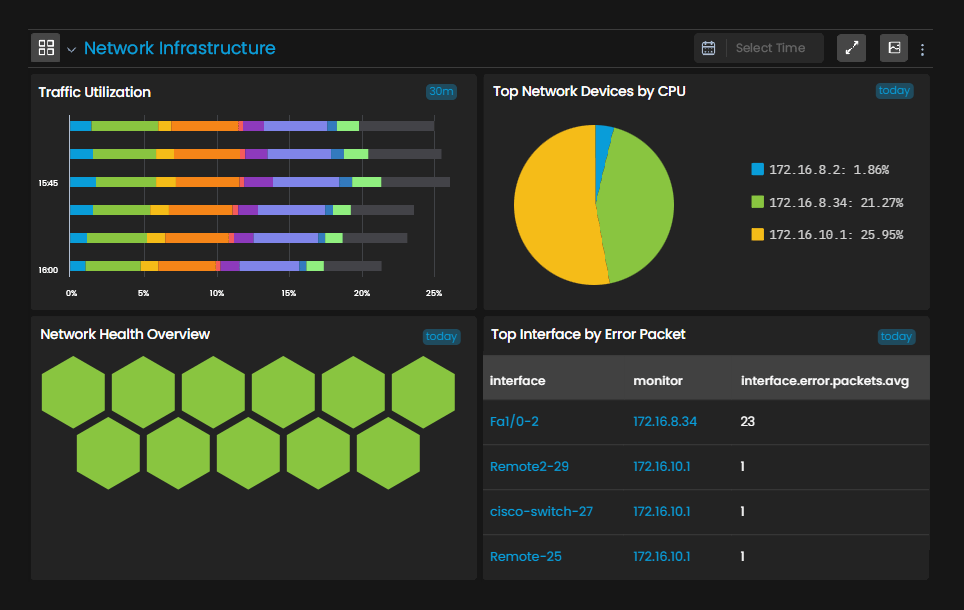A well-organized network conducts various activities every second in an IT enterprise to perform IT operations. Therefore, it is essential to execute every activity efficiently to function the operations seamlessly. A network activity monitoring practice helps ensure successful operations and troubleshoot issues when required.
Adopting a monitoring practice can be the first step to ensure seamless operations. However, it is essential to prioritize the metrics and understand your enterprise’s requirements. For example, monitoring the traffic of servers, firewalls, or any other network device or bandwidth usage or package loss can be some of the prioritized monitoring activities.
One can monitor the most crucial network metrics, analyzes them, and uses them to troubleshoot issues. For example, monitoring traffic activities help you understand how packets travel between network devices and how network services are being delivered.
Monitoring network traffic also provides insights into packet loss and bandwidth usage. In addition, packet origin, source IP, destination IP, dropped packets, traffic, and such insights can help admins determine the location of network activity issues.
Monitor Network Activity with Motadata AIOps
AIOps by Motadata is an AI-enabled network activity monitoring tool that helps IT admins track the tiniest activity occurring on the network in real-time. It helps minimize downtime and MTTR.
Motadata AIOps helps monitor the activities that take place on each network device across the IT infrastructure. Activities include packet transmission, messages transmitting from network protocols, device status events, etc. AIOps identifies the network bottlenecks and detects the issues that directly impact network performance, health, and uptime.
Network Configuration Management
Motadata AIOps offers a robust and comprehensive solution for easy network change and configuration management. By monitoring the activity and changes happening on network devices across the infrastructure, AIOps notifies the IT admins on specific changes with detailed audits and trails.
It discovers the network devices automatically across the network with agent and agentless bases. Then, it follows different network protocols to add credentials to get devices discovered such as SNMP, PowerShell and SSH.
SNMP traps also hold security-related alerts, making your enterprise more secure than ever. In addition, it enhances your network security and alerts you about security breaches or suspicious activities, saving you from failure or hazardous damage.
AIOps manages network devices, such as switches, firewalls, routers, wireless access points, etc., from different vendors. As discussed earlier, AIOps discovers the network devices, builds an inventory, and enables IT admins to configure the network devices from a centralized control panel.
Network Activity Reports with Motadata AIOps
Motadata AIOps helps you generate customized reports of historical data of network device performance, downtime, bandwidth usage, and such critical metrics as real-time as possible in HTML, JPG, or PDF formats. Such reports help you analyze the network activities and understand requirements.
The reports can be generated in real-time or scheduled automatically and periodically and sent to the admin’s mail ID. The reports help provide complete insight and visibility into network activity and help make crucial decisions that can boost the enterprise’s growth.
Bandwidth Usage & Utilization
Motadata AIOps analyzes the flow data and monitors incoming and outgoing network traffic. It helps monitor bandwidth usage and traffic patterns, providing traffic source and destination information.
AIOps alerts network admins whenever traffic hits the threshold and helps secure the network from cyber-attacks. In addition, AIOps helps meet SLA compliances and prevent from security breaches, making your infrastructure secure and robust. You can also get the dashboard of the top ten utilized network devices.
Complete Visibility with AIOps Dashboards
Motadata AIOps comes with customized, role-based, and detailed dashboards that help monitor the critical metrics impacting network performance. With such dashboards, the admins get complete visibility across the infrastructure.
Get all of your SNMP Trap alerts on your customized and detailed dashboards, providing you complete visibility and insights into ongoing SNMP activities. This information helps make decisions and perform capacity planning.
Admins can drag and drop the widgets according to their requirements and closely monitor network devices, performance, uptime, and health. In any suspicious activities, they can resolve the issues by troubleshooting and analyzing the root cause. Motadata AIOps offers availability graphs, reports, and dashboards, providing transparency across network devices.